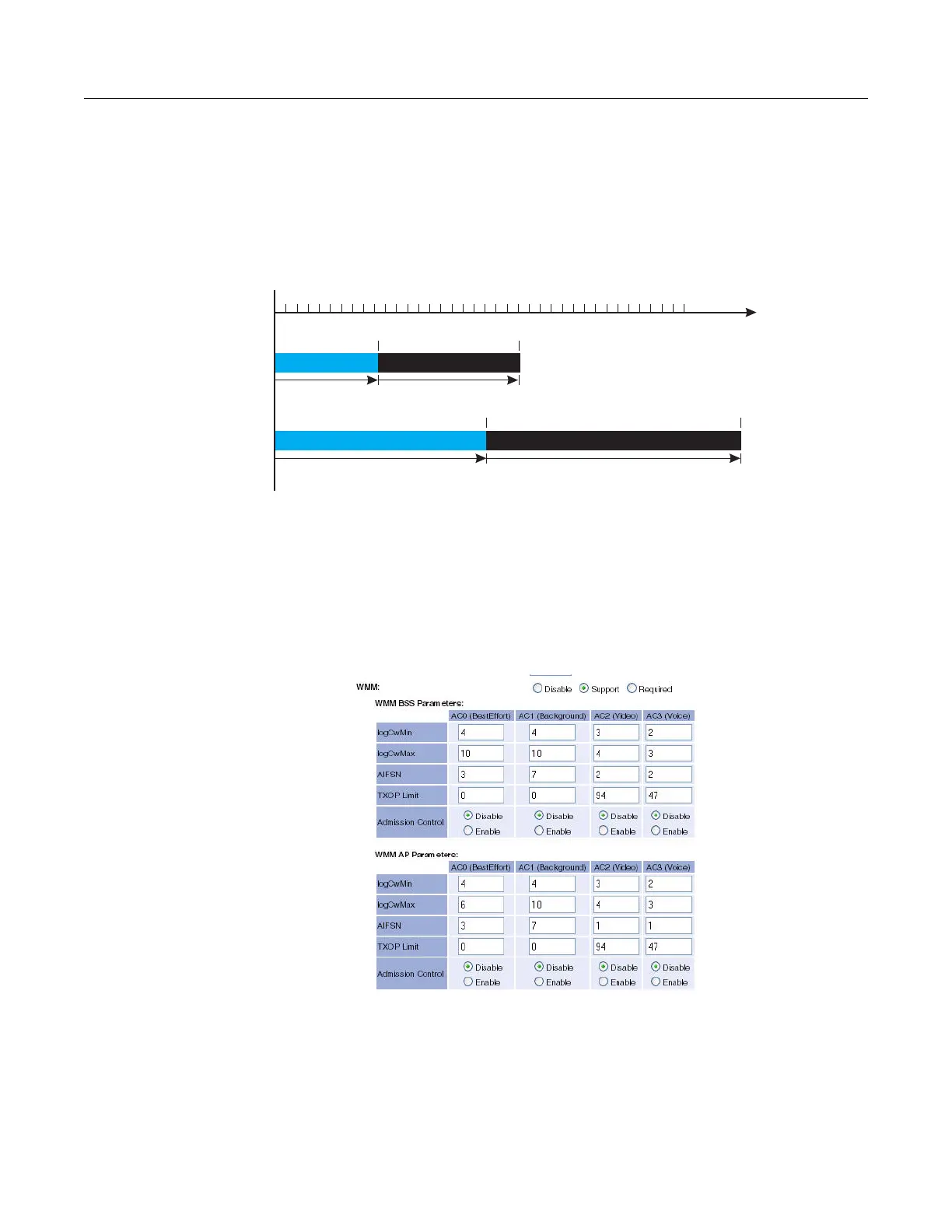Radio Interface
4-66 Advanced Configuration
Afteracollisiondetection,abackoffwaittimeiscalculated.Thetotalwaittimeisthesumofa
minimumwaittime(ArbitrationInter‐FrameSpace,orAIFS)determinedfromtheAIFSN ,anda
randombackofftimecalculatedfromavalueselectedfromzerototheCW.TheCWvaluevaries
withinaconfigurablerange.ItstartsatCWMinanddoublesaftereverycollisionuptoa
maximumvalue,CWMax.Afterasuccessfultransmission,theCWvalueisresettoitsCWMin
value.
Figure 4-1 WMM Backoff Wait times
Forhigh‐prioritytraffic,theAIFSNandCWvaluesare smaller.Thesmallervaluesequatetoless
backoff
andwaittime,andthereforemoretransmitopportunities.
Using Web Management to Configure WMM
ToconfigureWMM,selectRadioSettingsunderthetypeofinterface(802.11aor802.11b/g)that
youwanttoconfigure,andscrolldowntothe WMMconfigurationsettings.
• WMMsetstheWMMoperationalmodeontheaccesspoint.Whenenabled,theparametersfor
eachACqueuewillbeemployedontheaccess
pointandQoScapabilitiesareadvertisedto
WMM‐enabledclients.Default:Support
– Disable:WMMisdisabled.
AIFS Random Backoff
AIFS
Random Backoff
CWMin CWMax
CWMin CWMax
Time
High Priority
Low Priority
Minimum Wait Time Random Wait Time
Minimum Wait Time Random Wait Time
