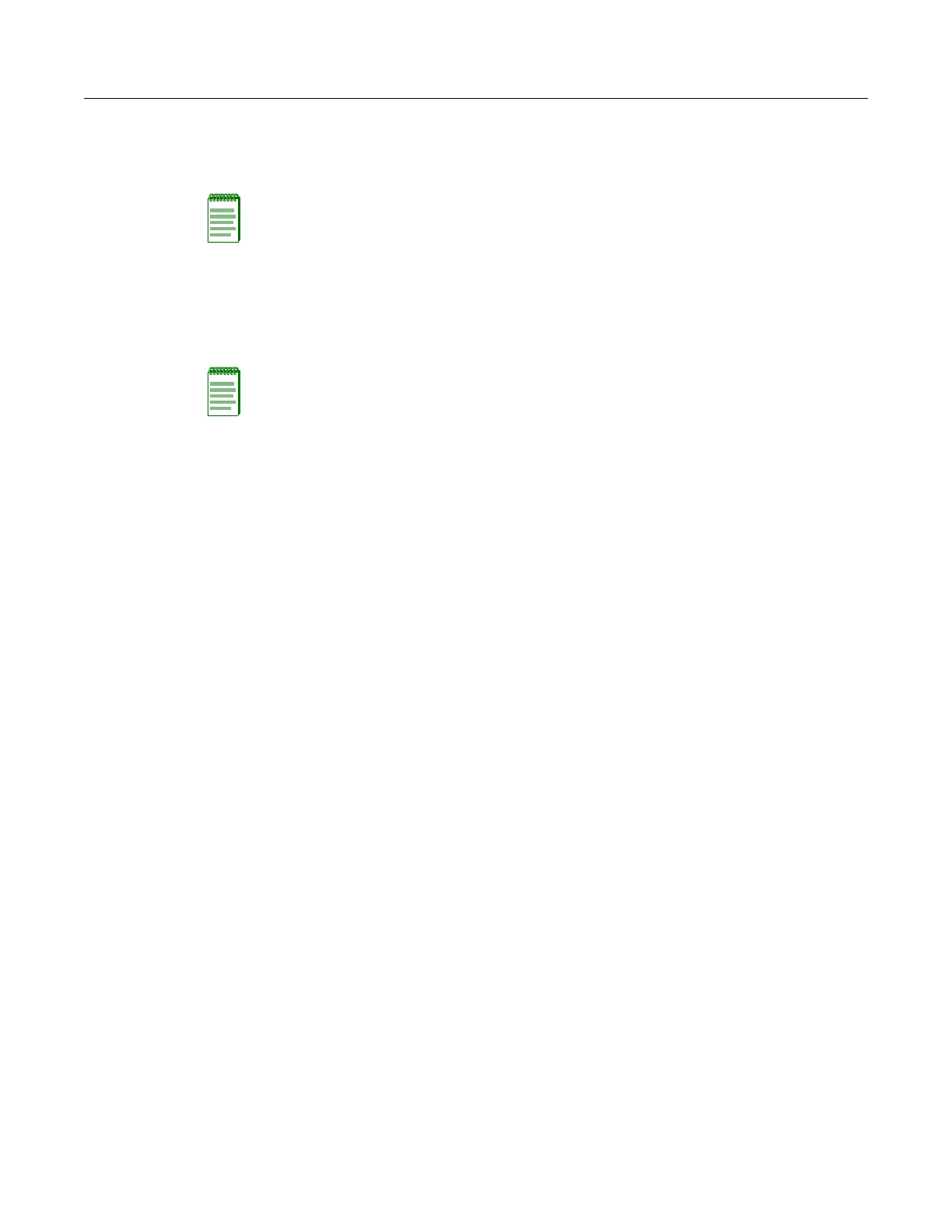TCP / IP Settings
RoamAbout RBT-4102 Wireless Access Point Configuration Guide 4-5
TCP / IP Settings
ConfiguringtheRBT‐4102withanIPaddressexpandsyourabilitytomanagetheaccesspoint.A
numberofaccesspointfeaturesdependonIPaddressingtooperate.
Bydefault,theRBT‐4102willbeautomaticallyconfiguredwithIPsettingsfromaDynamicHost
ConfigurationProtocol(DHCP)server.However,ifyou
arenotusingaDHCPservertoconfigure
IPaddressing,usetheCLItomanuallyconfiguretheinitialIPvalues(RefertoChapter 3,Initial
Configuration).Afteryouhavenetworkaccesstotheaccesspoint,youcanusetheWebbrowser
interfacetomodifytheIPconfiguration,ifneeded.
Note: You can use the web browser interface to access the access point if the access point already
has an IP address that is reachable through your network.
Note: If there is no DHCP server on your network, then the access point will automatically start up
with its default IP address, 192.168.1.1.
