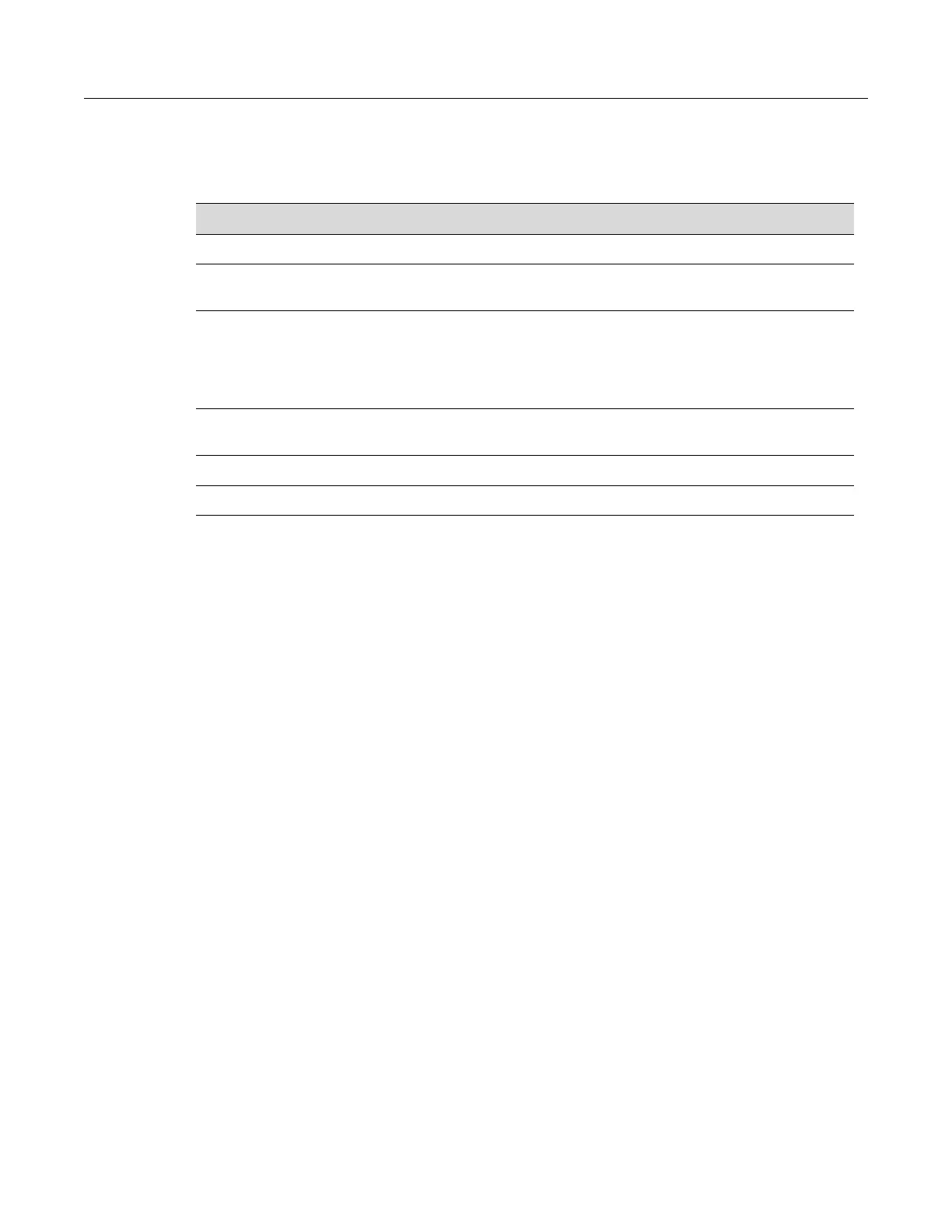Status Information
4-94 Advanced Configuration
Status Information
StatusinformationisdescribedinTable 4‐8.
Table 4-8 Status
Menu Description
AP Status Displays configuration settings for the basic system and the wireless interface
CDP Status Displays information about neighbors with which this AP exchanges Cabletron
Discovery Protocol (CDP) packets and information about packets exchanged.
Station Status Displays the wireless clients currently associated with the access point. The Station
Status window shows the wireless clients currently associated with the RBT-4102.
The Station Configuration page displays basic connection information for all
associated stations as described below. Note that this page is automatically
refreshed every five seconds.
Neighbor AP
Detection Status
Displays the 802.11a/b/g radios found when you enable AP Detection in the Rogue
AP Detection Web page.
WDS-STP Status Displays port summary status information.
Event Logs Displays log messages stored in memory.
