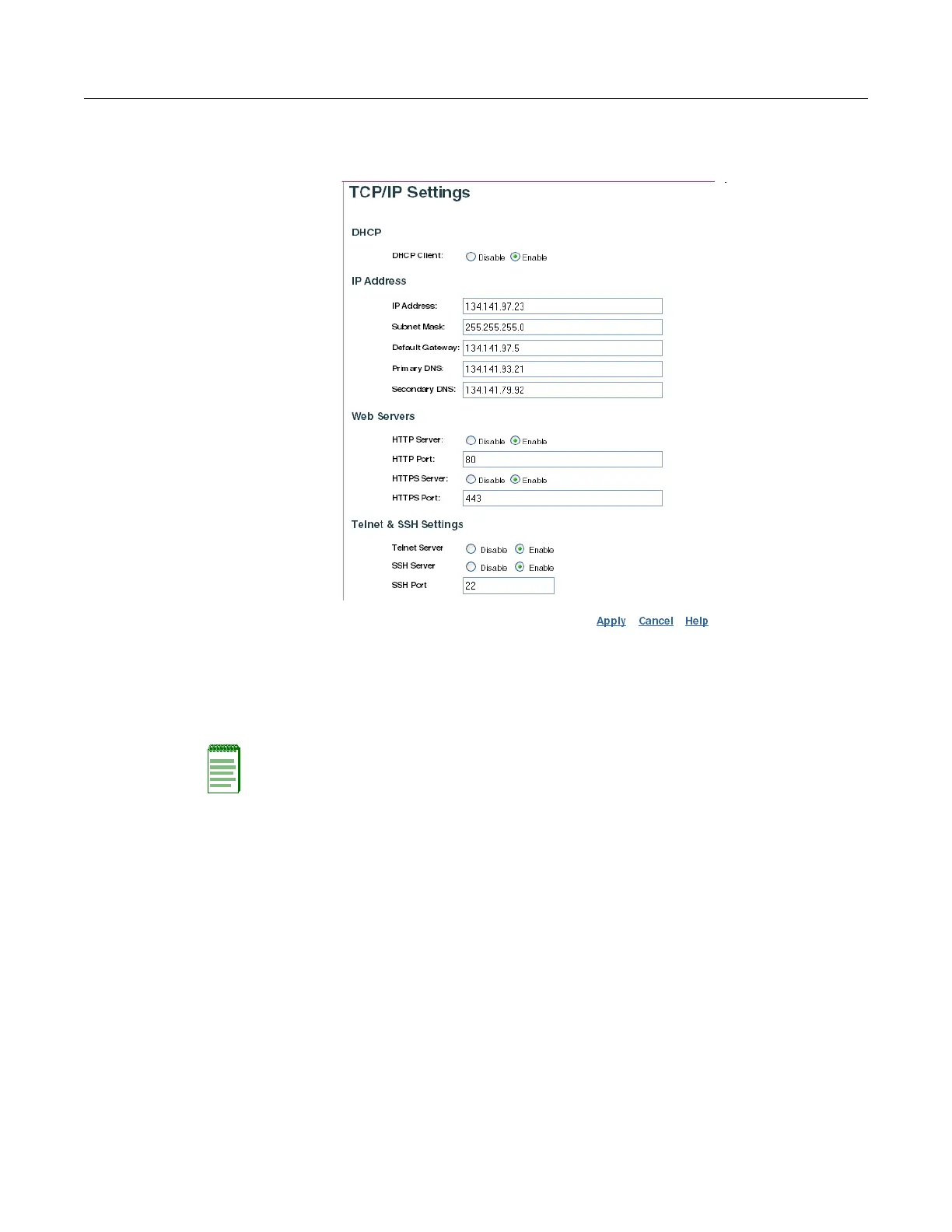TCP / IP Settings
4-6 Advanced Configuration
Using Web Management to Configure TCP/IP
SelectTCP/IPSettingsfromthemenu.
•DHCPallowsyoutoenableordisabletheoptiontoobtaintheIPsettingsfortheaccesspoint
fromaDHCP(DynamicHostConfigurationProtocol)server.TheIPaddress,subnetmask,
defaultgateway,andDomainNameServer(DNS)addressaredynamicallyassignedtothe
access
pointbythenetworkDHCPserver.Default:Enable
•IPAddress
– IPAddressistheIPaddressoftheaccesspoint.ValidIPaddressesconsistoffourdecimal
numbers,0to255,separatedbyperiods.
– SubnetMaskisthemaskthatidentifiesthehostaddressbitsusedforroutingtospecific
subnets.
– DefaultGatewayistheIPaddressoftherouterfortheaccesspoint,whichisusedifthe
requesteddestinationaddressisnotonthelocalsubnet.
Ifyouhavemanagementstations,DNS,RADIUS,orothernetworkserverslocatedon
anothersubnet,typetheIPaddressofthedefaultgatewayrouter
inthetextfield
provided.Otherwise,leavetheaddressasallzeros(0.0.0.0).
– PrimaryDNSandSecondaryDNSaretheIPaddressesoftheDomainNameServers(DNS)
onthenetwork.ADNSmapsnumericalIPaddressestodomainnamesandcanbeusedto
identifynetworkhostsbyfamiliar
namesinsteadoftheIPaddresses.
Note: Enterasys Networks recommends that you reset the access point after changing the DHCP
client status.
