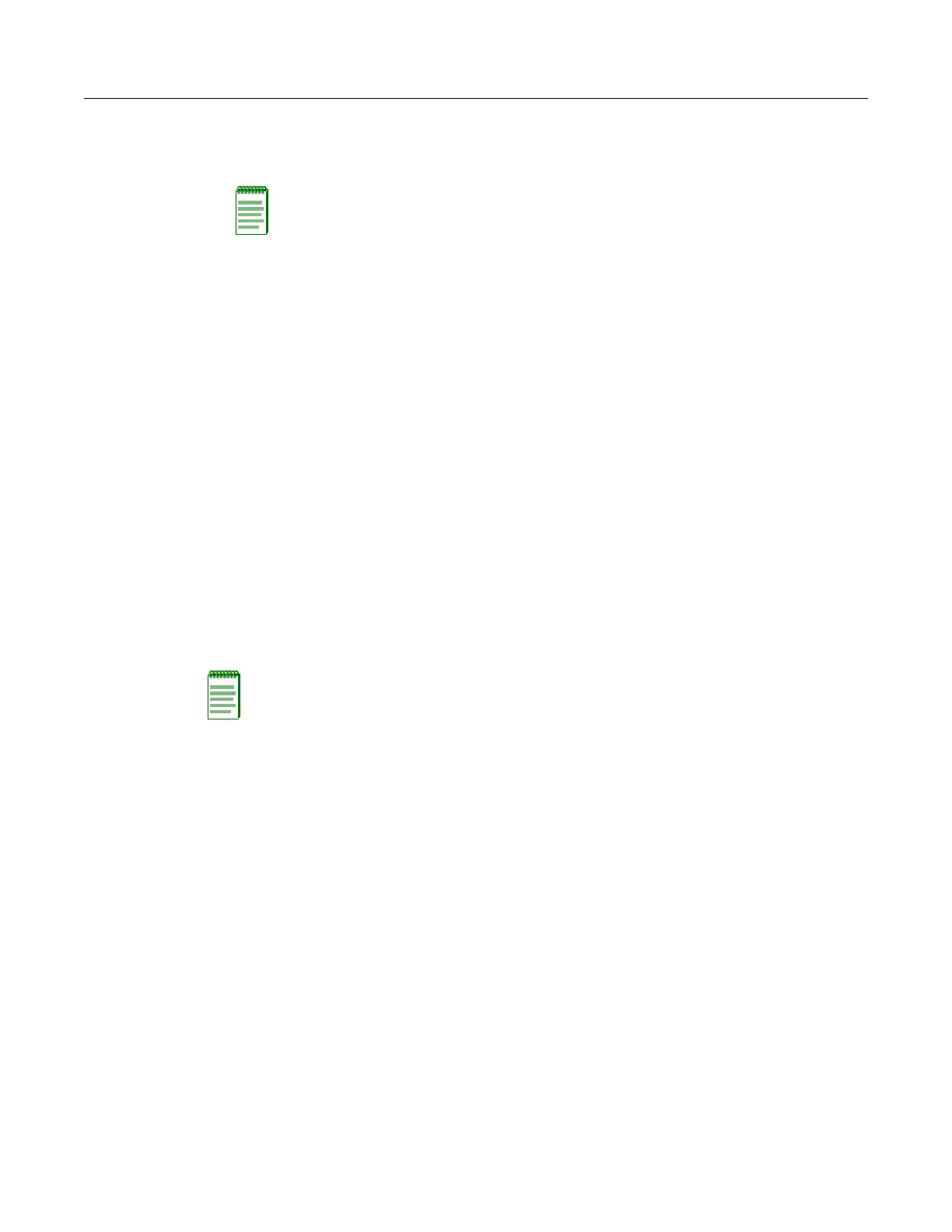TCP / IP Settings
RoamAbout RBT-4102 Wireless Access Point Configuration Guide 4-7
•WebServers
TheaccesspointallowsthesystemWebserverandthesecureWebservertobeenabledor
disabled,andtheTCPportnumberstobeset.
– HTTPServerallowstheaccesspointtobemonitoredorconfiguredfromabrowser.
– HTTPPortspecifiestheTCPporttobe
usedbytheWebbrowserinterface.
Range:80or1024‐65535.Default:80
– HTTPSServerallowsyoutoenableordisablethesecureHTTPserverontheaccesspoint.
Default:Enabled
– HTTPSPortspecifiestheUDPportnumberusedforHTTPS/SSLconnectiontotheaccess
pointʹsWebinterface.Range:
443or1024‐655 35.Default:443
•Telnet&SSHSettings
Telnetallowsyoutomanagetheaccesspointfromanywhereinthenetwork.Telnetisnot
securefromhostileattacks.Therefore,itisrecommendedtousetheSecureShell(SSH).The
SSHprotocolusesgeneratedpublickeystoencryptalldata
transferspassingbetweenthe
accesspointandSSH‐enabledmanagementstationclientsandensuresthatdatatraveling
overthenetworkarrivesunaltered.
– TelnetServerdisablesorenablestheTelnetserver.Default:Enabled.
– SSHServerdisablesorenablestheSSHserver.Default:Enabled.
– SSHPortsetstheUDPportfor
theSSHserver.Range:1‐22,24‐79,81‐442,444‐2312,2314‐
65535;Default:22
Note: If you use HTTP to configure the access point, your connection will be
lost if you disable the HTTP server.
Notes:
• The SSH client software needs to be installed on the management station to access the access
point for management via the SSH protocol.
• The access point only supports SSH version 2.0.
• The SSH Port Number range may vary from range specified here; range varies based on default
ports defined on access point and port usage by other applications.
• After software upgrade or configuration reset, the SSH server requires approximately five minutes
to generate host encryption keys. The SSH server is disabled while the keys are being generated.
