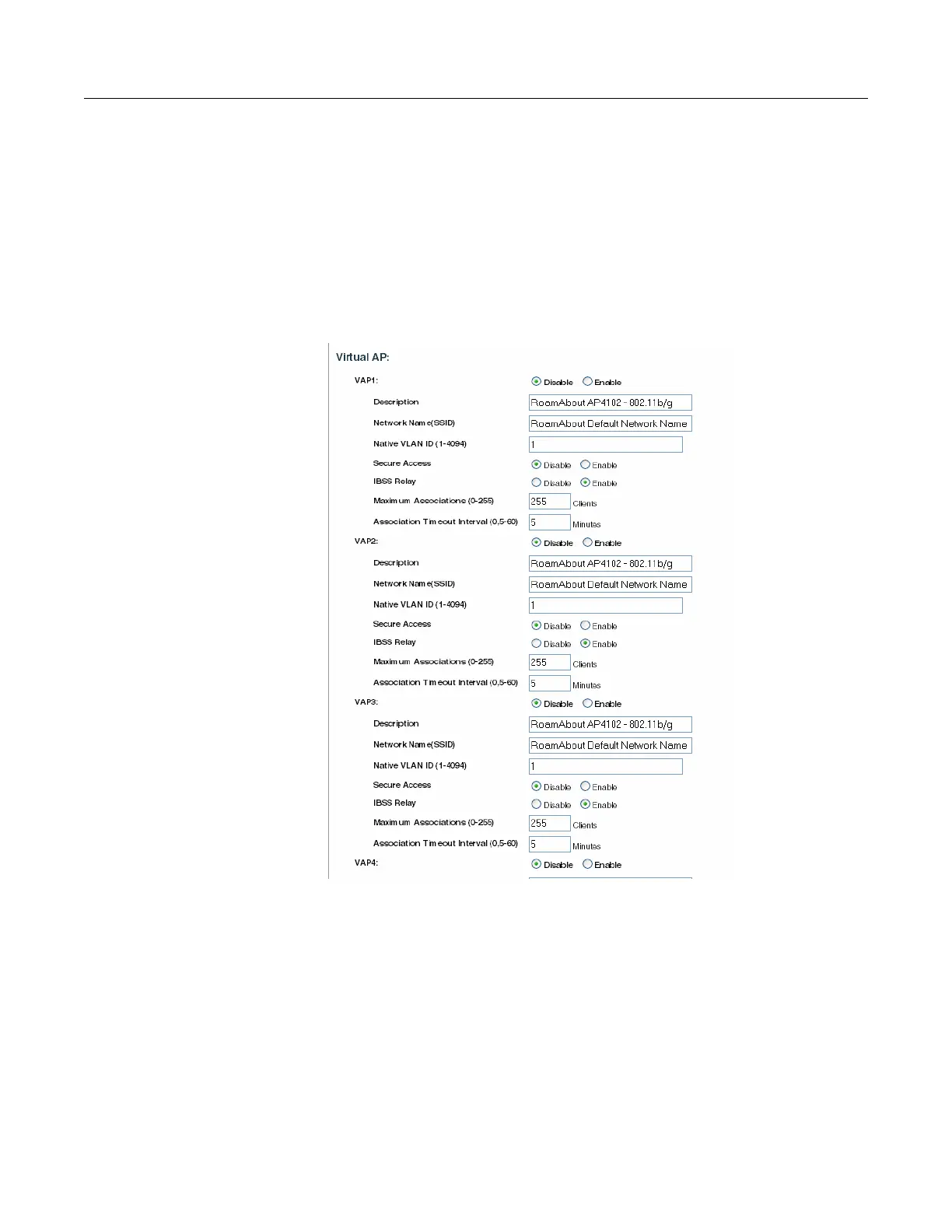Radio Interface
4-70 Advanced Configuration
Virtual APs (VAPs) Configuration
Inadditiontodefiningnetworkcharacteristicsforthedefaultradiointerface,youcandefine
networkcharacteristicsforuptosevenVAPsperradiointerface.Eachdefaultradiointerfaceand
VAPhasitsownuniqueServiceSetIdentifier(SSID)withwhichclientscanassociate,usinga
varietyofsecurityandauthenticationoptions.
Using Web Management to Configure Virtual APs
SelectRadioSettingsunderthetypeofinterface(802.11aor802.11b/g)thatyouwanttoconfigure,
thenscrolldowntoVirtualAP.
•VirtualAPVA P (1‐7)enablesordisablestheselectedvirtualaccesspoint(VAP).
– DescriptionthatyouprovideforthisVAP.
– NetworkName(SSID)thenamethatyou
specifyforthebasicservicesetprovidedbythis
VAP.AllclientsthatwanttoconnecttothewiredLANthroughthisVAPmustsettheir
SSIDstothisSSID.
– NativeVLANIDistheVLANIDforthisVAP.TheaccesspointassignsthisVLANIDtoall
clienttraffic
usingthisVAPunlessyouassignuniqueVLANIDstoclientsthroughthe
RADIUSserverusingRFC3580(Section3.31)tunnelattributes.Formoreinformationon
tunnelattributes,seethedescriptionunderradiointerface.
