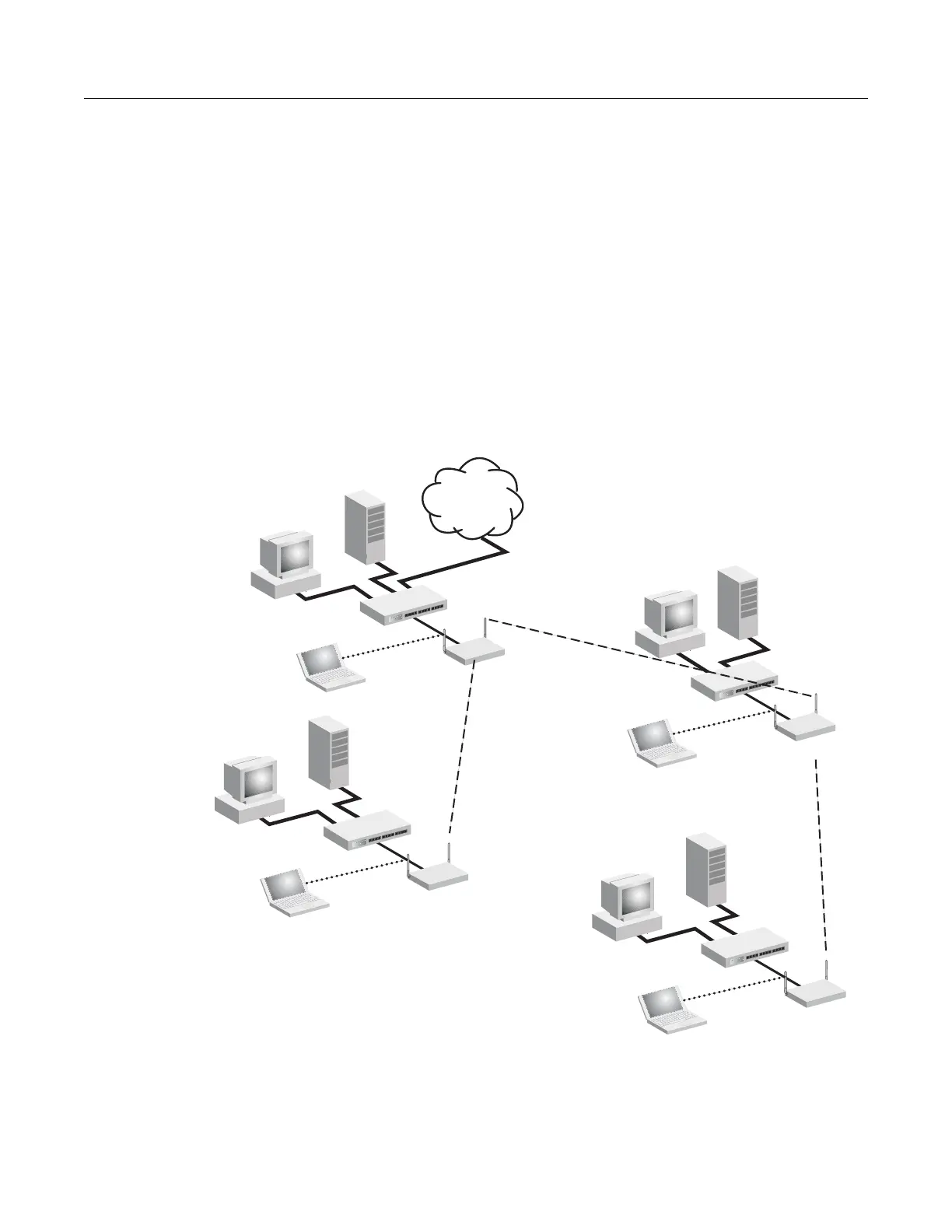Network Topologies
RoamAbout RBT-4102 Wireless Access Point Configuration Guide 2-5
Infrastructure Wireless Bridge
TheIEEE802.11standarddefinesaWirelessDistributionSystem(WDS)forbridgeconnections
betweenBSSareas(accesspoints).TheaccesspointusesWDStoforwardtrafficonlinksbetween
units.
TheaccesspointsupportsWDSbridgelinksoneitherthe5GHz(802.11a)or2.4GHz(802.11b/g)
bandsandcanbe
usedwithvariousexternalantennastoofferflexibledeploymentoptions.Upto
sixWDSbridgelinkscanbespecifiedforeachunitinthewirelessbridgenetwork.Oneunitonly
mustbeconfiguredasthe“rootbridge”inthewirelessnetwork.Therootbridgeshouldbethe
unitconnectedto
themaincoreofthewiredLAN.Otherbridgesmustconfigureone“parent”link
totherootbridgeortoabridgeconnectedtotherootbridge.TheotherfiveavailableWDSlinks
canbespecifiedas“child”linkstootherbridges.Thisformsatiered‐startopologyforthewireless
bridgenetwork.WhenusingWDSonaradioband,onlywirelessbridgeunitscanassociateto
eachother.Wirelessclientscanonlyassociatewiththeaccesspointusingaradiobandsettoaccess
point.
Figure 2-4 Infrastructure Wireless Bridge
Wireless Bridge Links
Betweeen Access Points
Network
Core
Root Bridge
802.11g Radio
AP Link
Bridge
802.11g Radio
AP Link
Bridge
802.11g Radio
AP Link
Bridge
802.11g Radio
AP Link
802.11a Radio
Bridge Link
802.11a Radio
Bridge Link
802.11a Radio
Bridge Link
