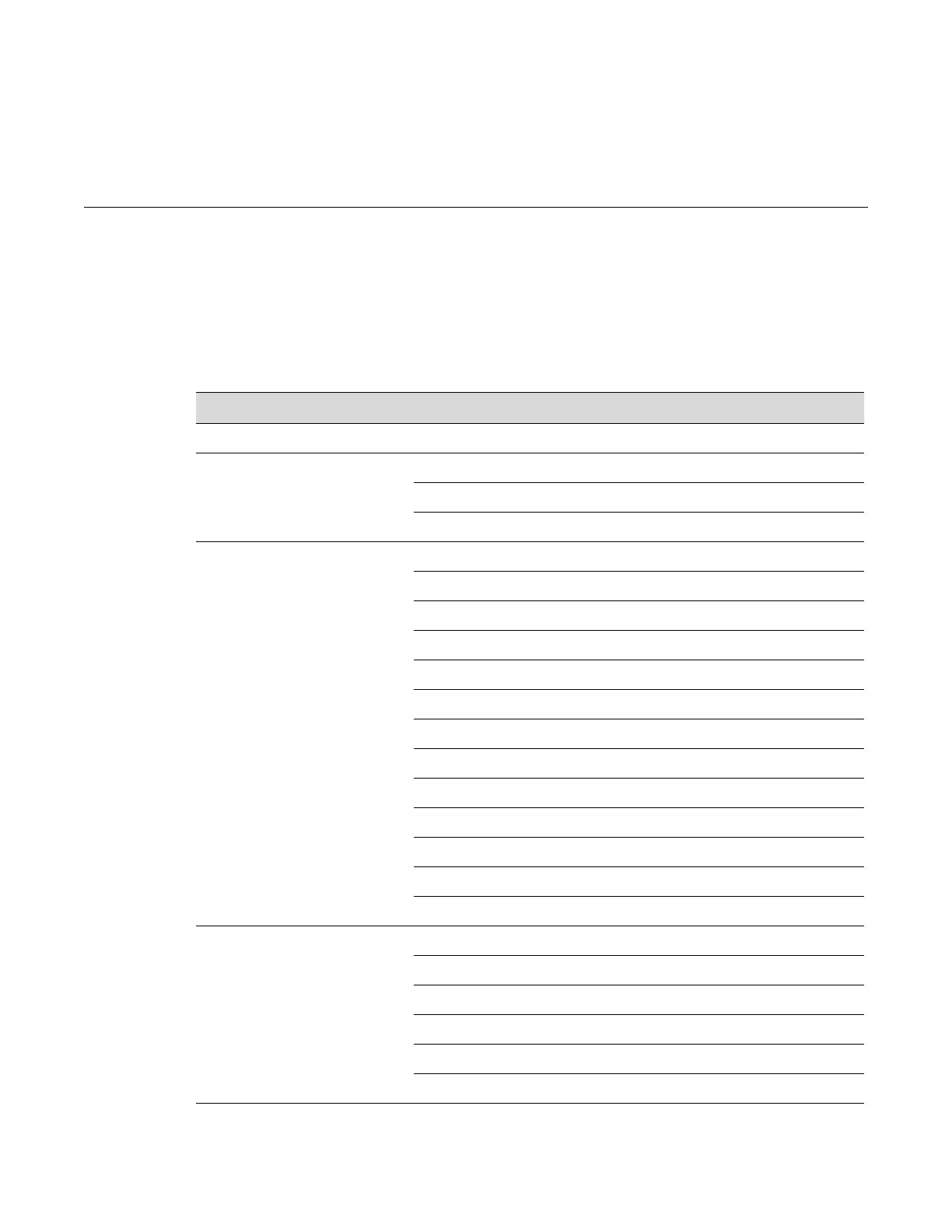RoamAbout RBT-4102 Wireless Access Point Configuration Guide A-1
A
Default Settings
Thisappendixliststheaccesspointsystemdefaults.
Toresettheaccesspointdefaults,refertotheCLIcommand“resetconfiguration”fromthe
Executivelevelprompt.
Feature Parameter Default
Identification System Name RoamAbout AP
Administration User Name admin
Password password
Com Port Enabled
TCP/IP DHCP Enabled
HTTP Server Enabled
HTTP Port 80
HTTPS Server Enabled
HTTPS Port 443
SSH Server Enabled
SSH Server Port 22
IP Telnet Server Enabled
IP Address 192.168.1.1
Subnet Mask 255.255.255.0
Default Gateway 0.0.0.0
Primary DNS Address 0.0.0.0
Secondary DNS Address 0.0.0.0
RADIUS (Primary and
Secondary)
IP Address 0.0.0.0
Port 1812
Port Accounting Disabled, 1813
Timeout 5 seconds
Timeout Interim 3600 seconds (one hour)
Retransmit attempts 3
