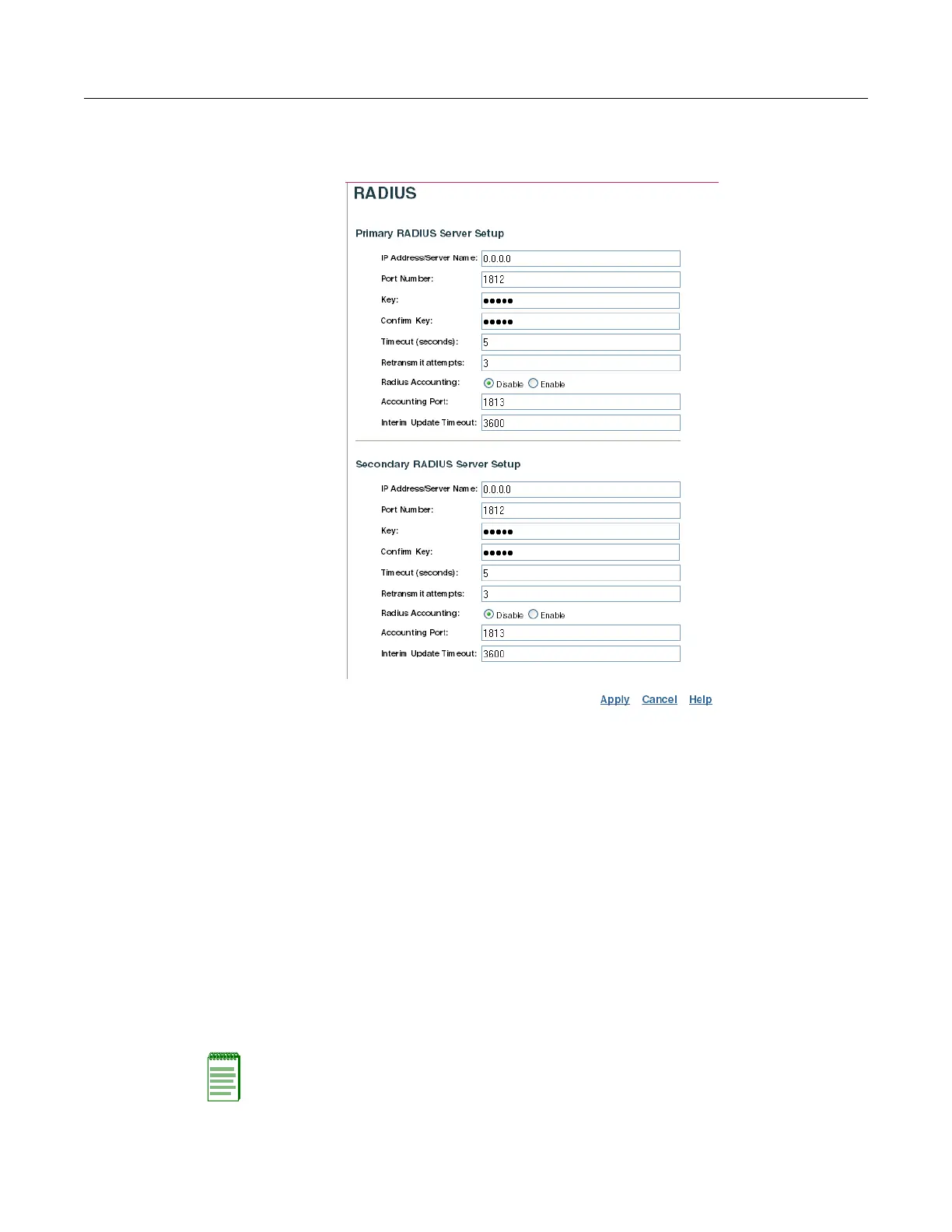RADIUS
RoamAbout RBT-4102 Wireless Access Point Configuration Guide 4-11
Using Web Management to Configure RADIUS
SelectRADIUSfromthemenu.
•PrimaryRadiusServerSetupconfiguresthefollowingsettingstouseRADIUSauthenticationon
theaccesspoint:
– IPAddress/ServerNamespecifiestheIPaddressorhostnameoftheRADIUSserver.TheIP
addressmustbeanIPVersion4address.
– PortNumberistheUDPport
numberusedbytheRADIUSserverforauthentication.This
valuemustmatchtheconfigurationofyourprimaryRADIUSauthenticationserver.
Range:1024‐65535;Default: 1812
– Keyisthesharedtextstringusedtoencryptmessagesbetweentheaccesspointandthe
RADIUSserver.Besurethatthesametextstringisspecified
ontheRADIUSserver.Do
notuseblankspacesinthestring.Maximumlength:255characters
– Timeout(seconds)isthenumberofsecondstheaccesspointwaitsforareplyfromthe
RADIUSserverbeforere‐sendingarequest.Range: 1 ‐60seconds;Default:5
– Retransmitattemptsisthenumberof
timestheaccesspointtriestore‐sendarequesttothe
RADIUSserverbeforeauthenticationfails.Range:1‐30;Default:3
Note: For the Timeout and Retransmit attempts fields, accept the default values unless you
experience problems connecting to the RADIUS server over the network.
