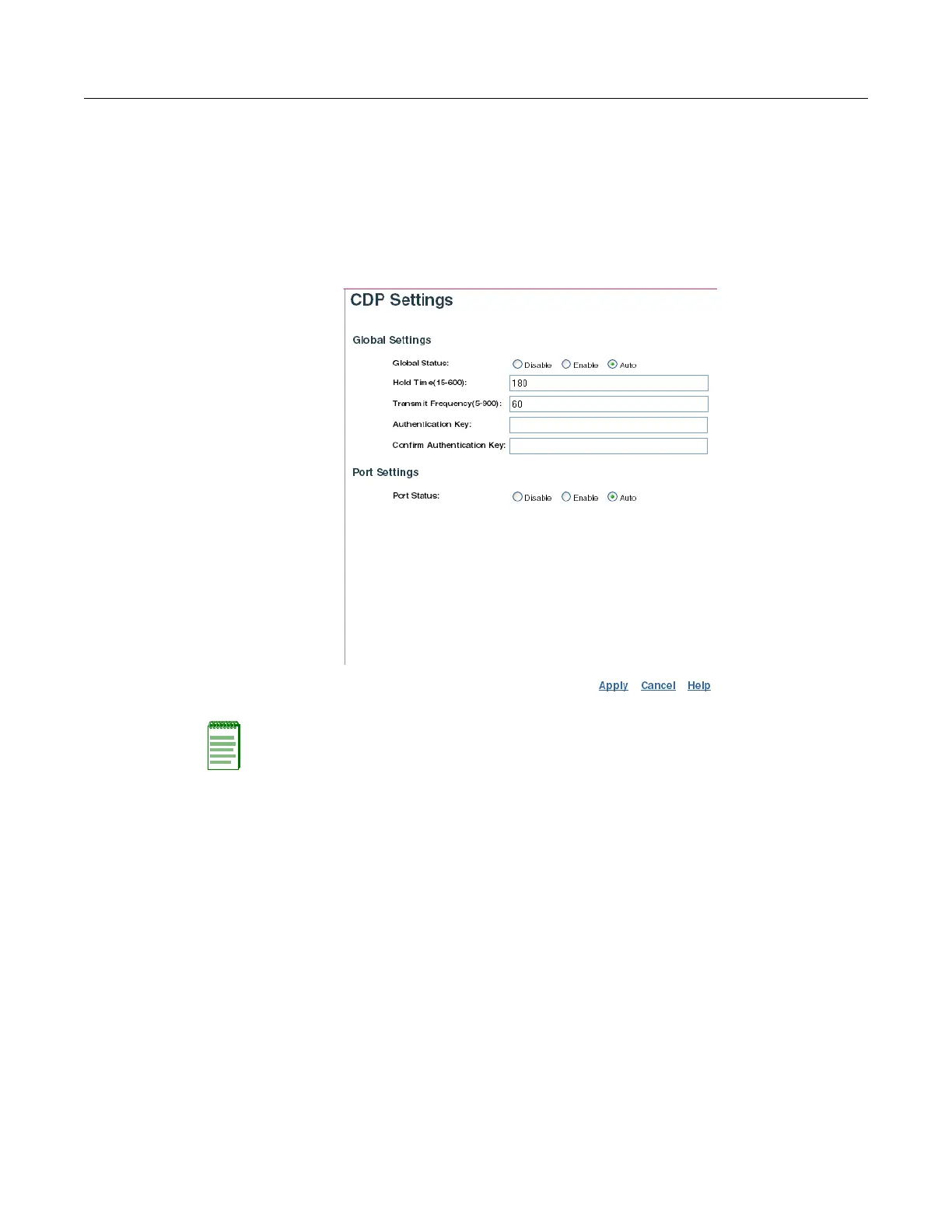CDP Settings
RoamAbout RBT-4102 Wireless Access Point Configuration Guide 4-23
CDP Settings
CabletronDiscoveryProtocol(CDP)settingscontrolhowtheAPusesCDPtodiscoverneighbors
onthephysicalLANtowhichitconnects.
Using Web Management to Configure CDP
SelectCDPSettingsfromthemenu.TheCDPSettingspageappears.
•GlobalSettings:
–GlobalStatus
‐ Disable‐disablesthisAPfromusingCDP.
‐ Enable‐enablesthisAPtouseCDPandtosendinformationaboutitselfatthe
specifiedTransmitFrequency.
– Auto‐enablesthisAPtouseCDPandtosendinformation
aboutitselfwhenitreceives
hellopackets.Default:Auto
– HoldTime(15‐600)‐specifiesamountoftimeinsecondsthattheAPretainsneighborentry
afterreceivinglasthellopacket.Default:180
– Transm it Frequency(5‐900)‐theintervalinsecondsbetweenAPtransmissionofCDPhello
packets.Default:60
‐
AuthenticationKeyspecifiesacharacterstringofupto16‐bytestouseasan
authenticationkeyforCDPpackets.
Note: The Port Status overrides the Global Status. Make the same selections for both global and
port status or make sure the port status settings match the behavior you want.
