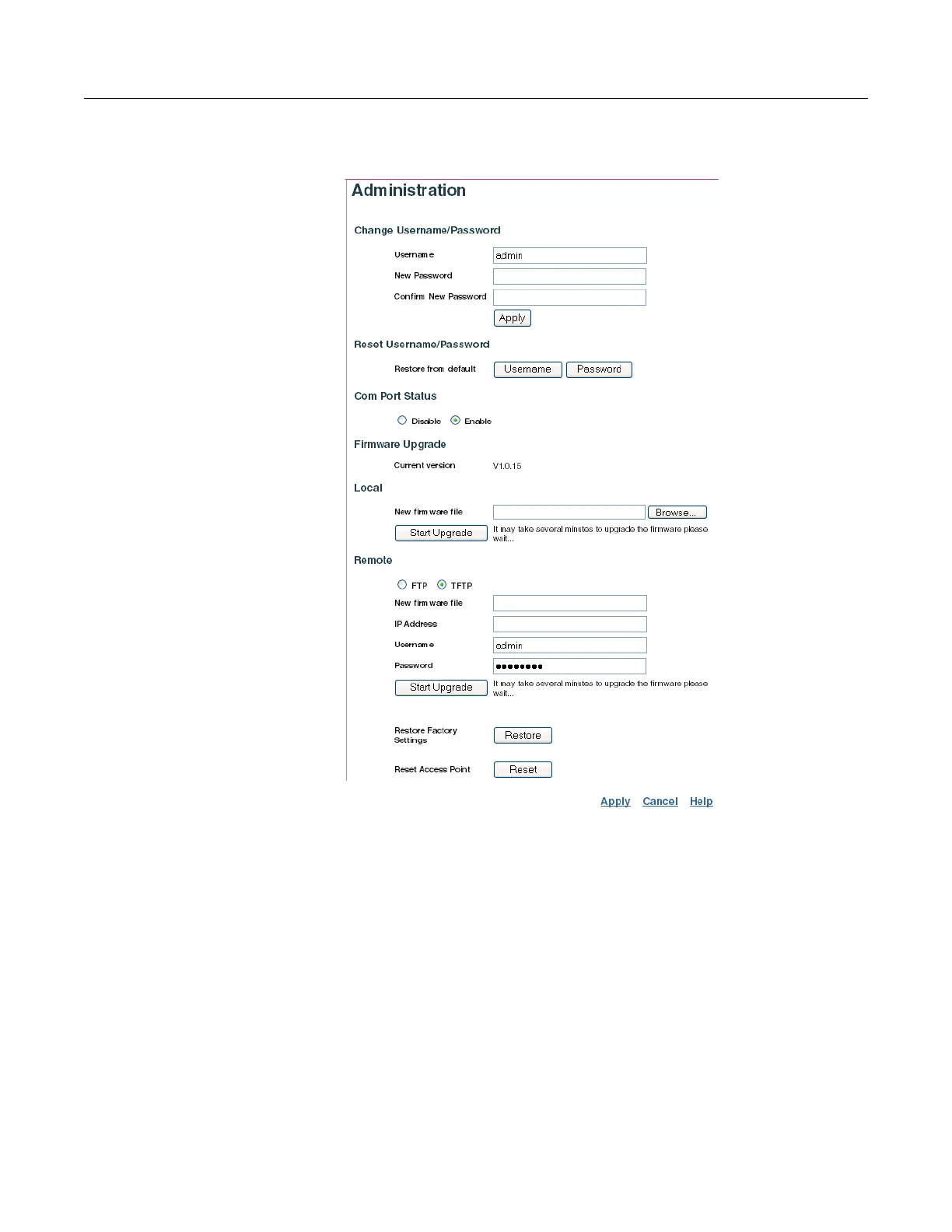Administration
RoamAbout RBT-4102 Wireless Access Point Configuration Guide 4-39
Using Web Management to Change the Password
SelectAdministrationfromthemenu.
• ChangeUsername/PasswordAusernameandpasswordarerequiredtoconfiguretheaccess
point.EnterasysNetworksstronglyrecommendsthatyouchange yourpasswordfromthe
defaultvaluetoensurenetworksecurity.
– Usernameisthenameoftheuser.Thedefaultnameis“admin”.Length:3‐16
characters,
casesensitive.
– NewPasswordisthepasswordformanagementaccess.Length:3‐16characters,case
sensitive.
– ConfirmNewPasswordrequiresyoutore‐enterthepasswordforverification.
•ResetUsername/Password
Restorefromdefaultresetstheusernameand/orthepasswordbacktothedefaultsettings.The
defaultusernameisadminandthe
defaultpasswordispassword.
