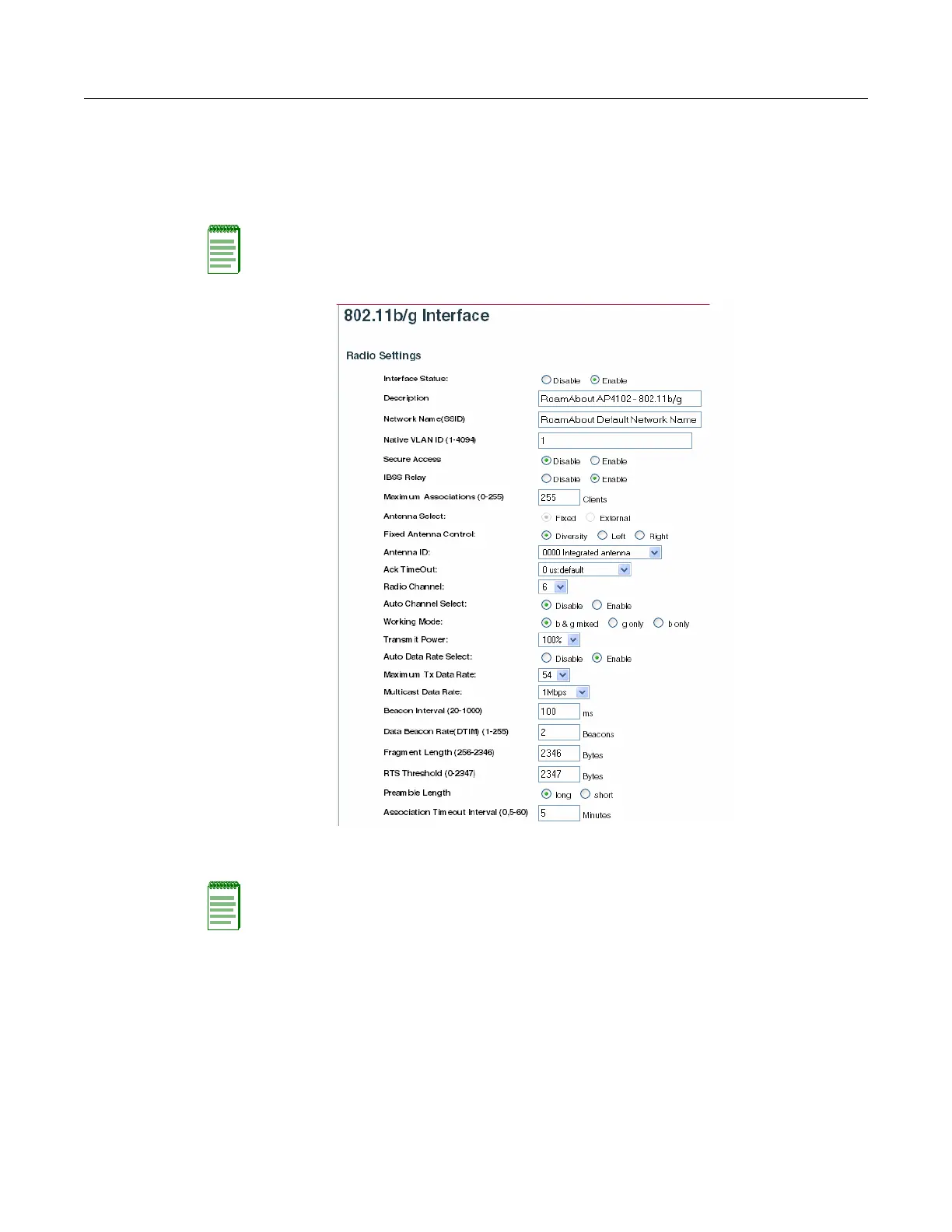Radio Interface
4-56 Advanced Configuration
Radio Settings
Using Web Management to Configure Interface Radio Settings
SelectRadioSettingsunderthetypeofinterface(802.11aor802.11b/g)thatyouwanttoconfigure.
• InterfaceStatusdisables/enablesuseofthisdefaultradiointerface.Default:Enable.
• Descriptionisthedescriptionyouprovidetoidentifythisdefaultradiointerface.
• NetworkName(SSID)Thenameofthebasicservicesetprovided
byaVAPinterface.Clients
thatwanttoconnecttothenetworkthroughtheaccesspointmustsettheirSSIDtothesame
asthatofanaccesspointVAPinterface.Default:VAP_TEST_11A(0to3).Range:1‐32
characters.
Note: The WMM and Virtual AP fields (not shown here) are discussed later in this section.
Notes: Before enabling the radio card, you must set the country selection, if applicable, using the
CLI. For more information, see the RoamAbout Wireless RBT-4102 Installation Guide.
You must enable the default radio interface in order to configure VAPs on this radio interface.
