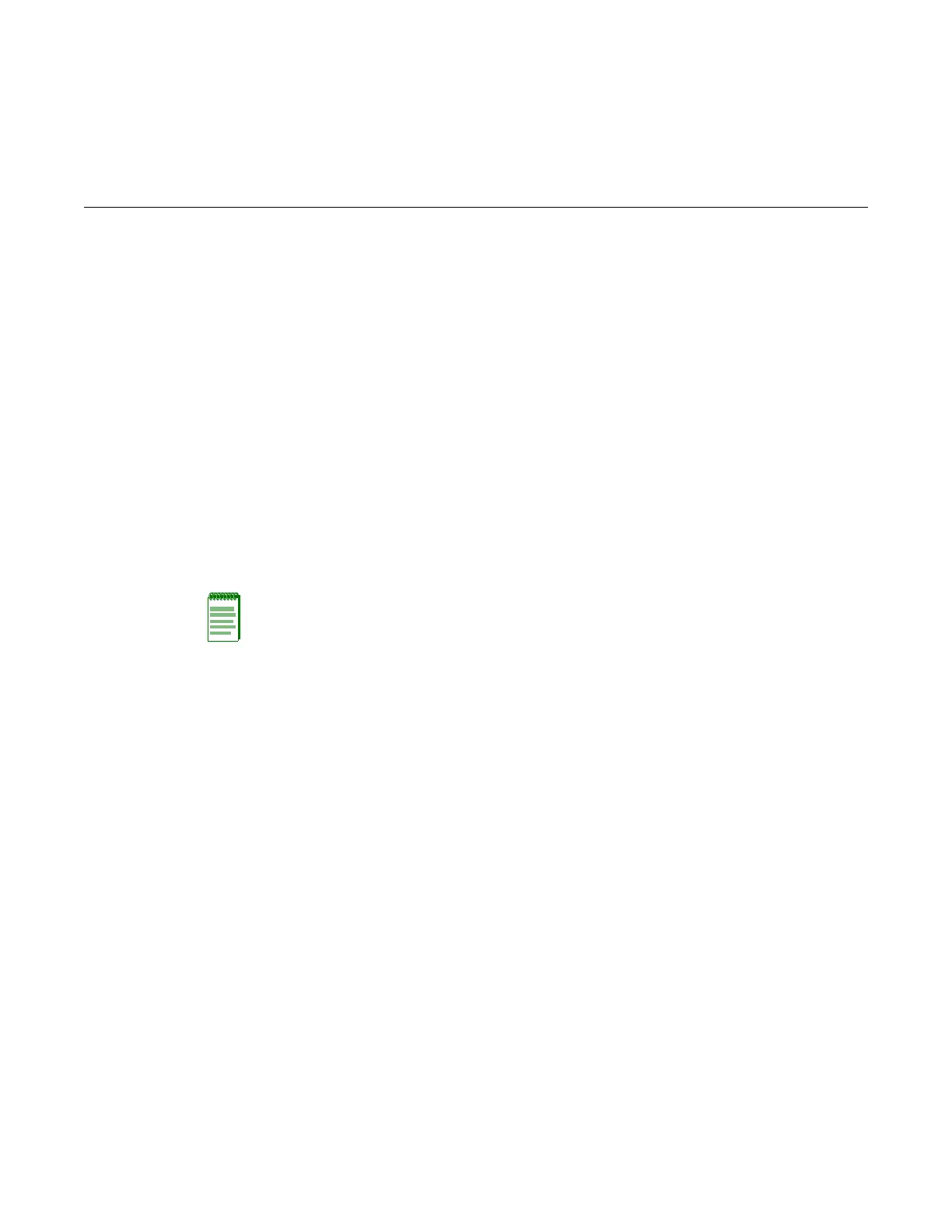RoamAbout RBT-4102 Wireless Access Point Configuration Guide 3-1
3
Initial Configuration
Overview
YoucanmanagetheRoamAboutRBT‐4102with:
•TheCommandLineInterface(CLI)accessedthroughadirectconnectiontotheconsoleport.
ForadescriptionofhowtousetheCLI,andcommanddescriptions,refertotheRoamAbout
RBT‐4102WirelessAccessPointCommandLineInterfaceReferenceGuide.
•Thewebinterfaceaccessed
throughawebbrowser(InternetExplorerV5.0orabove,or
NetscapeNavigatorV6.2orabove).
•AnSNMPmanager,suchasEnterasysNetworksNetSightmanagementapplications.
RefertotheRoamAboutRBT‐4102WirelessAccessPointInstallationGuideforinformationonthe
physicalsetupoftheaccesspoint.
Initial Setup Using the CLI
Required Connections
TheaccesspointprovidesanRS‐232serialportthatenablesaconnectiontoaPCorterminalfor
monitoringandconfiguration.AttachaVT100‐compatibleterminal,oraPCrunningaterminal
emulationprogramtotheaccesspoint.Youcanusetheconsolecableprovidedwiththispackage,
oruse
acablethatcomplieswiththewiringassignments.
Toconnecttotheconsoleport,performthefollowingsteps:
1. Connecttheconsolecabletotheserialportonaterminal,oraPCrunningterminalemulation
software,andtightenthecaptiveretainingscrewsontheDB‐9connector.
2. Connecttheotherendof
thecabletotheRS‐232serialportontheaccesspoint.
3. Makesuretheterminalemulationsoftwareissetasfollows:
•Selecttheappropriateserialport(COMport1or2).
•Setthedatarateto9600baud.
•Setthedataformatto8databits,1stop
bit,andnoparity.
•Setflowcontroltonone.
Note: The default username is admin, and the default password is password, for the CLI and web
management.
