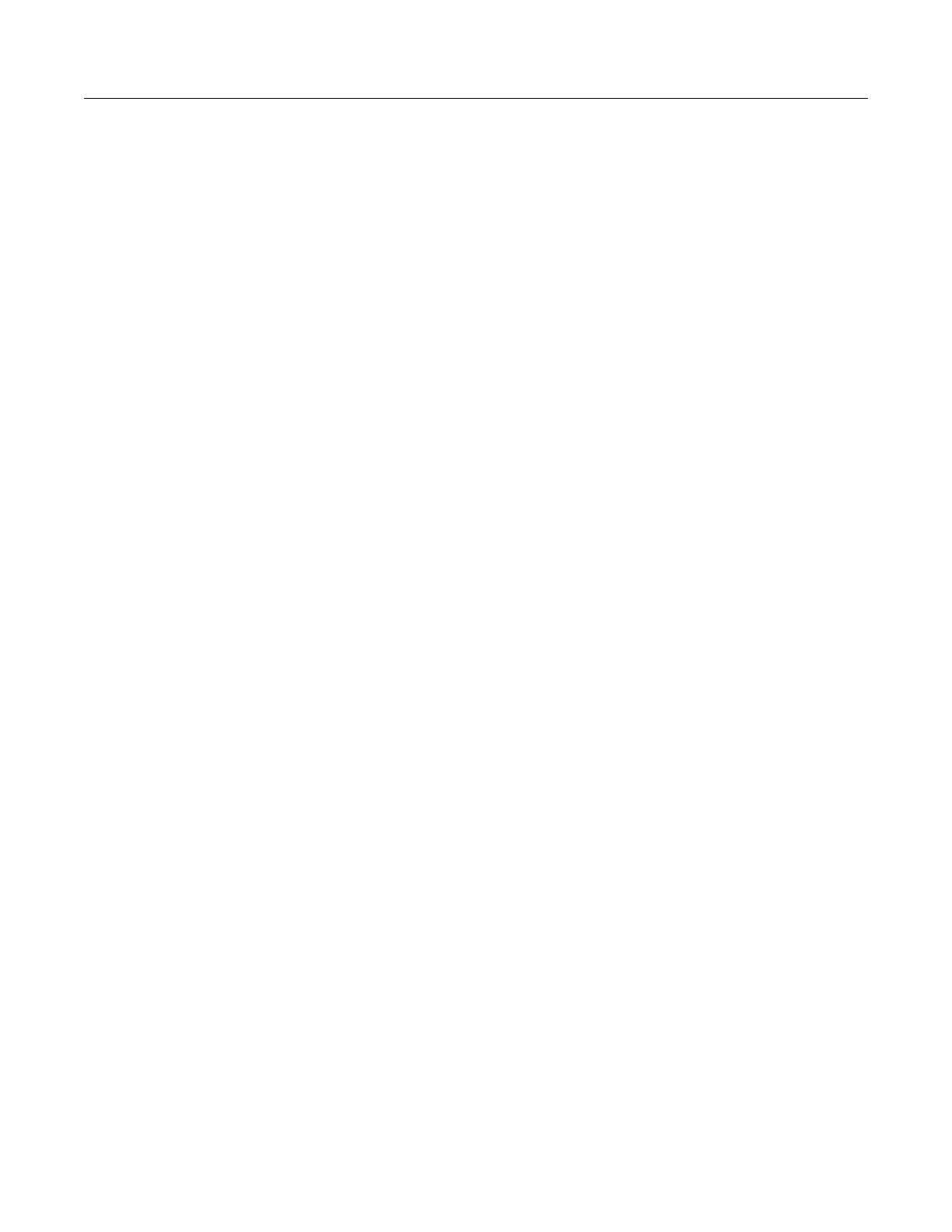Security
4-76 Advanced Configuration
– KeyTypespecifiesthepreferredmethodofenteringWEPencryptionkeysontheaccess
pointandenteruptofourkeys:
‐ Hexadecimal:Enterkeysas10hexadecimaldigits(0to9andAtoF)for64bitkeys,26
hexadecimaldigitsfor128bitkeys,or32hexadecimaldigits
for152bitkeys.
‐ Alphanumeric:Enterkeysas5alphanumericcharactersfor64bitkeys,13
alphanumericcharactersfor128bitkeys,or16alphanumericcharactersfor152bit
keys.
– KeyLenspecifieswhethertouse64,128or152bitkeys.
– Key:Specifyakeyintheappropriateformat
forthetypeofkeytypeandlengththatyou
selected.
Hexadecimal:64‐bitentera10digitkey;128‐bitentera26digitkey;152‐bitentera32digit
key.
Alphanumeric:64‐bitentera5characterkey;128‐bitentera13characterkey;152‐bitenter
a16characterkey.
– Transm it KeySelectspecifiesthekeynumbertouseforencryptionforthedefaultinterface
andeachoftheVAPs.Iftheclientshaveallfourkeysconfiguredtothesamevalues,you
canchangetheencryptionkeytoanyofthefoursettingswithouthavingto
updatethe
clientkeys.
AftercompletingtheStaticKeySettings,clickdefaultinterfaceoranyoftheVA Psforwhichyou
wanttospecifysecuritysettings.TheSecuritySettingspageappears.
