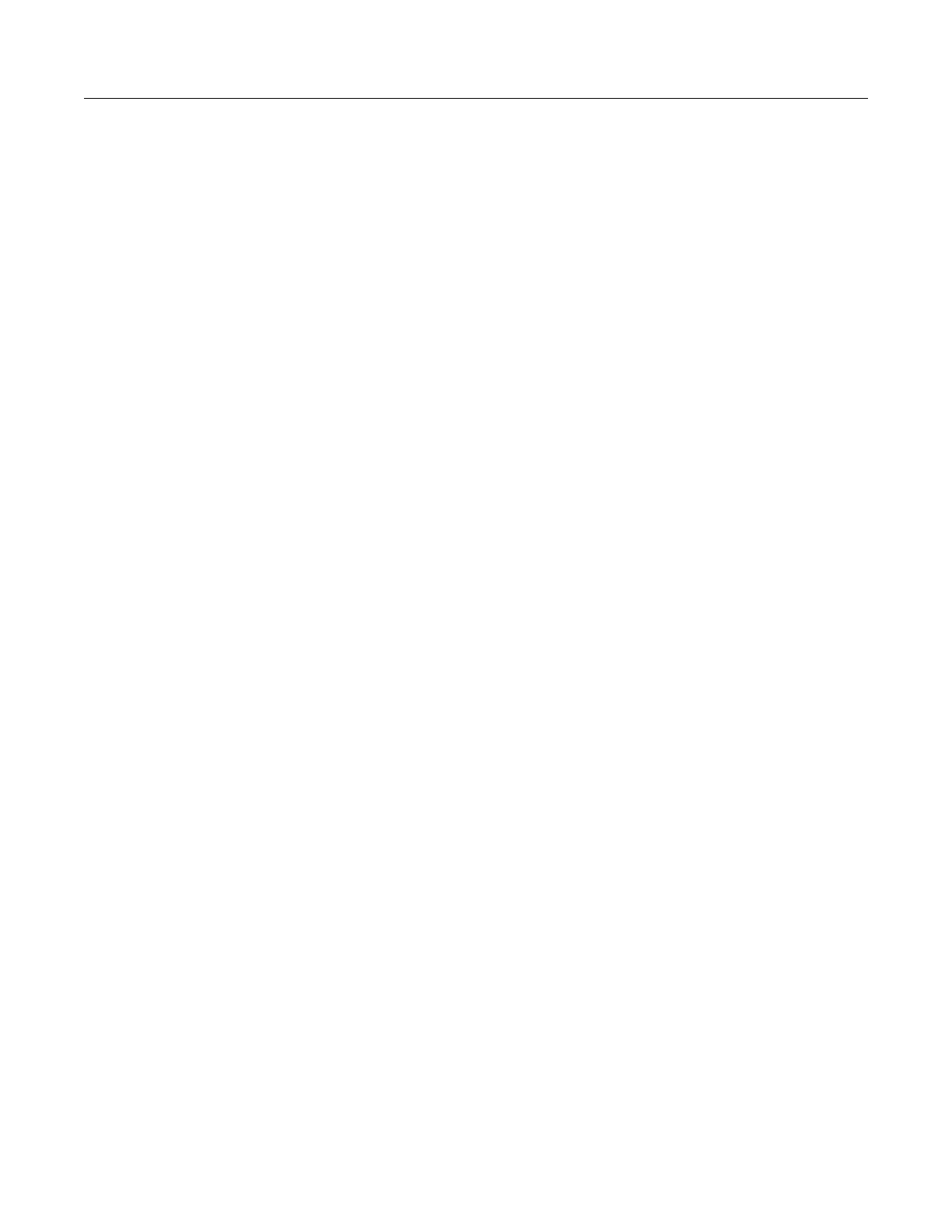Security
RoamAbout RBT-4102 Wireless Access Point Configuration Guide 4-85
802.11a 802.11b/g
Index MAC Address Status 01234567 01234567
===== ================= ========= ======== ========
1 00-01-f4-88-b3-d7 ALLOWED ******** ********
2 00-00-11-22-33-44 ALLOWED *--*---- *--*----
===================================================
