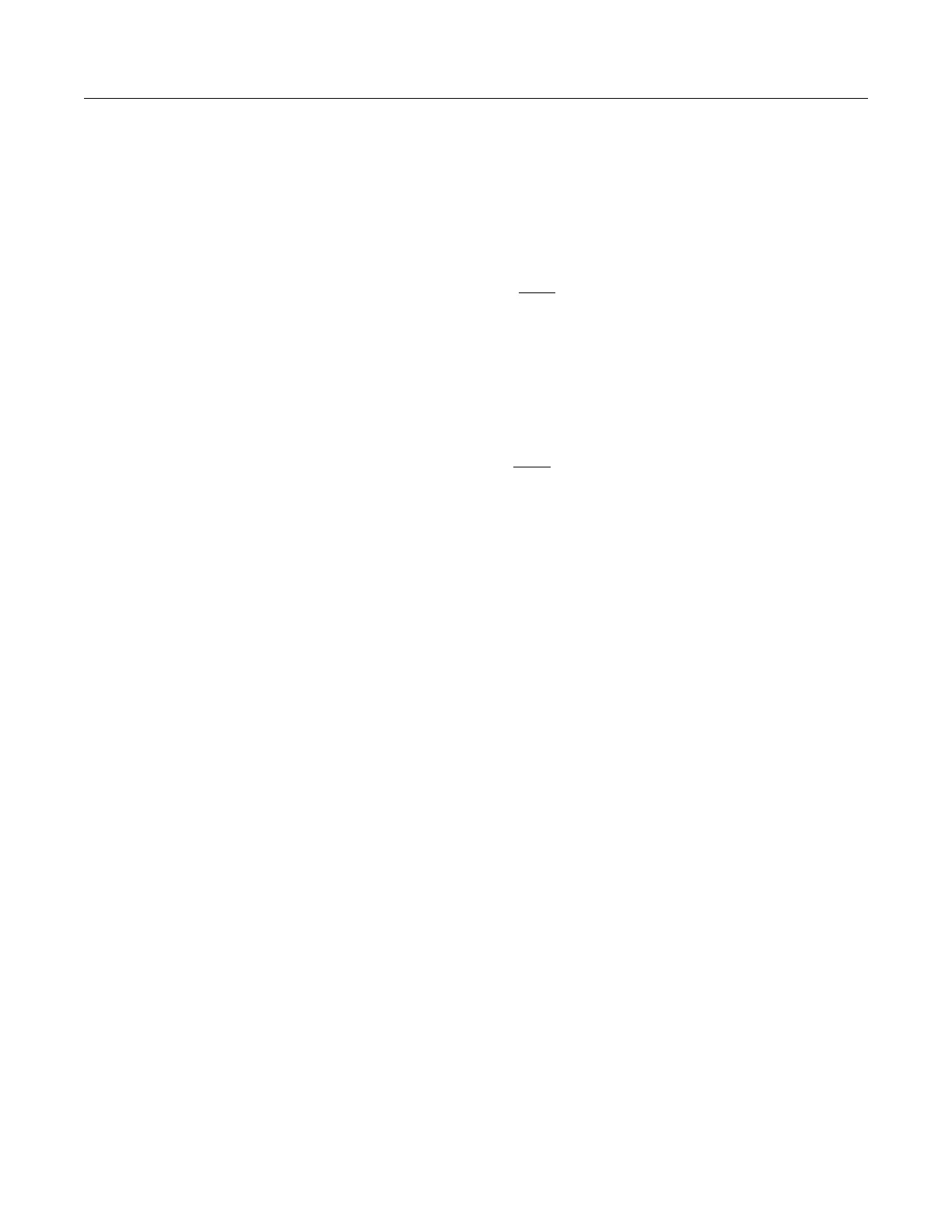Troubleshooting Steps
B-2 Troubleshooting
3. Ifyoucannotaccesstheon‐boardconfigura tionprogramviaaserialportconnection:
a. BesureyouhavesettheterminalemulatorprogramtoVT100compatible,8databits,1
stopbit,noparityand9600bps.
b. Checkthatthenull‐modemserialcableconformstothepin‐outconnectionsprovided
in
theRoamAboutWirelessRBT‐4102InstallationGuide.
4. Ifyouforgotorlostthepassword:
Youcansettheaccesspointtoitsdefaultconfigurationbypressingtheresetbuttononthe
backpanelfor5secondsormore.Youwillloose
allofyourconfigurationsettings.Then,use
thedefaultusername“admin”withthepassword“password”toaccessthemanagement
interface.
5. Ifallotherrecoverymeasuresfail,andtheaccesspointisstillnotfunctioningproperly,take
anyofthesesteps:
a. Resettheaccesspoint’shardwareusingtheconsoleinterface,Web
interface,orthrougha
powerreset.
b. Resettheaccesspointtoitsdefaultconfigurationbypressingtheresetbuttonontheback
panelfor5secondsormore.Youwillloose
allofyourconfigurationsettings.Then,use
thedefaultusername“admin”withthepassword“password”toaccessthemanagement
interface.
