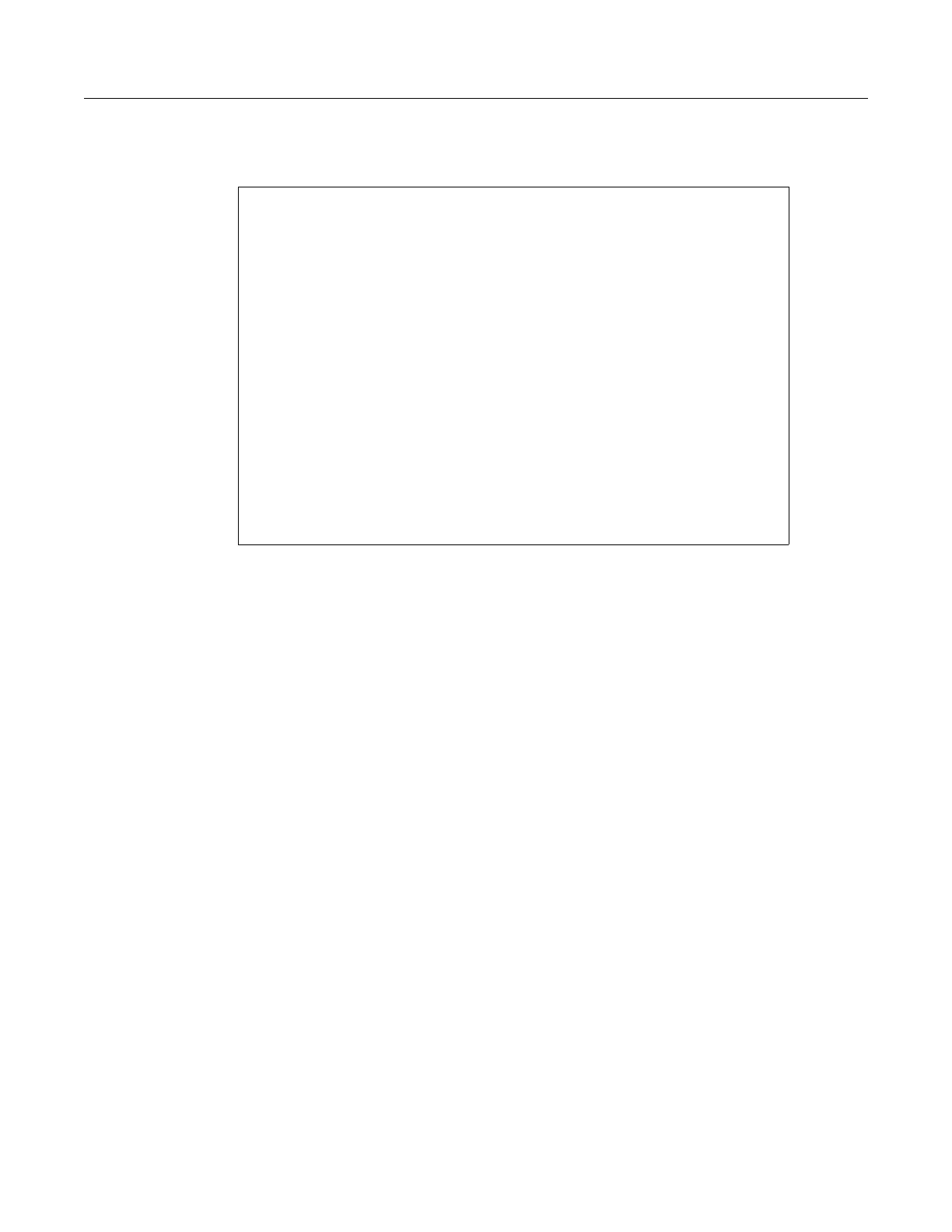Filter Control and VLANs
4-20 Advanced Configuration
Fromtheinterfaceethernetmode,usetheuntagged‐vlanidtospeci fyaVLANIDfortheAPto
useforuntaggedpacketsenteringthroughtheAP’sEthernetport.Usetheshowinterface
commandfromtheExecutivemodetoviewuntagged‐vlanidstatus.
RoamAbout 4102#configure
Enter configuration commands, one per line. End with CTRL/Z
RoamAbout 4102(config)#interface ethernet
Enter Ethernet configuration commands, one per line.
RoamAbout 4102(if-ethernet)#untagged-vlanid 10
RoamAbout 4102(if-ethernet)#exit
RoamAbout 4102#show interface
Ethernet Interface Information
========================================
IP Address : 10.2.43.203
Subnet Mask : 255.255.0.0
Default Gateway : 10.2.1.1
Primary DNS : 134.141.93.21
Secondary DNS : 134.141.79.92
Admin status : Up
Operational status : Up
Untagged VlanId : 10
========================================
RoamAbout 4102#
