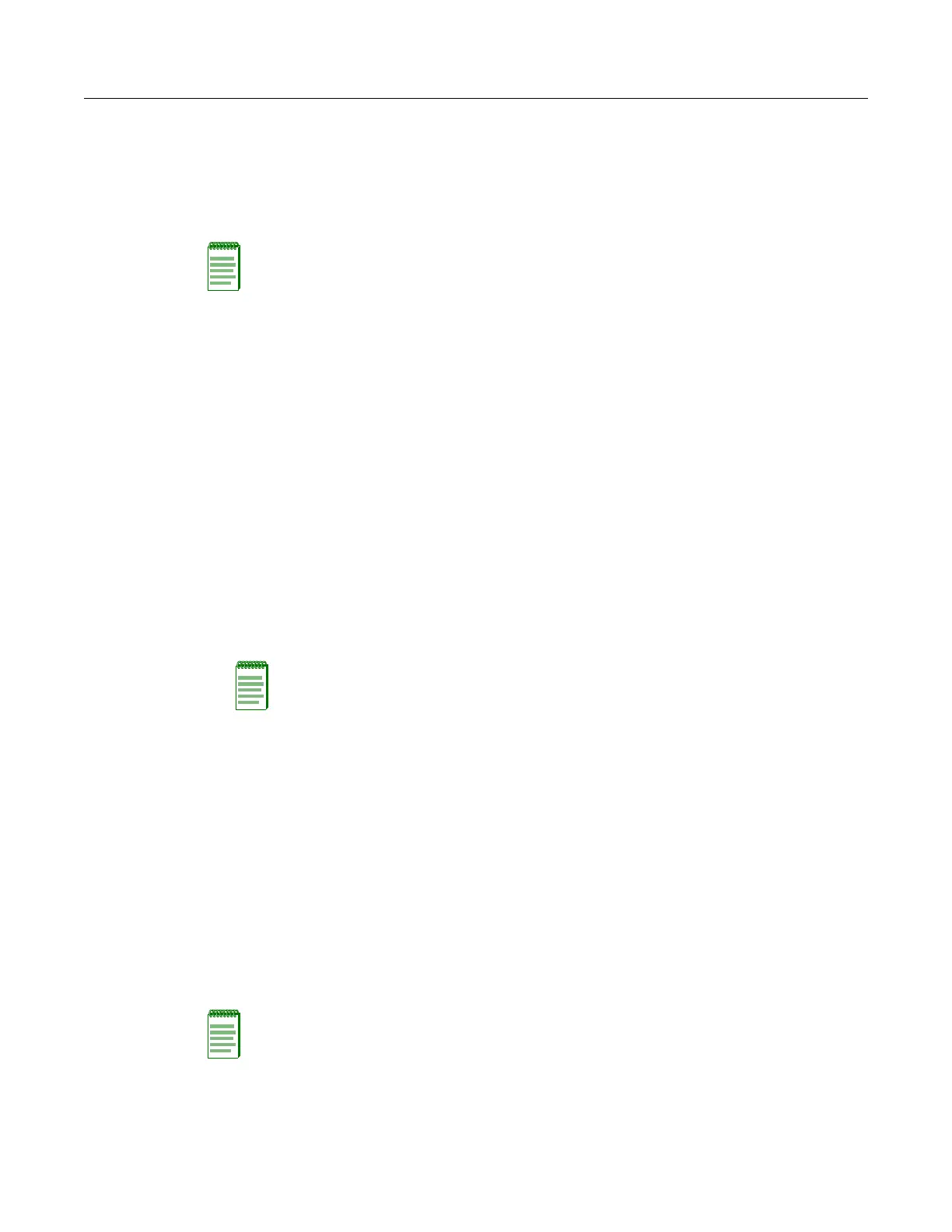Radio Interface
4-58 Advanced Configuration
– Right.Theradioonlyusestheantennaontherightside(thesideclosesttotheaccesspoint
LEDs).Selectthismethodwhenusinganoptionalexternalantennathatisconnectedto
therightantennaconnector.
– Left.Theradioonlyusestheantennaontheleftside(theside
farthestfromtheaccess
pointLEDs).Theaccesspointdoesnotsupportanexternalantennaconnectiononitsleft
antenna.Therefore,thismethodisnotvalidfortheaccesspoint.
• AntennaIDselectstheantennatobeusedbytheaccesspoint;eithertheintegrat eddiversity
antennas(thedefaultantenna)
oranoptionalexternalantenna.Theoptionalexternalantennas
(ifany)thatarecertifiedforusewiththeaccesspointarelistedinthedrop‐downmenu.
SelectingthecorrectantennaIDensuresthattheaccesspoint’sradiotransmissionsarewithin
regulatorypowerlimitsforthecountryofoperation.Whenan
externalantennaisselected,the
AntennaControlMethodmustbesettoRight.Default:DefaultAntenna
FCCExternalAntennaconfigurationselections(checktheregulatoryinformationforyour
country):
–FortheRBT4K‐AG‐1A:2.4–2.5GHzOmnidirectionalIndoorRangeExtender,
5.15‐5.35GHzOmnidirectionalIndoorRangeExtender,5.725–5.825GHzOmnidirectional
IndoorRange
Extender
–FortheRBTES‐AH‐M10M:5.725–5.825GHzOmnidirectional,outdoor
–FortheRBTES‐AH‐P23M:5.725–5.825GHzDirectional,outdoor
ETSIExternalAntennaconfigurationselections(checktheregulatoryinformationforyour
country):
–FortheRBT4K‐AG‐IA:2.4–2.5GHzOmnidirectionalIndoorRangeExtender,
5.15‐5.35GHzOmnidirectionalIndoorRangeExtender,5.725–5.825GHzOmnidirectional
Indoor
RangeExtender
–FortheRBTES‐BG‐M08M:2.4–2.5GHzOmnidirectional,outdoor
–FortheRBTES‐BG‐S1490M:2.4–2.5GHzSectorPanel,outdoor
–FortheRBTES‐AM‐M10M:5.125–5.35GHzOmnidirectional,outdoor
–FortheRBTES‐AW‐S1590M:5.25–5.35GHzAdju stableSector‐outdoor,5.4‐5.7GHz
AdjustableSector‐outdoor
• TurboMode(802.11aONLY)isthe
normal802.11awirelessoperationmodeprovides
connectionsupto54Mbps.TurboModeisanenhancedmode(notregulatedinIEEE802.11a)
thatprovidesahigherdatarateofupto108Mbps.EnablingTurboModeallowstheRBT‐4102
toprovideconnectionsupto108Mbps.Default: Disabled
Note: The Antenna ID must be selected in conjunction with the Antenna Control Method to
configure proper use of any of the antenna options.
Note: The RBT-4102-EU has been approved for use with these external antennas. Some
countries restrict or require a license when using outdoor antennas. Please refer to the
conditions of use located in the front of the RoamAbout Wireless RBT-4102 Installation Guide.
Note: In normal mode, the access point provides a channel bandwidth of 20 MHz, and supports the
maximum number of channels permitted by local regulations (e.g., 13 channels for the United
States). In Turbo Mode, the channel bandwidth is increased to 40 MHz to support the increased data
rate. However, this reduces the number of channels supported (e.g., 5 channels for the United
States).
