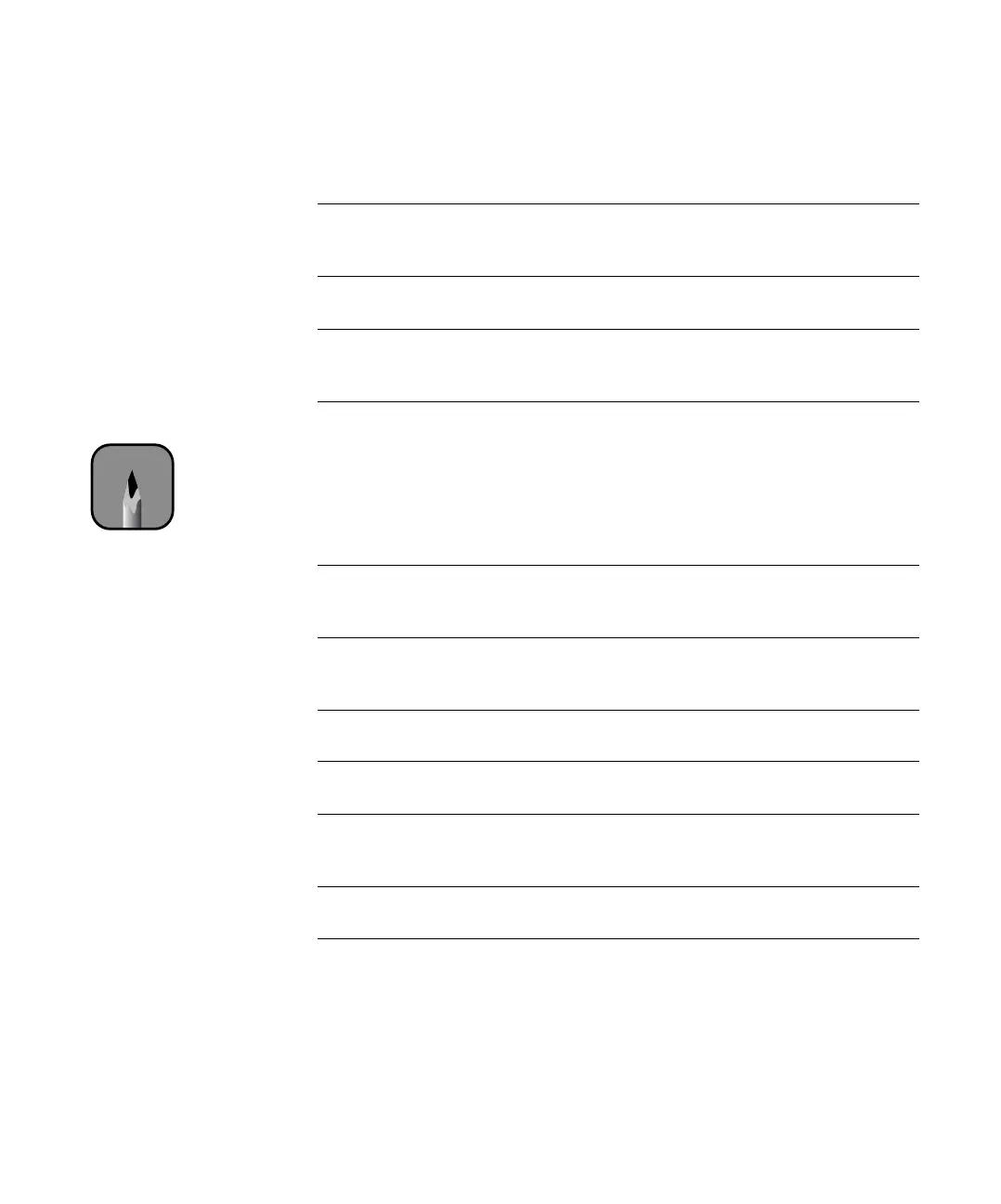3-102
102 | Printing with EPSON Drivers for Macintosh
Paper Configuration Options
To access the paper configuration settings, click the Paper Config button in
the Advanced dialog box. The following settings are available.
ColorSync Rendering Intent settings
Perceptual For photographic images. Maintains the relationship
between colors as it scales them to fit within your printer’s
color gamut.
Saturation For charts and business graphics. Maintains the relative
saturation of colors from one gamut to another.
Colorimetric For projects with known colors, such as labels and
packaging. Maintains colors that fall within the gamut of
both your monitor and printer.
Paper Configuration settings
Color Density Use this to control the ink saturation level (for example,
when you turn off color management in your printer
software).
Drying Time
per Print Head
Pass
Use when printing with non-EPSON media. You can make
the print head wait up to 5 seconds after each pass to allow
ink to dry on the page.
Paper Feed
Adjustment
Lets you eliminate light or dark horizontal banding in your
printouts.
Paper
Thickness
Eliminates vertical banding and creates a sharper image
when printing on unusually thick or thin paper.
Paper Suction Lets you decrease the paper suction level when printing on
thinner papers (less than 12 lb), such as CAD drafting paper
or backlight film.
Cut Method Decreases the cutting blade pressure for thinner papers, to
provide a cleaner cut.
Note
These settings are
overridden by any paper
configuration settings
you may have made
using the printer’s
control panel (page 84).