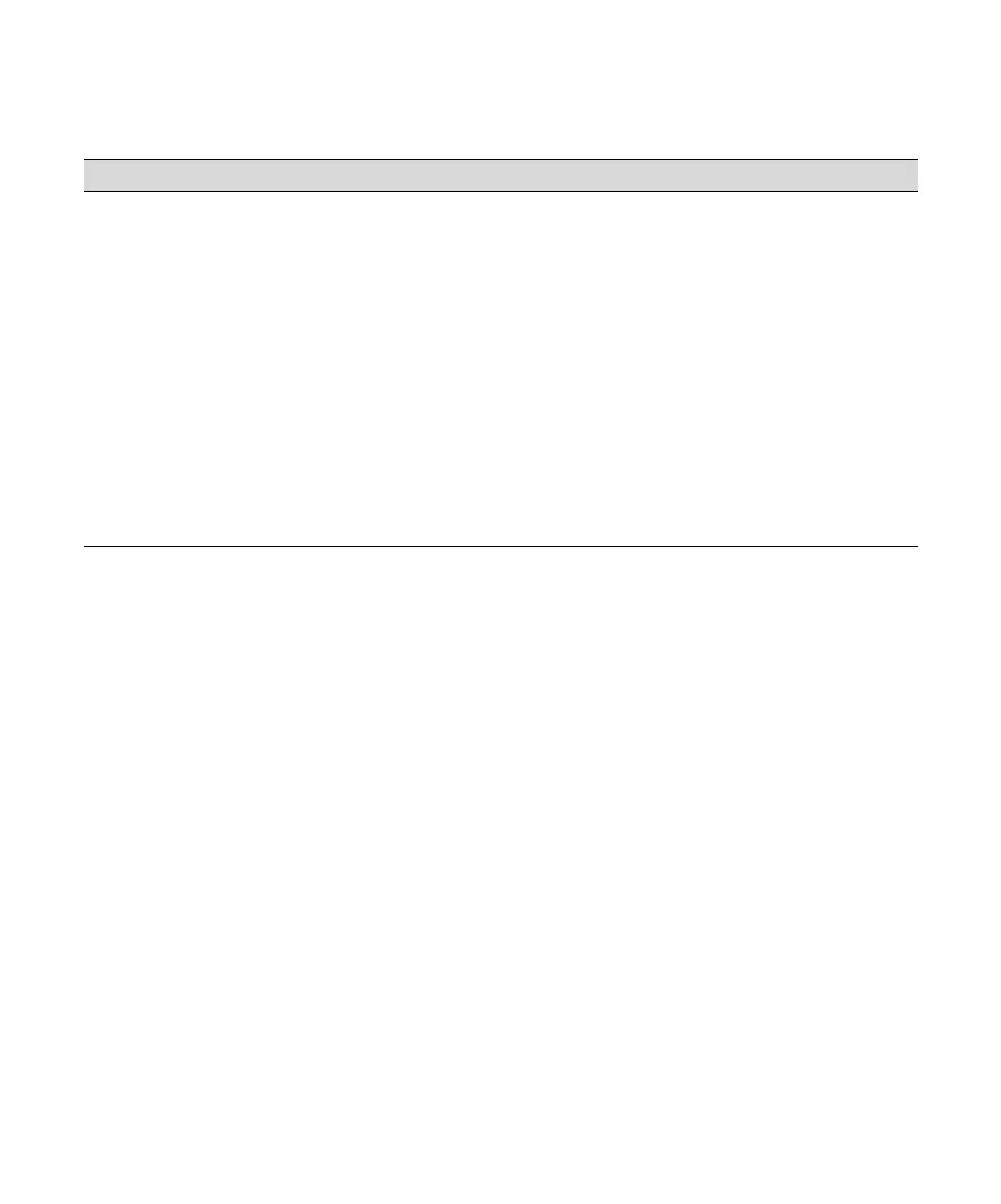6-176
176 | Solving Problems
Solving Paper Problems
Follow these guidelines when printing:
• When printing on glossy or semigloss paper, avoid scratching the shiny
coating. Make sure the paper does not rub against the roll paper cover
during loading or printing.
• Make sure the Media Type and Paper Source settings in the printer
software are correct.
• Make sure the platen gap setting is correct for the paper or media you’re
printing on. See page 81 for more information.
• If you’re not using EPSON media, make sure you profile the paper to
adjust its thickness and drying time (see page 85).
Printing is too slow. • Make sure High Speed is turned on in the Advanced dialog box of your printer
software.
• Choose a lower resolution in your printer software for faster printing.
• Clear space on your hard drive or run a defragmentation utility.
• Don’t run too many applications at the same time.
• Turn off virtual memory.
• Add RAM to your system.
• If you have a Macintosh, turn off background printing. If you want to continue
using background printing, select EPSON Monitor3 and increase its memory
requirements.
• If you’re running Windows and your computer supports ECP or Enhanced
mode and/or DMA transfers, turn them on to speed up printing. See your
computer documentation and page 126 for more information.
Miscellaneous printing problems (continued)
Problem Solution