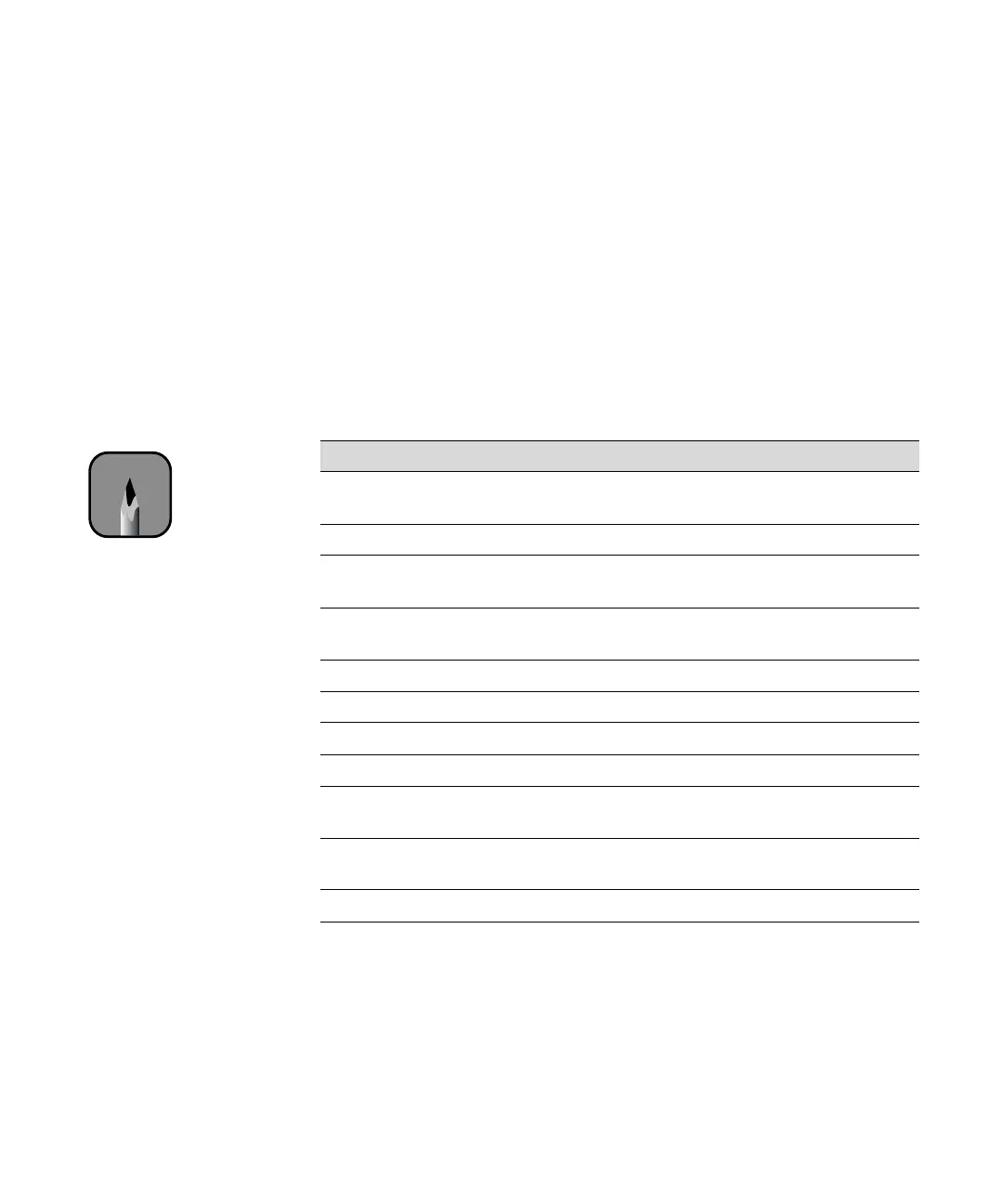3-96
96 | Printing with EPSON Drivers for Macintosh
Selecting the Correct Media Type Setting
The tables below list the settings designed to produce the best results on
EPSON media when printing with either Photographic Dye ink or
UltraChrome ink.
If your EPSON paper is not listed, check the instructions included with the
paper, or look on the EPSON web site (http://prographics.epson.com). If
you are using non-EPSON paper, choose the closest setting. You may have
to experiment with different settings to determine which one is best for the
media you’re using.
Media Type settings for printing with Photographic Dye ink
Product name Media Type setting
Premium Glossy Photo Paper (250) PREMIUM GLOSSY PHOTO
PAPER (250)
Premium Luster Photo Paper PREMIUM LUSTER PHOTO PAPER
Premium Semigloss Photo Paper PREMIUM SEMIGLOSS PHOTO
PAPER
Premium Semimatte Photo Paper (250) PREMIUM SEMIMATTE PHOTO
PAPER (250)
Photo Glossy Paper PHOTO GLOSSY PAPER
Photo Semigloss Paper PHOTO SEMIGLOSS PAPER
Doubleweight Matte Paper DOUBLEWEIGHT MATTE PAPER
Enhanced Matte Paper ENHANCED MATTE PAPER
Enhanced Matte Posterboard ENHANCED MATTE POSTER
BOARD
EPSON Proofing Paper Commercial
Semimatte
PHOTO SEMIGLOSS PAPER
Backlight Film BACKLIGHT FILM
Note
Check the EPSON web
site (http://prographics.
epson.com) or your
authorized EPSON dealer
for other media that may
be available.