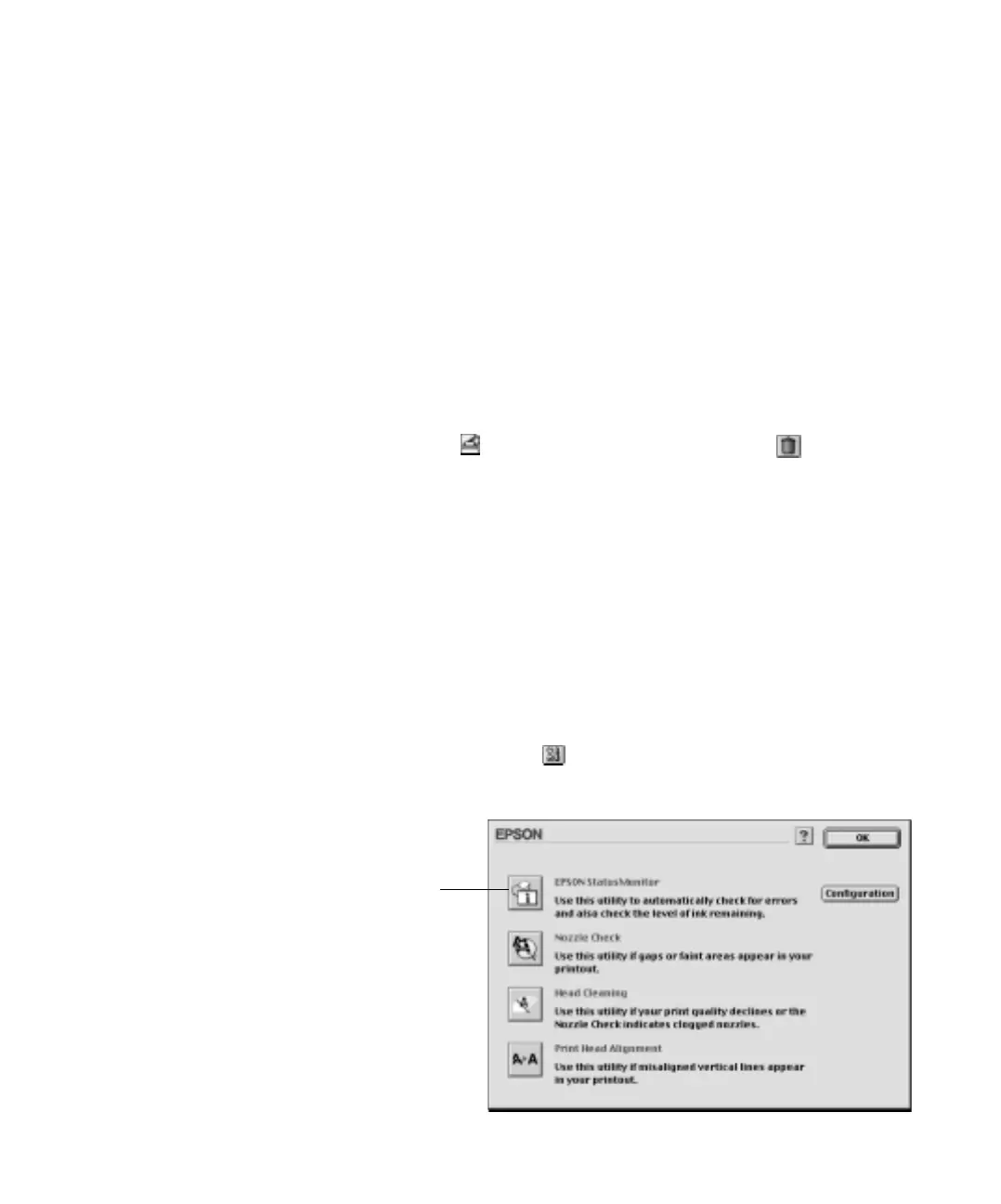3-106
106 | Printing with EPSON Drivers for Macintosh
Cancelling Printing
If you need to cancel a print job, follow these steps:
1. Press the
Pause button on the printer’s control panel to stop printing.
2. Do one of the following, depending on whether you’re using
background printing:
• If background printing is turned off, hold down the J key on your
keyboard and press the (.) period key to cancel the print job.
• If background printing is turned on, select EPSON Monitor3 from
the application menu and click
Stop Print Queue. Or, click the
print job button, then click the delete button
to cancel the
print job.
3. Press and hold the
Pause button to reset the printer and clear any data
remaining in the input buffer.
Checking Printer Status
The Status Monitor utility lets you check the levels of ink in your printer
and configure error messages and other features of printer operation.
Follow these steps to check ink levels:
1. Click the utility button on the print or page setup dialog box. You
see the utility menu:
Click to open the
Status Monitor
utility