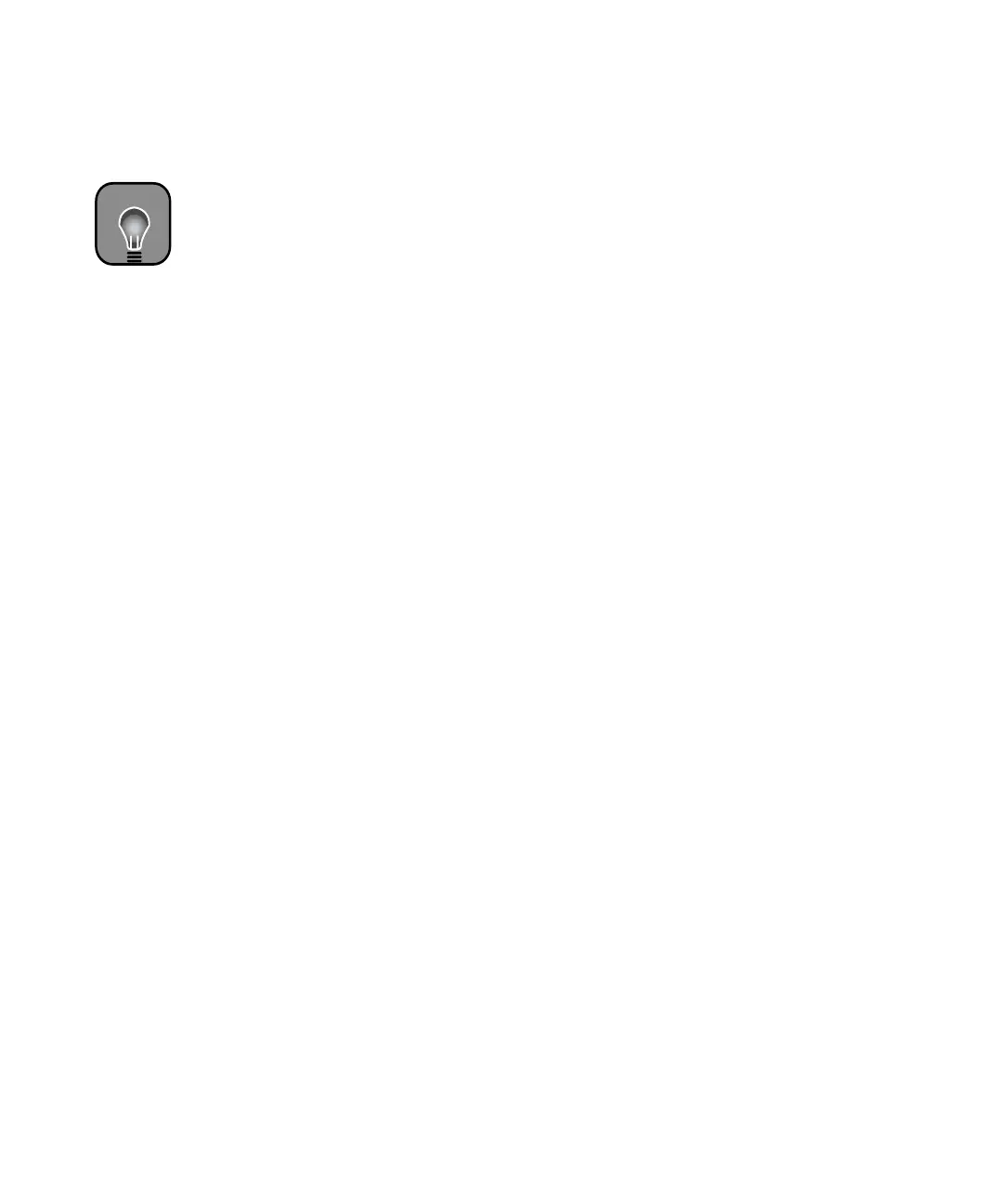1-45
Setting Up the Printer | 45
Connecting the Printer to Your Computer
Depending on your system, you can connect the printer to your computer
using any of the following:
• USB interface—for Windows 98, Me, 2000, XP, and Macintosh
(see page 46)
• Parallel interface—for Windows (see page 47)
• Optional IEEE 1394 FireWire interface card—for Windows Me, 2000,
XP, and Macintosh (see page 48)
• Optional 10/100 BaseT Ethernet interface card—network connectivity
for all systems (see page 48)
In some cases, it may be to your advantage to use an optional interface card
instead of the built-in port (see note to the left). If you choose to purchase an
optional interface card, see page 10 for ordering information.
TIP
The optional FireWire
card allows multiple
printers to be
daisy-chained to your
system, and can keep
them all running at the full
speed of the print engine.
EPSON’s optional
Ethernet card keeps your
printer running at full
speed, limited only by
the bandwidth of your
network. To provide
adequate bandwidth,
you need a switched
100 Mbit hub on your
network.