109
Your Stylus Pro 7600 or 9600 comes with drivers and utilities that let you
print and manage print jobs without a RIP.
The driver CD-ROM also includes an electronic Reference Guide, which
includes more detailed information about the printer and printer software.
You can read the guide using a web browser, such as Netscape Navigator or
Microsoft Internet Explorer, versions 3.0 or later.
This chapter includes the following information:
• Choosing basic print options
• Choosing paper and layout options
• Choosing advanced print options
• Managing print jobs
• Checking printer status
• Optimizing print speed
Choosing Basic Print Options
Before you print, you need to set basic printing properties. The EPSON
driver offers automatic settings that optimize print quality and speed when
you’re using EPSON media. You can also choose advanced settings for more
control over your printer and color management options, as described on
page 117.
Follow these steps to make basic settings:
1. Start an application, open a file, and choose
Print from the File menu.
You see the Print dialog box.
2. Make sure your printer is selected, and then click the
Properties button
(or
Preferences on Windows XP). If you see a Setup, Printer, or
Options button, click it instead. Then click Properties or Preferences
on the next dialog box.
Chapter 4:
Printing with
EPSON Drivers
for Windows
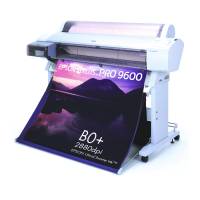
