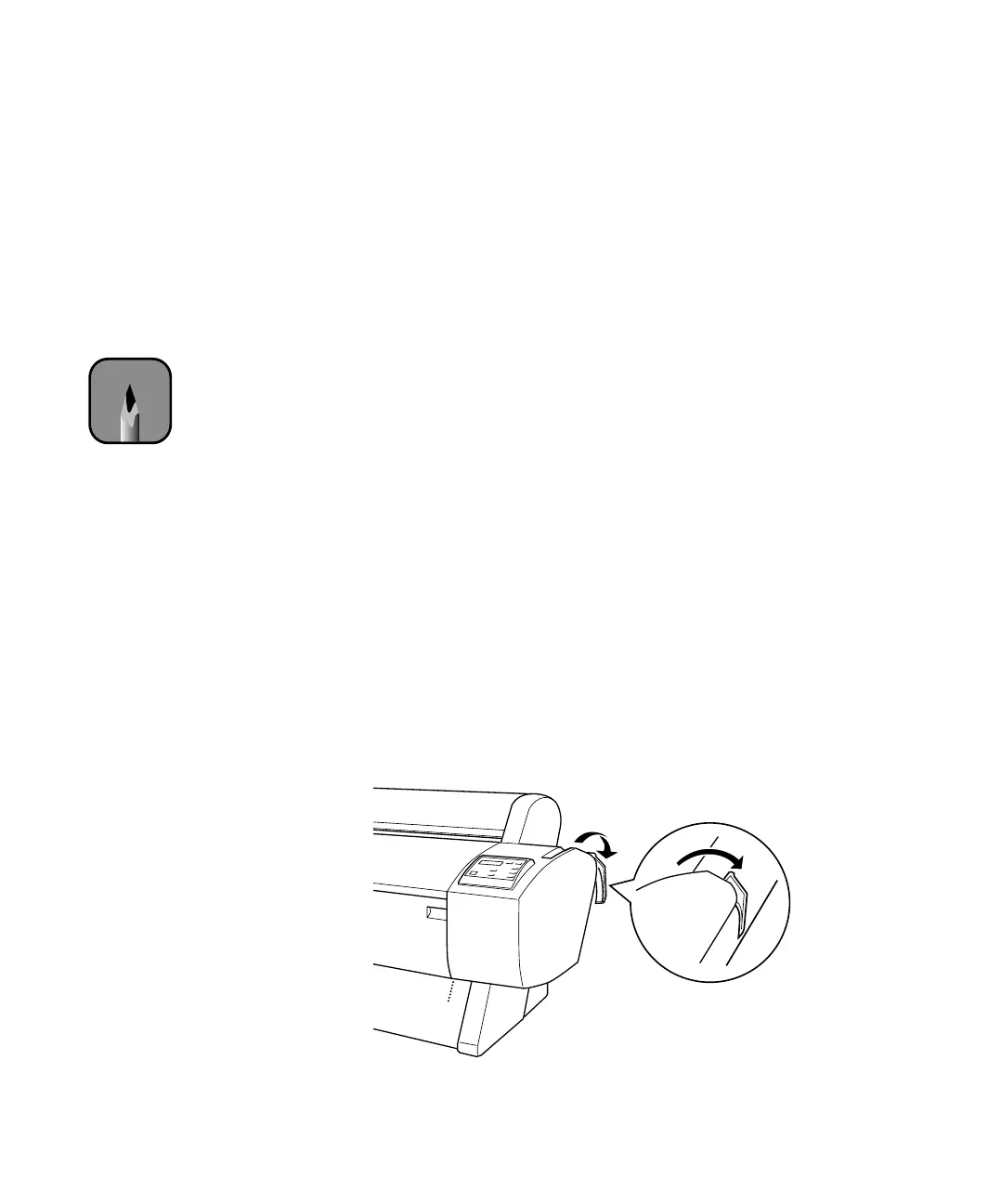2-77
Handling Paper and Other Media | 77
5. Press the d button until ON appears.
6. Press the
Enter button to save this as the new setting. (An asterisk
appears next to
*ON.)
7. Press the Pause button to exit the menu.
Using Cut Sheet Paper
You can print on many types of cut sheet paper and other media. The Stylus
Pro 9600 accepts sheets ranging from letter-size (8.5 × 11 inches) to
44 inches wide. The Stylus Pro 7600 accepts sheets up to 24 inches wide.
You can leave your roll paper in the printer when you print on cut sheets;
make sure it is rolled up and fastened with the roll paper belt, as described
on page 74.
If you’re using stock greater than 19 mil (0.5 mm) thick, load it as described
on page 79.
Follow these steps to load cut sheets:
1. Make sure the printer is on and the roll paper cover is closed.
2. Press the
Paper Source button until the Sheet light comes on.
3. Push the paper lever back to the released position.
Note
The maximum length of
roll paper you can print on
is not limited by the
printer, but may be
limited by your application
software or operating
system.