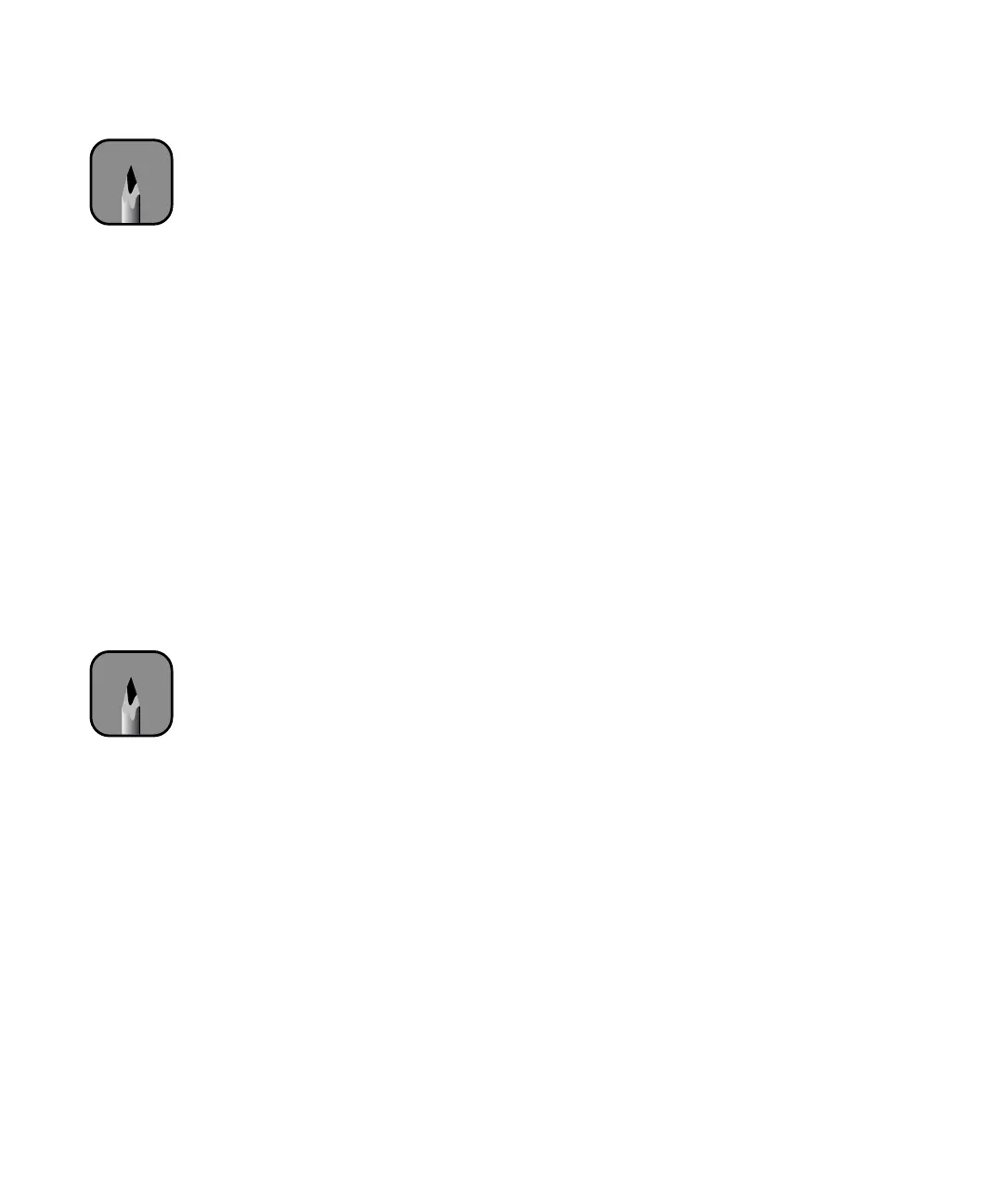5-130
130 | Maintaining and Transporting the Printer
Checking Printer Status and Part Life
Using the control panel, you can check the total number of prints, the
amount of ink left, or the status of your cutter blade, maintenance tank, and
other printer parts. You can either print out a status check, or you can view
the printer’s status on the control panel.
Printing Status Information
The status check sheet shows some of the current default settings, the
amount of ink remaining in each cartridge, the page count, and the status of
various printer parts.
Follow these steps to print the status check sheet:
1. Load a letter-size sheet of paper in the printer, following the instructions
on page 77. (You can print the status check on larger sheets or roll
paper, but you will use more paper.)
2. Press the
SelecType button on the control panel. You see PRINTER
SETUP
.
3. Press
d until you see TEST PRINT, then press r. You see NOZZLE
CHECK
.
4. Press
d until you see STATUS CHECK, then press r. You see PRINT.
5. Press
Enter. The status check sheet prints.
6. Press
Pause to exit the Test Print menu.
The amount of ink or the component life remaining is indicated as
follows:
E*****F = full (or full life remaining)
E**** F
= 3/4 full (or 3/4 life remaining)
E*** F = 1/2 full (or 1/2 life remaining)
E** F = 1/4 full (or 1/4 life remaining)
E* F = nearly empty (or service life near end)
E F = empty (or service life ended)
Note
You can also check the
remaining ink on the
control panel display (see
page 141). To test the
print quality, see
page 132 for instructions
on printing a nozzle
check.
Note
You can replace the ink
cartridges, cutter blade,
and maintenance tank
yourself. Other printer
parts need to replaced by
an authorized EPSON
service technician.