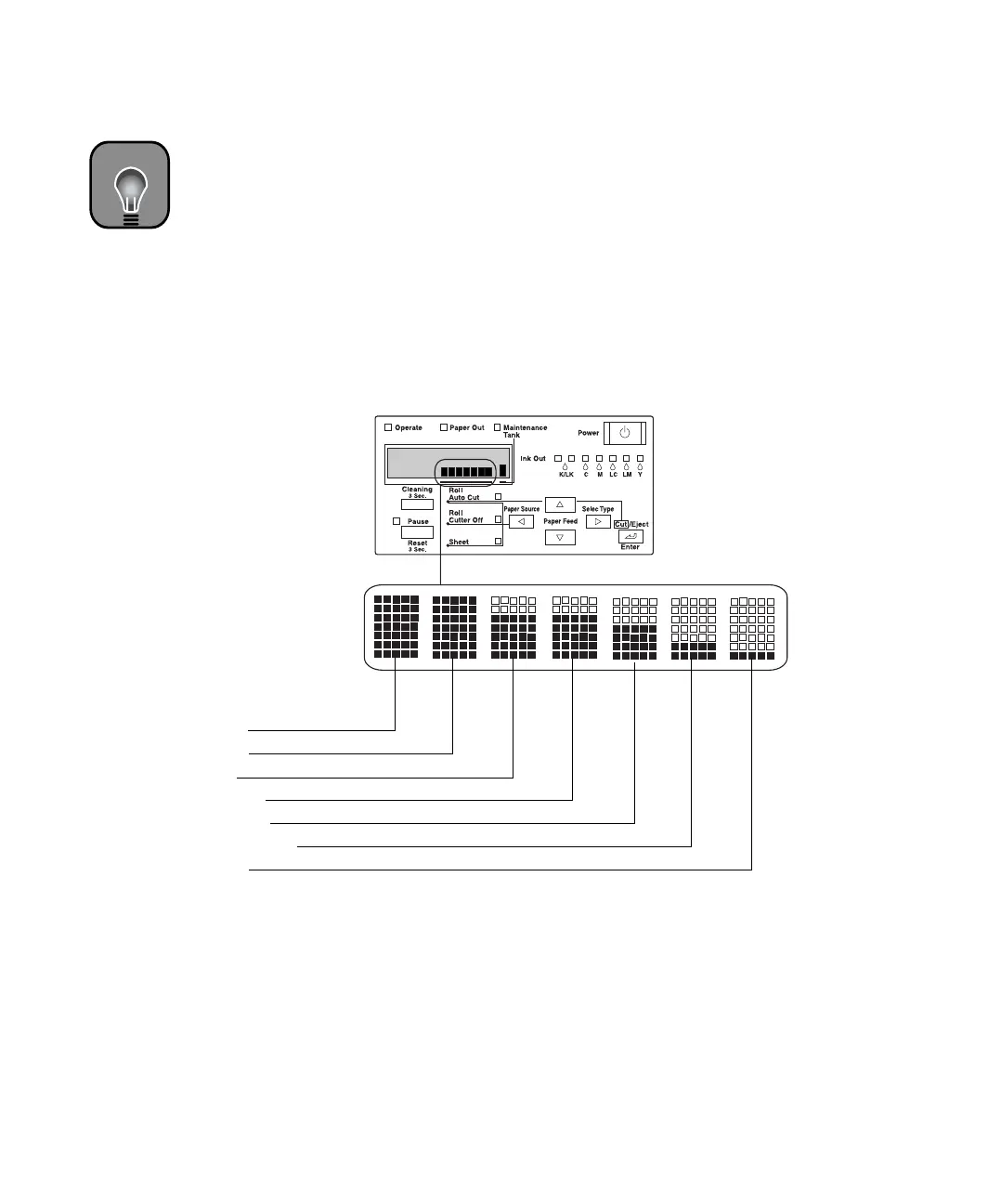5-141
Maintaining and Transporting the Printer | 141
Replacing Ink Cartridges
Before you begin a large print job, you should check your ink levels. If one of
your cartridges is low, you can replace it before you start. Or you can wait
until the ink runs out, replace the cartridge, and then continue the job
without any loss of print quality.
Checking Ink Levels
The easiest way to check ink levels is from the control panel:
When one of the
Ink Out lights is flashing (and INK LOW is displayed on
the control panel), the corresponding cartridge is almost out of ink. Make
sure you have a replacement cartridge. When the light stays on and
INK
OUT
is displayed, the cartridge is empty. You must replace the cartridge
before you can continue printing.
TIP
You can store partially
used ink cartridges for
up to 6 months.
black*
black*
cyan
magenta
light cyan
light magenta
yellow
(almost
(full)
* If your printer uses UltraChrome ink, the black ink cartridges may be a
combination of Photo Black, Matte Black, or Light Black. See page 146 for
information on switching between black print modes.
empty)