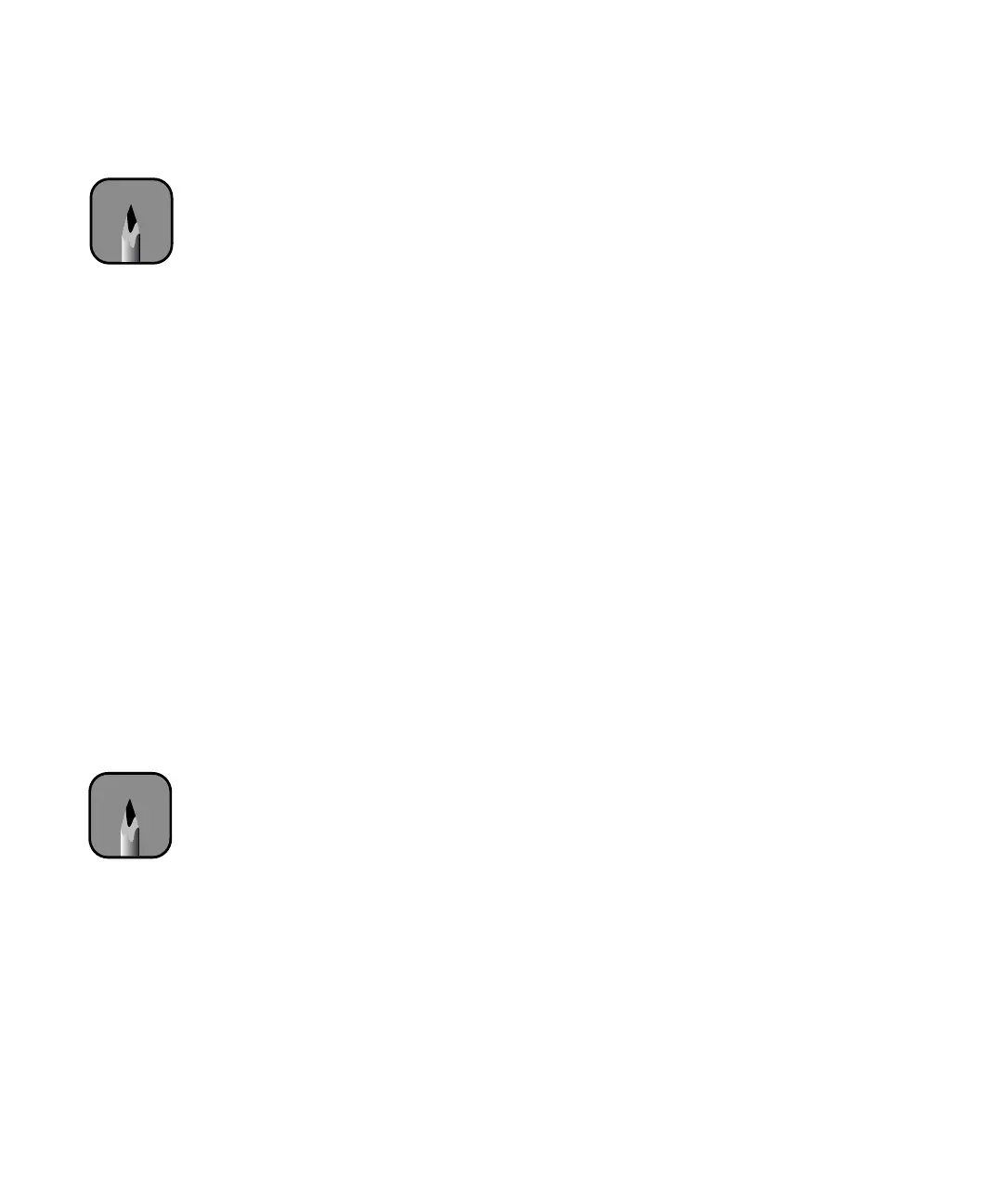2-76
76 | Handling Paper and Other Media
Cutting Paper Manually with the Built-in Cutter
When you’re not using the Auto Cut setting, you need to cut the paper
manually after your print job is finished. If you’re printing on canvas, vinyl,
or other heavy media, you should use scissors or the optional media cutter
rather than the built-in cutter. Heavy media can damage the built-in cutter.
Do not use the built-in cutter to cut any of the following materials:
Follow these steps to cut manually with the built-in cutter:
1. If the paper is not positioned correctly, press one of the
Paper Feed
buttons to adjust the paper position. Normally, you don’t need to do
this after a print job is finished.
2. Press the
Paper Source button until the Roll Auto Cut light comes on.
3. Press the
Cut/Eject button. The paper is cut.
Printing Trim Lines
You can print trim lines on the right edge of your pages (if you’re using Auto
Cut) or on the right and bottom edge (if you’re not using Auto Cut).
1. Press the
SelecType button. PRINTER SETUP appears on the display.
2. Press the
r button until PLATEN GAP appears.
3. Press the
d button until PAGE LINE appears.
4. Press the
r button. *OFF is displayed as the current setting.
Note
An optional media cutter
is available for cutting
thick media. See page 10
for details on ordering it.
• Smooth Fine Art paper • Backlight Film
• Textured Fine Art paper • Heavyweight Polyester Banner
• Canvas • Adhesive Vinyl
• Enhanced Matte Posterboard • any similar third-party papers or
papers thicker than 10 mil
• Somerset Velvet Fine Art paper
Note
You can also specify trim
lines from your printer
driver software. See
page 91 (Macintosh) or
page 115 (Windows) for
more information.
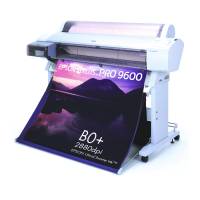