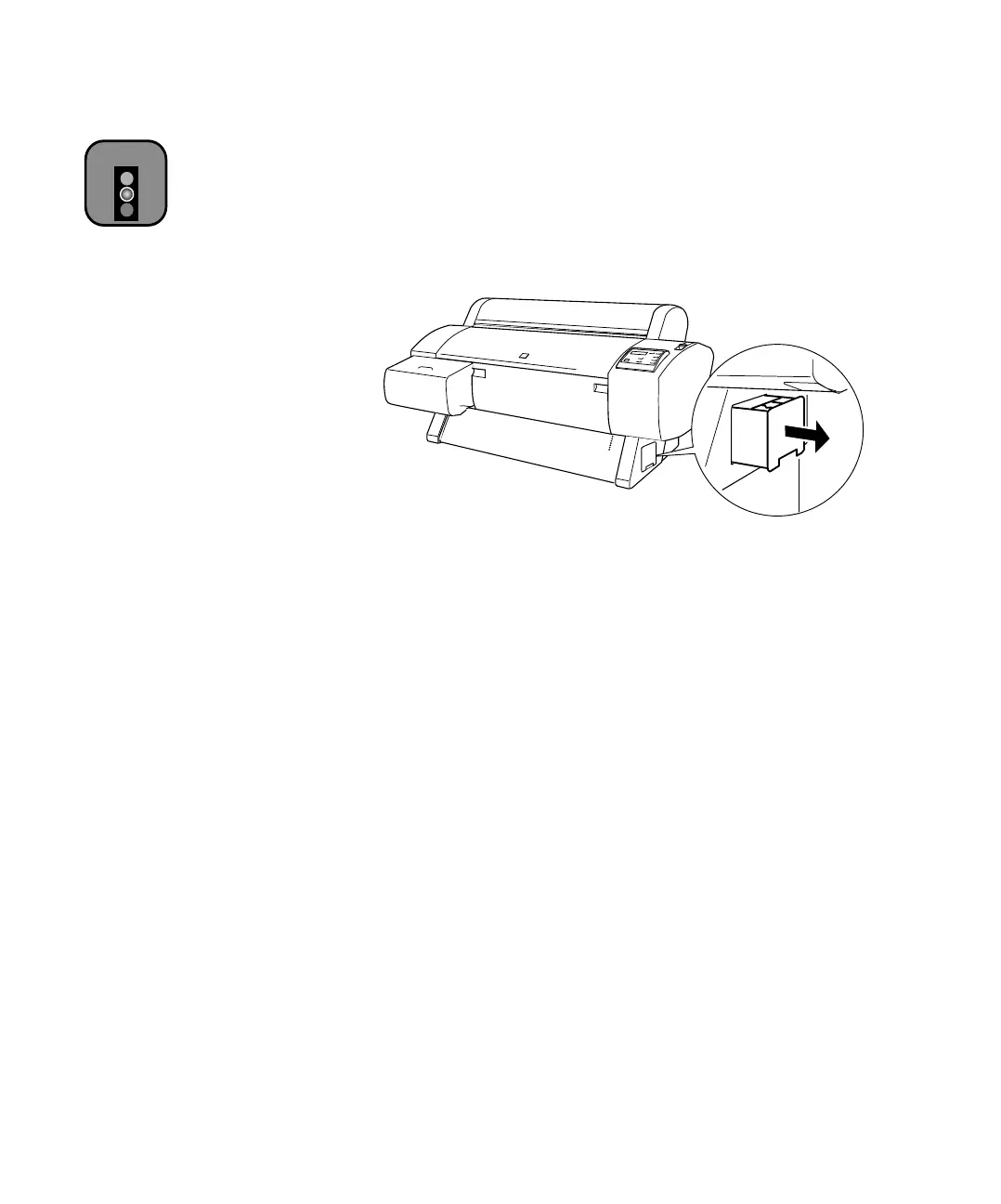5-150
150 | Maintaining and Transporting the Printer
Checking the Maintenance Tank
Once you have removed all the ink cartridges, you may see a message telling
you to replace the maintenance tank. If so, pull out the tank from the side of
the printer and replace it with a new one. If you don’t see this message,
continue on to the next section.
Draining the Ink
Once you have removed all the ink cartridges, you see a message that the
printer is ready for draining. Follow these steps:
1. Insert the draining cartridge into the slot indicated on the control panel
(
#1 or #2 slot). The position is also indicated by the flashing Ink Out
light.
2. Lower the ink lever. The printer begins draining the ink delivery system.
3. Once the draining is complete, the printer stops making noise and you
see a message telling you to remove the draining cartridge.
If you are replacing both black ink cartridges, you see a message
prompting you to insert the draining cartridge in the second slot. Once
you do this, the draining process repeats a second time. If you don’t see
this message, continue on to the next section.
Caution
Be careful not to spill ink
from the maintenance
tank when removing it.
Hold it upright at all times
and dispose of it carefully.