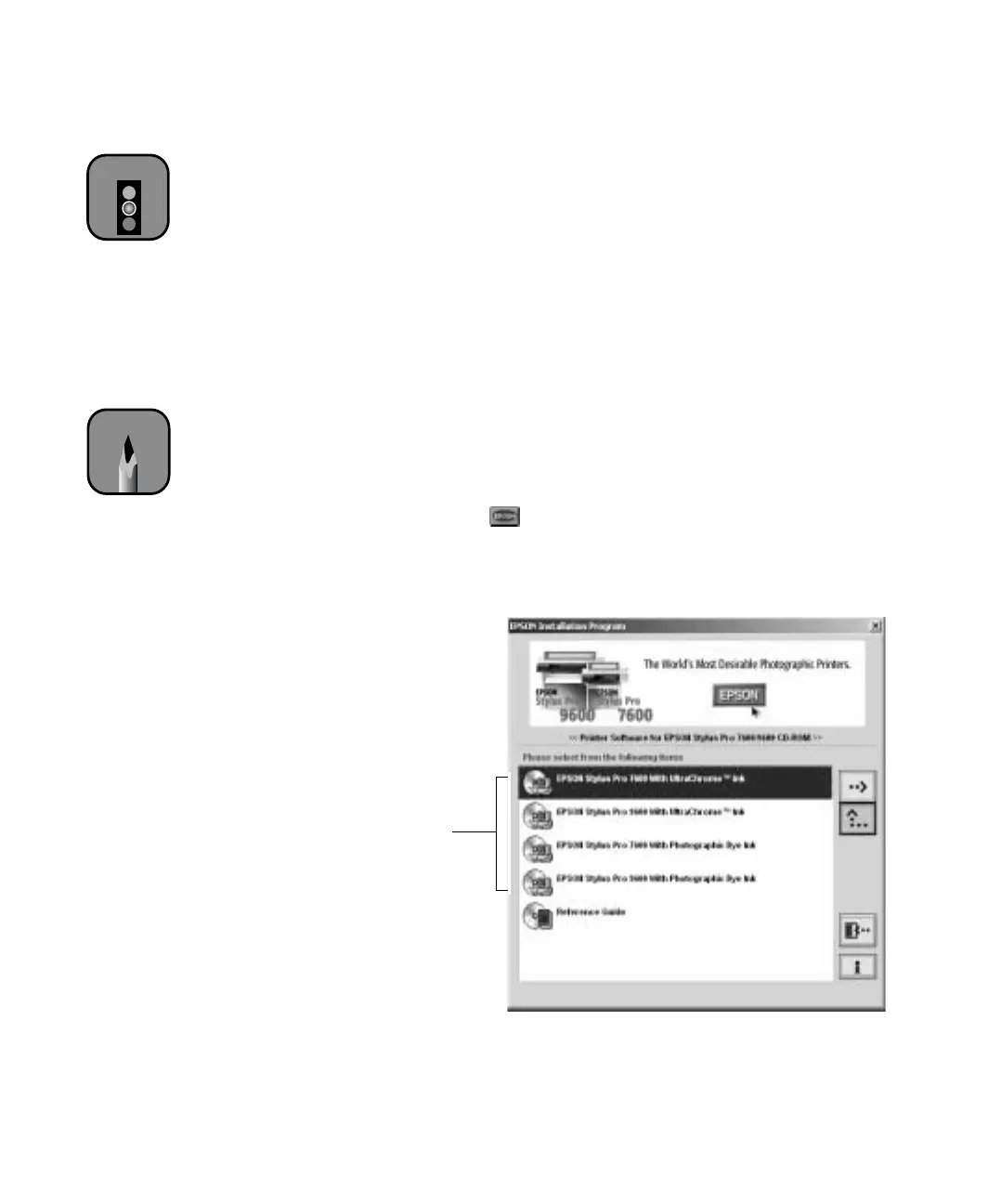1-50
50 | Setting Up the Printer
Installing the Printer Software
Follow the steps below (for Macintosh) or on page 52 (for Windows) to
install your printer software.
Installing the Software for Macintosh OS 8.5 to 9.x
After connecting the printer to your Macintosh, you need to install the
printer driver and utilities included on your printer software CD-ROM.
Follow these steps:
1. Turn on your Macintosh and your printer.
2. Insert the printer software CD-ROM in your computer. If necessary,
double-click the
EPSON CD-ROM to open its window.
3. Double-click the icon.
4. Double-click the menu option for your printer. Be sure to select the
correct model and ink type—UltraChrome or Photographic Dye.
5. At the next screen, click
Continue.
6. Read the license agreement and click
Accept.
Caution
Turn off all virus
protection programs
before you install your
printer software.
Note
OS X printer driver
software and installation
instructions are available
on the EPSON web site
at www.epson.com.
If you install OS X drivers,
you should also install the
OS 9 drivers to be able to
print from applications
running in Classic mode.
Double-click
your printer