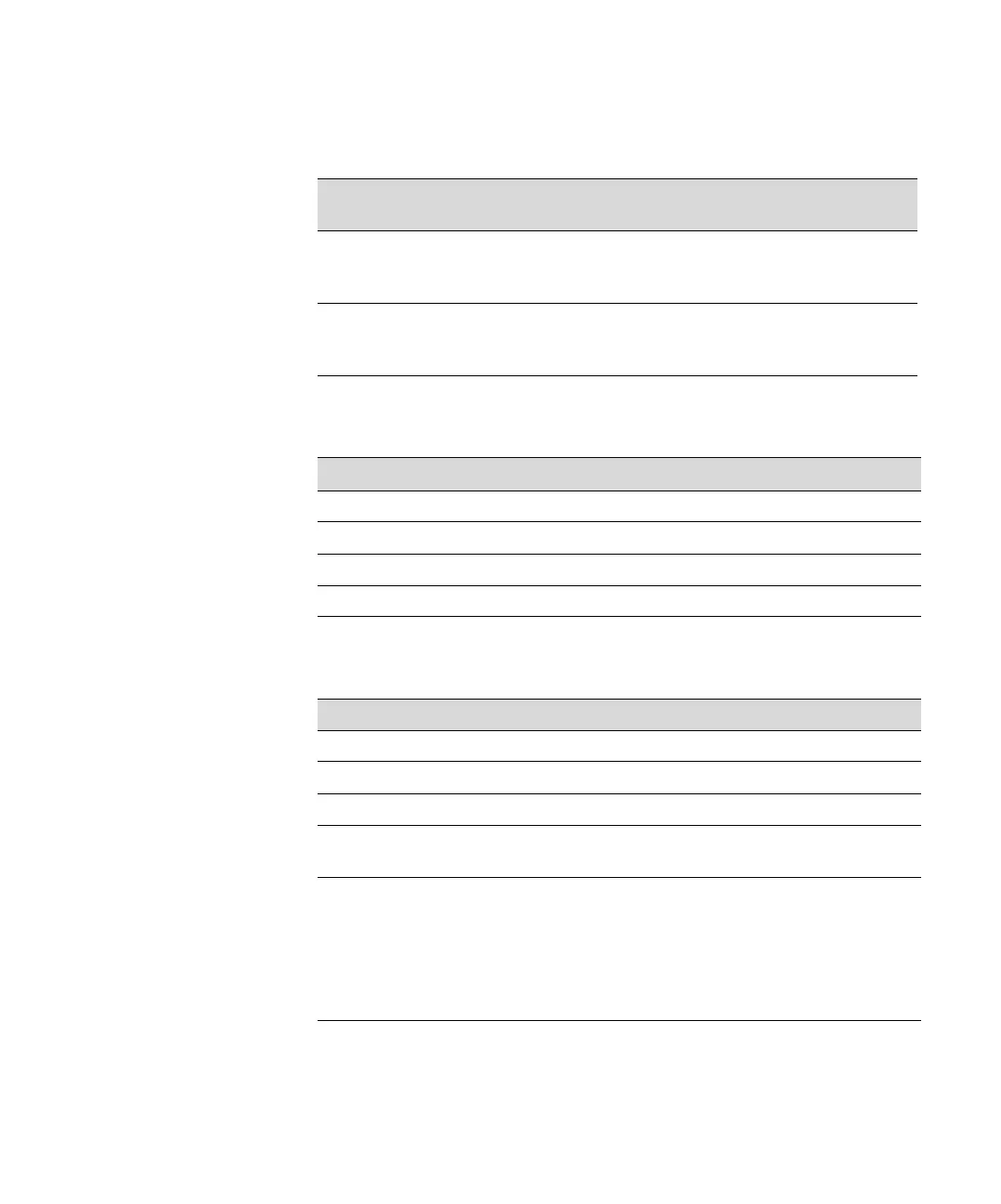A-182
182 | Specifications
Environmental
Dimensions and Weight
Electrical
Check the label on the back of your printer for voltage information.
Operation Storage
Transit (stored in
shipping container)
Temperature 50 to 95 °F
(10 to 35 °C)
–4 to 104 °F
(–20 to 40 °C)
(1 month at 104 °F)
–4 to 140 °F
(–20 to 60 °C)
(120 hours at 140 °F)
Humidity
(without
condensation)
20 to 80% RH 20 to 85% RH 5 to 85% RH
Stylus Pro 7600 Stylus Pro 9600
Height 22.0 inches (560 mm) 46.5 inches (1181 mm)
Width 43.3 inches (1100 mm) 63.9 inches (1624 mm)
Depth 22.5 inches (572 mm) 28.2 inches (717 mm)
Weight 96 lb (43.5 kg), without stand 185 lb (84 kg), with stand
Specification Description
Input voltage range 120 V (90 to 132 V) or 220 V (208 to 264 V)
Rated frequency range 50 to 60 Hz
Input frequency range 49 to 61 Hz
Rated current 1.0 A at 120 V
0.5 A at 220 V
Power consumption Stylus Pro 7600:
Approx. 50 W (ISO 10561 letter pattern)
12 W or less in sleep mode
Stylus Pro 9600:
Approx. 55 W (ISO 10561 letter pattern)
12 W or less in sleep mode