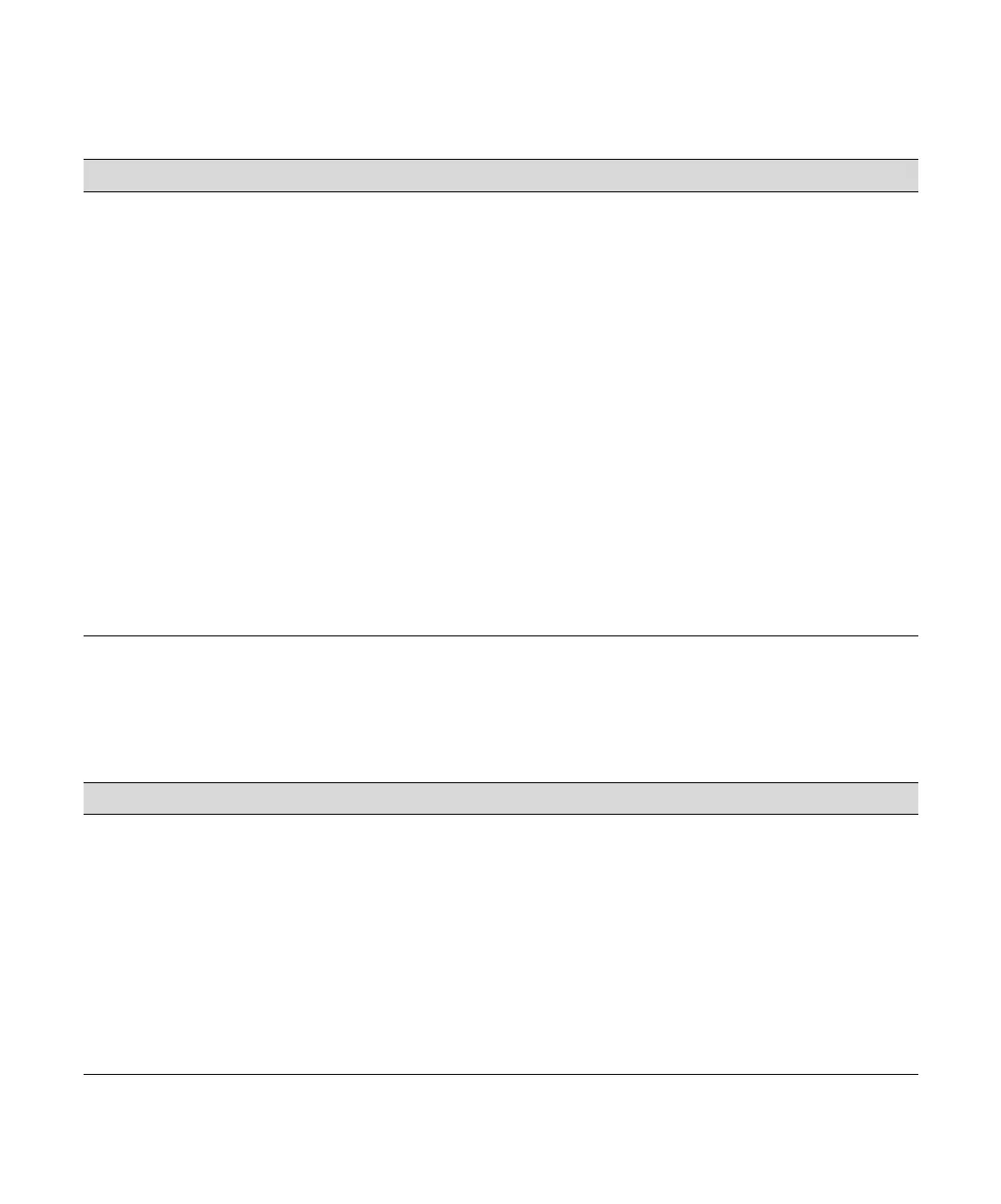6-174
174 | Solving Problems
Solving Miscellaneous Printing Problems
If your printouts are not what you expected, try the suggestions below:
Nothing prints (cont.) • The printer port setting doesn’t match the printer connection port (Windows).
Windows Me, 98, or 95: Click Start, point to Settings and select Printers.
Right-click the icon for your printer, then select Properties. Click the Details tab.
Make sure your printer driver is selected in the Print using the following driver list.
Then select the port to which your printer is connected in the Print to the following
port list.
Windows XP: Click Start, then select Control Panel. Double-click Printers and
Other Hardware, then Printers and Faxes. Right-click the icon for your printer, then
select Properties. Click the Ports tab and make sure your printer port is selected.
Windows 2000 or NT 4.0: Click Start, point to Settings, and select Printers.
Right-click the icon for your printer, then select Properties. Click the Ports tab and
make sure your printer port is selected.
• The printer driver doesn’t have enough available memory (Macintosh). Quit all
unnecessary applications. To increase the available memory in your Macintosh,
select Control Panel from the Apple menu and double-click the Memory icon. You
can increase the size of virtual memory to increase total available memory.
• Follow the directions beginning on page 162 to uninstall your printer software. Then
locate your printer software CD-ROM and reinstall the software (or download the
latest printer software at www.epson.com).
Operational problems (continued)
Problem Solution
Miscellaneous printing problems
Problem Solution
Your print has incorrect or
garbled characters.
• Make sure your software is installed correctly and the printer is selected.
• If you are using Windows NT 4.0, try uninstalling the EPSON Printer Port. Click
Start, point to Programs and EPSON Printers, then click EPSON Printer Port
Uninstall. Follow the messages on the screen.
• Clear any stalled print jobs from Monitor3 (Macintosh) or Spool Manager
(Windows).
• Turn off the printer and computer. Make sure the interface cable is securely
plugged in at both ends.
• Make sure the printer has the latest updated firmware (available from
www.epson.com).