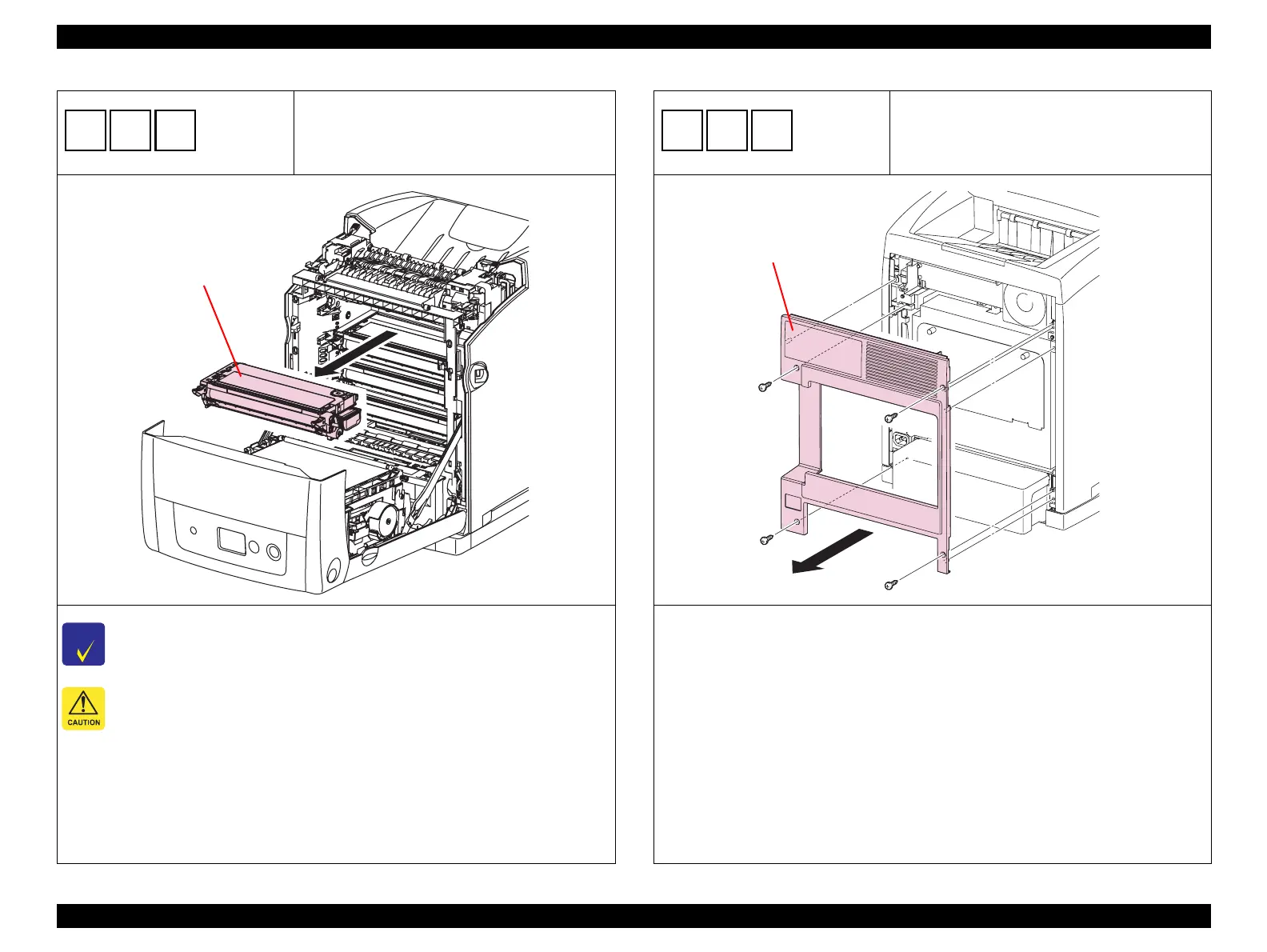AcuLaser C2800/C2800D/C3800/C3800D Revision C
DISASSEMBLY/REASSEMBLY Disassembly/Reassembly 242
Confidential
IMAGING CARTRIDGE (K)
IMAGING CARTRIDGE (C)
IMAGING CARTRIDGE (M)
IMAGING CARTRIDGE (Y)
C H E C K
P O I N T
There are four IMAGING CARTRIDGEs and they can be removed in the same manner.
Do not place the IMAGING CARTRIDGE in areas exposed to direct sunlight or
fluorescent lamp.
1. Hold the levers on the left and right sides of the IMAGING CARTRIDGE, and remove the
IMAGING CARTRIDGE by pulling it out slowly toward you.
B
A
C
1)
Kmy03044EA
IMAGING CARTRIDGE
COVER REAR
1. Remove the four screws (silver, self-tapping, 10 mm) that secure the COVER REAR to the main unit.
2. Remove the COVER REAR from the main unit.
B
A
C
1)
1)
1)
1)
2)
Kmy03003E
COVER REAR
