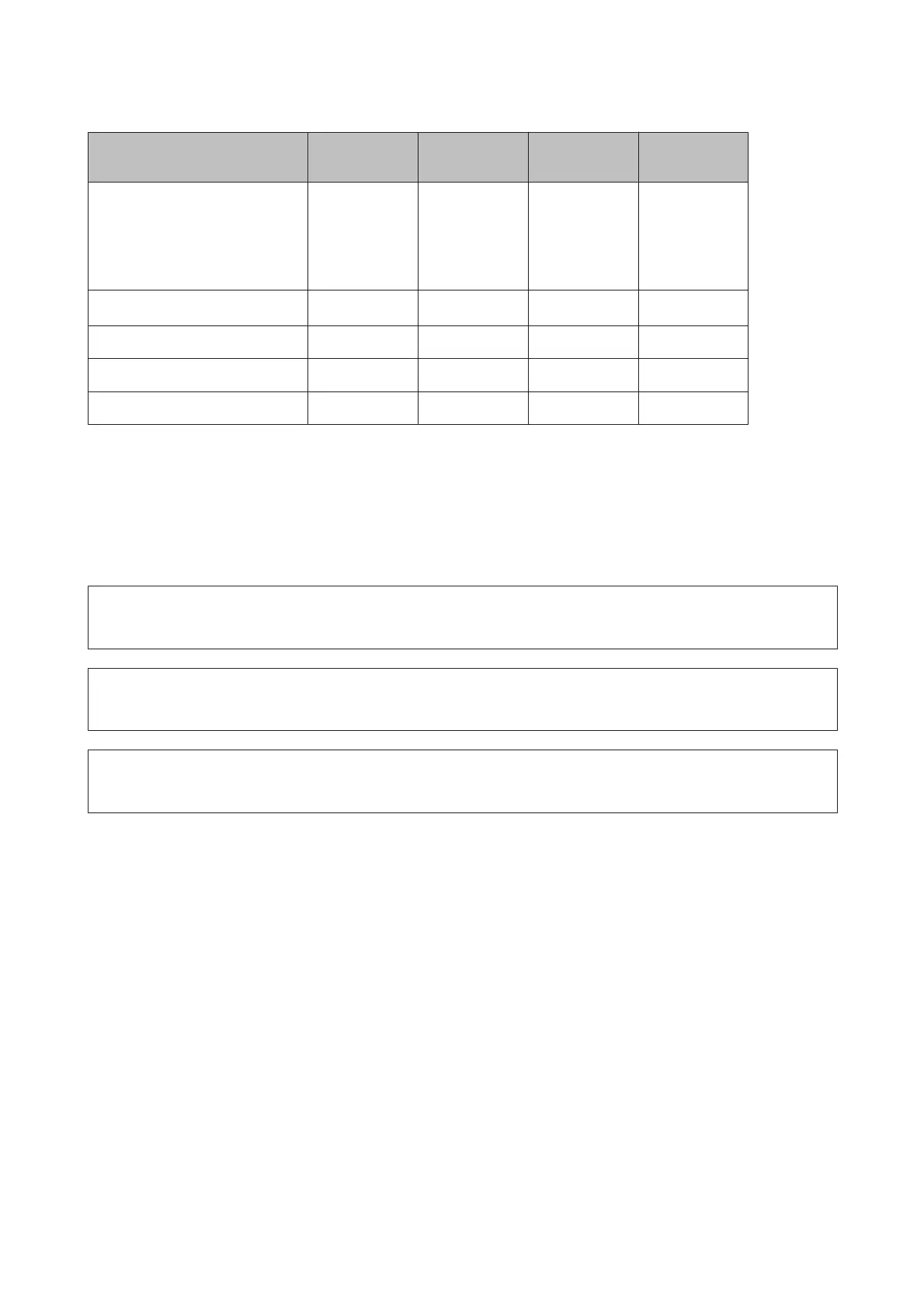WF-4630 WF-4640
WF-5620
WF-5621
WF-5690
Scan to a network folder
Scan to an email
Forward fax to a network folder
Forward fax to an email
Australia and
New Zealand
only
Australia and
New Zealand
only
✓✓
LDAP
*
--✓✓
IPsec/IP Filtering - - ✓✓
Access Control - - ✓✓
Confidential job printing - - ✓✓
* For more details, see the online Administrator’s Guide.
Caution, Important and Note
Caution, Important, and Note in this manual are indicated as below and have the following meaning.
!
Caution
must be followed carefully to avoid bodily injury.
c
Important
must be observed to avoid damage to your equipment.
Note
contain useful tips and restrictions on product operation.
Operating System Versions
In this manual, the following abbreviations are used.
❏ Windows 8 refers to Windows 8, Windows 8 Pro, Windows 8 Enterprise.
❏ Windows 7 refers to Windows 7 Home Basic, Windows 7 Home Premium, Windows 7 Professional, and
Windows 7 Ultimate.
❏ Windows Vista refers to Windows Vista Home Basic Edition, Windows Vista Home Premium Edition, Windows
Vista Business Edition, Windows Vista Enterprise Edition, and Windows Vista Ultimate Edition.
❏ Windows XP refers to Windows XP Home Edition, Windows XP Professional x64 Edition, and Windows XP
Professional.
❏ Windows Server 2012 refers to Windows Server 2012 Essentials Edition, Server 2012 standard Edition.
User’s Guide
Introduction
10