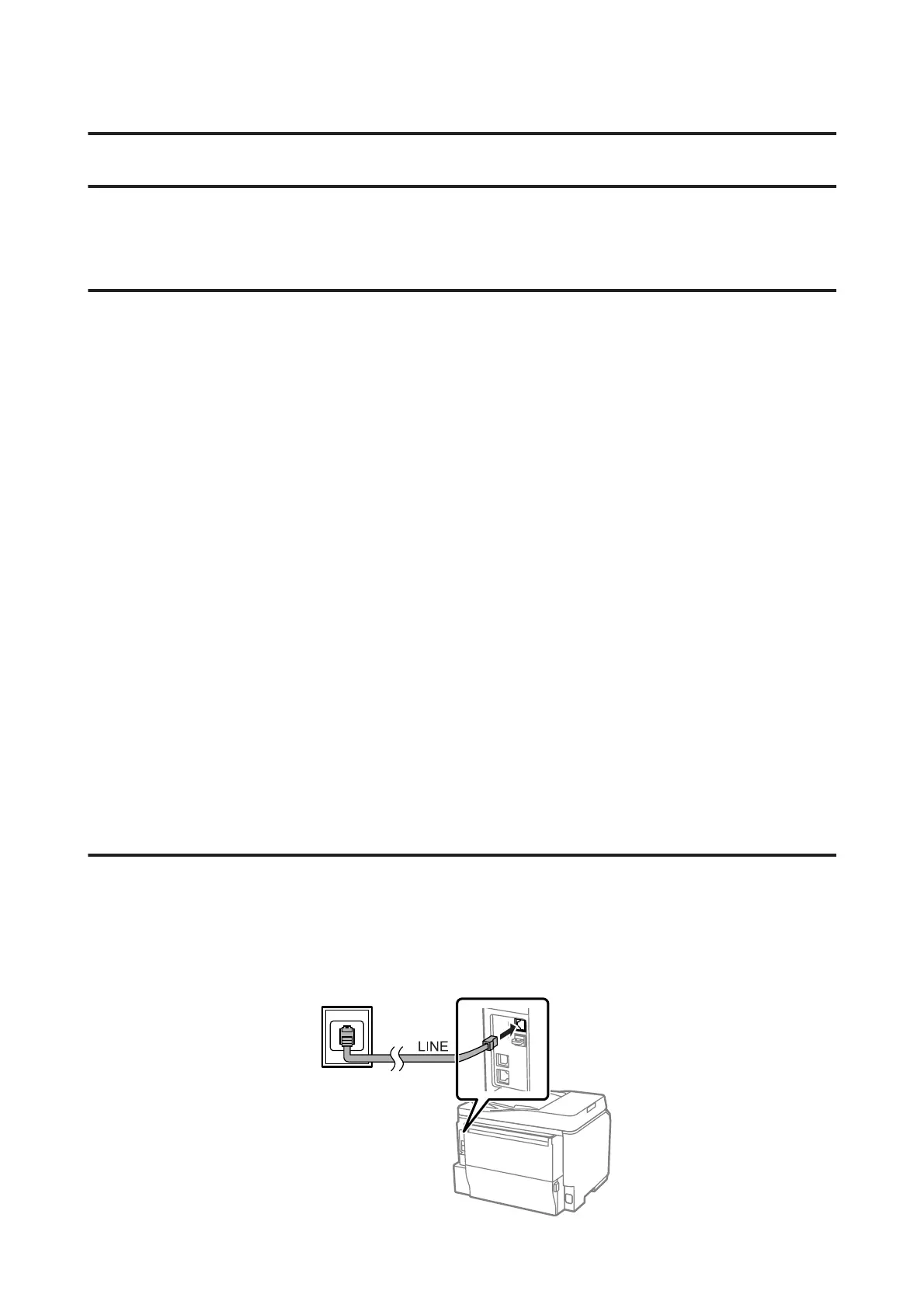Faxing
Connecting to a Phone Line
Compatible telephone lines and phone cables
Phone line
This product’s fax features are designed to work over standard analogue telephone lines (PSTN = Public Switched
Telephone Network) and PBX (Private Branch Exchange) telephone systems. (Depending on the environment, some
PBX telephone systems may not be supported.) Epson cannot guarantee compatibility with all digital phone
environments, especially under the following conditions.
❏ When using VoIP
❏ When using fiber-optic digital services
❏ When adapters such as terminal adapters, VoIP adapters, splitters, or DSL router are connected between the
telephone wall jack and the product.
Phone cable
Use a phone cable with the following interface specification.
❏ RJ-11 Phone Line
❏ RJ-11 Telephone set connection
Depending on the area, a phone cable may be included with the product. If so, use that cable. You may need to connect
the phone cable to an adapter provided for your country or region.
Connecting the product to the phone line
Standard phone line (PSTN) or PBX
Connect a phone cable from the telephone wall jack or PBX port to the LINE port on the back of the product.
User’s Guide
Faxing
74