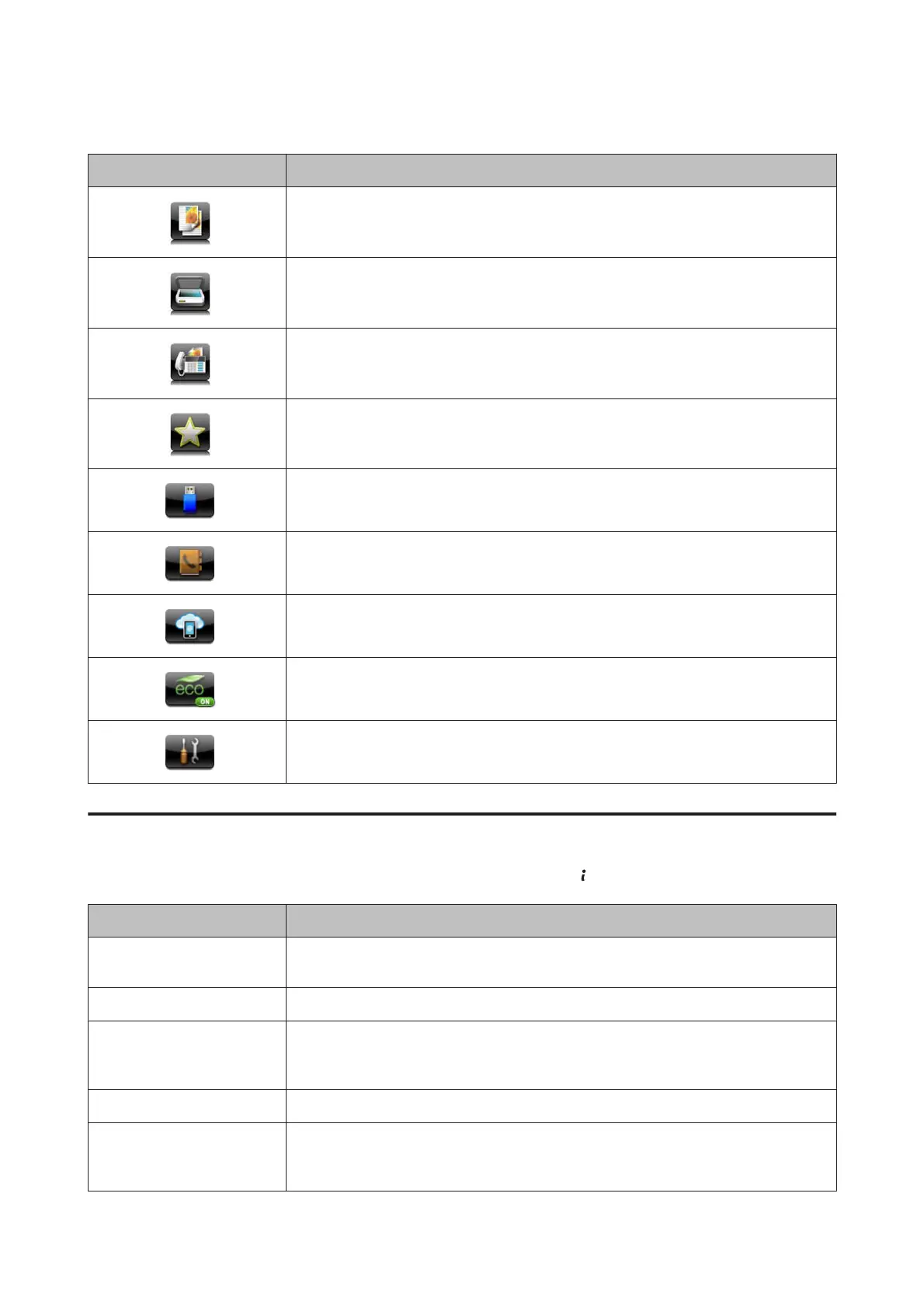Icons for each mode
Icons Description
Enters Copy mode.
& “Copying” on page 38
Enters Scan mode.
& “Scanning from the Control Panel” on page 59
Enters Fax mode.
& “Faxing” on page 74
Opens Preset screen.
Enters Memory Device mode.
Shows the registered contact list for scanning and faxing.
& “Making Contact List Settings” on page 95
Shows the status of Epson Connect service.
& “Using Epson Connect Service” on page 11
Opens Eco Mode settings screen.
& “System Administration Settings” on page 102
Enters Setup mode.
& “Setup Mode” on page 101
Status Menu
The Status Menu displays the current status of the product and jobs. Press on the control panel.
Function Description
Printer Information
Displays the status of the consumables and any errors that have occurred in the product. To
resolve an error, select the error from the list to display the error message.
Job Monitor Displays a list of ongoing jobs and jobs waiting to be processed.
Job History
Displays the job history. If a job fails, an error code is shown in the history. You can check the
error code and the solution for the error in the following section.
& “Error Code on the Status Menu” on page 149
Job Storage
Select Inbox to display the received faxes stored in the product’s memory.
Confidential Job
*
Displays a list of jobs for which passwords have been set. To print the job, select the job and
enter the password.
& “Printing Confidential Jobs” on page 56
* This function is only supported by the WF-5620 Series and the WF-5690 Series.
User’s Guide
Getting to Know Your Product
22