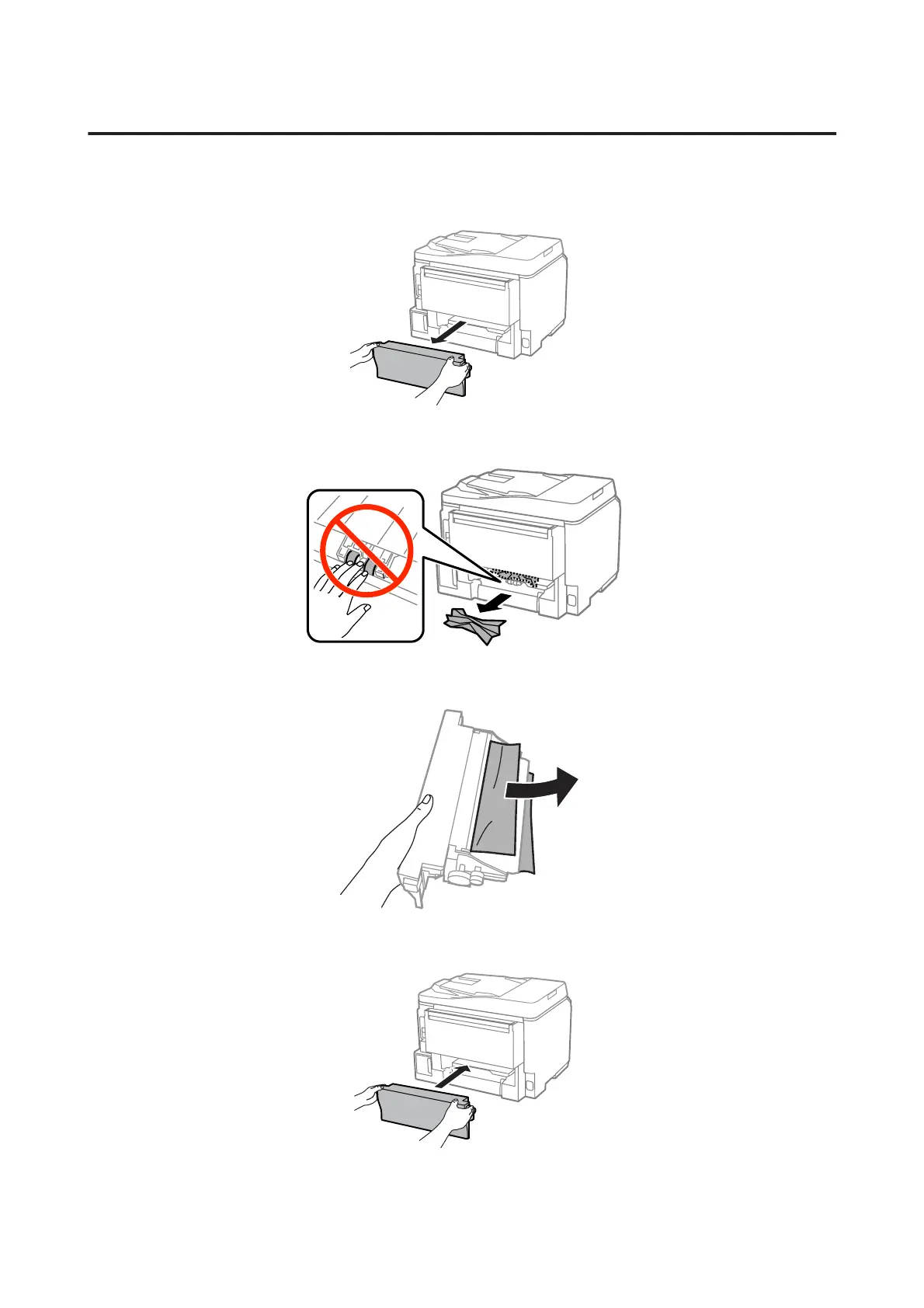Removing jammed paper from the rear unit
A
Push the buttons on either side of the rear unit at the same time, and then pull the unit out.
B
Carefully remove the jammed paper.
C
Carefully remove the jammed paper.
D
Push the button on either side of the rear unit at the same time, and then reattach the unit.
User’s Guide
Troubleshooting for Printing/Copying
157