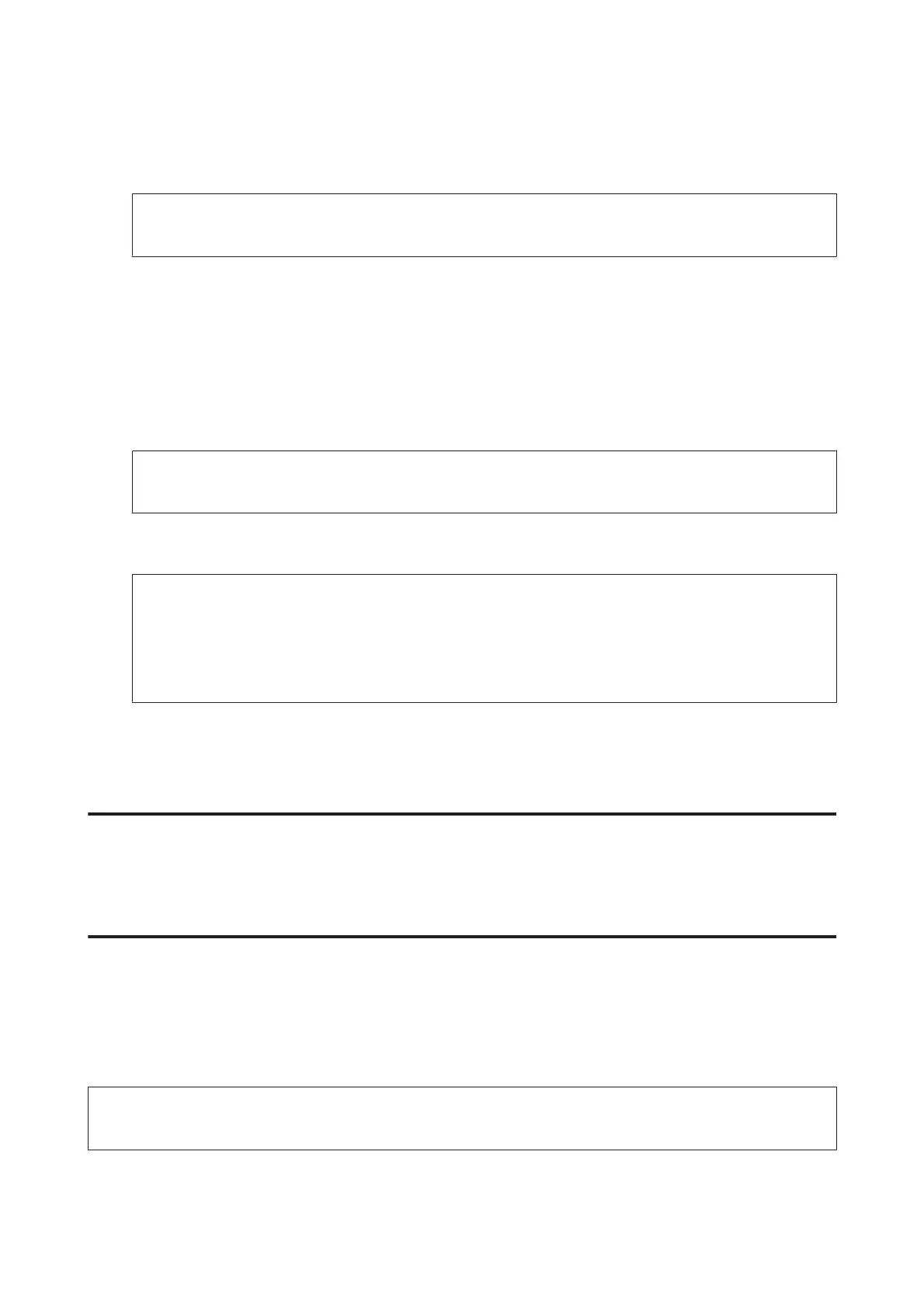E
If you want to specify email addresses from Contacts, press Contacts to display the list, and then select a contact
by pressing the check box on the list. Then press Proceed.
Note:
You can send an email up to 10 individual email addresses and group.
F
Press Format and select the file format.
G
Press Menu.
H
Select Email Settings. You can specify a name for the scanned image file in Filename Prefix and specify the
subject of the email to which you want to attach the scanned file in Subject.
Note:
A predetermined message, “Attached Scan Data”, is automatically entered as the body of the email.
I
Select Basic Settings. Make the appropriate scan settings.
Note:
❏ You can specify the maximum size for files that can be attached to an email in Attached File Max Size. Select a
larger size if you often send large files.
❏ When PDF is selected as the file format, security settings become available allowing you to create a password
protected PDF. Select PDF Settings.
J
Press one of the x buttons to set the color mode, and then start scanning.
Your scanned image is sent by email.
Scanning to Cloud
For instruction on using Scan to Cloud, visit the Epson Connect portal Web site.
& “Using Epson Connect Service” on page 11
Scanning to Document Capture Pro (For Windows only)
This function allows you to scan using the settings made in Document Capture Pro. Before using this function, make
sure you have installed Document Capture Pro and setup a job on this software. For more information, see the
following section.
& “Document Capture Pro” on page 72
Note:
You need to connect the product to the computers on the network to use this function.
A
Place original.
& “Placing Originals” on page 33
User’s Guide
Scanning
61
