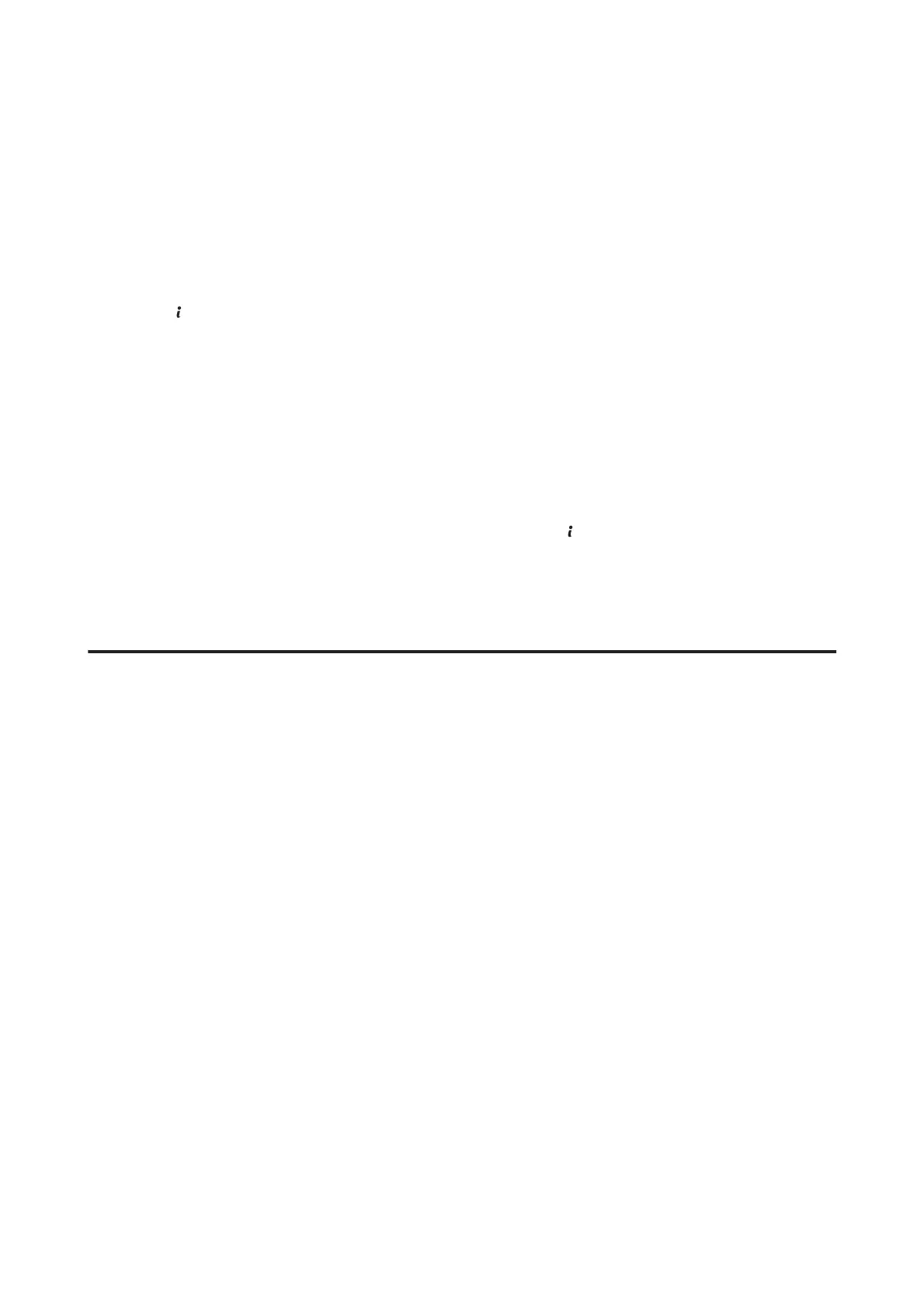C
Select a target job from the list.
A detailed information screen is displayed showing the available actions.
Checking sent/received fax jobs
You can check the history of sent or received fax jobs. You can also reprint received faxes. When the limit is reached,
the oldest history entry is deleted first. Follow the steps below to access the menu.
A
Press on the control panel.
B
Select Job History, and then select Receive Job List or Send Job List.
C
Select a target job from the list.
A detailed information screen is displayed showing the available actions.
Checking received faxes in the Inbox
You can view received faxes saved in the product’s memory (Inbox). Press on the control panel, select Job Storage,
and then select Inbox.
You can also access the Inbox from the Fax mode.
& “Viewing received faxes on the LCD screen” on page 90
Printing a fax report
Printing a fax log automatically
You can set to print fax log report automatically.
A
Enter Setup mode from the Home menu.
B
Select System Administration.
C
Select Fax Settings.
D
Select Output Settings.
E
Select Fax Log Auto Print.
F
Select one of the two options for automatic printing.
❏ Off
The report is not printed automatically.
❏ On(Every 30)
The report is automatically printed every time 30 sent/received fax jobs are completed.
User’s Guide
Faxing
93