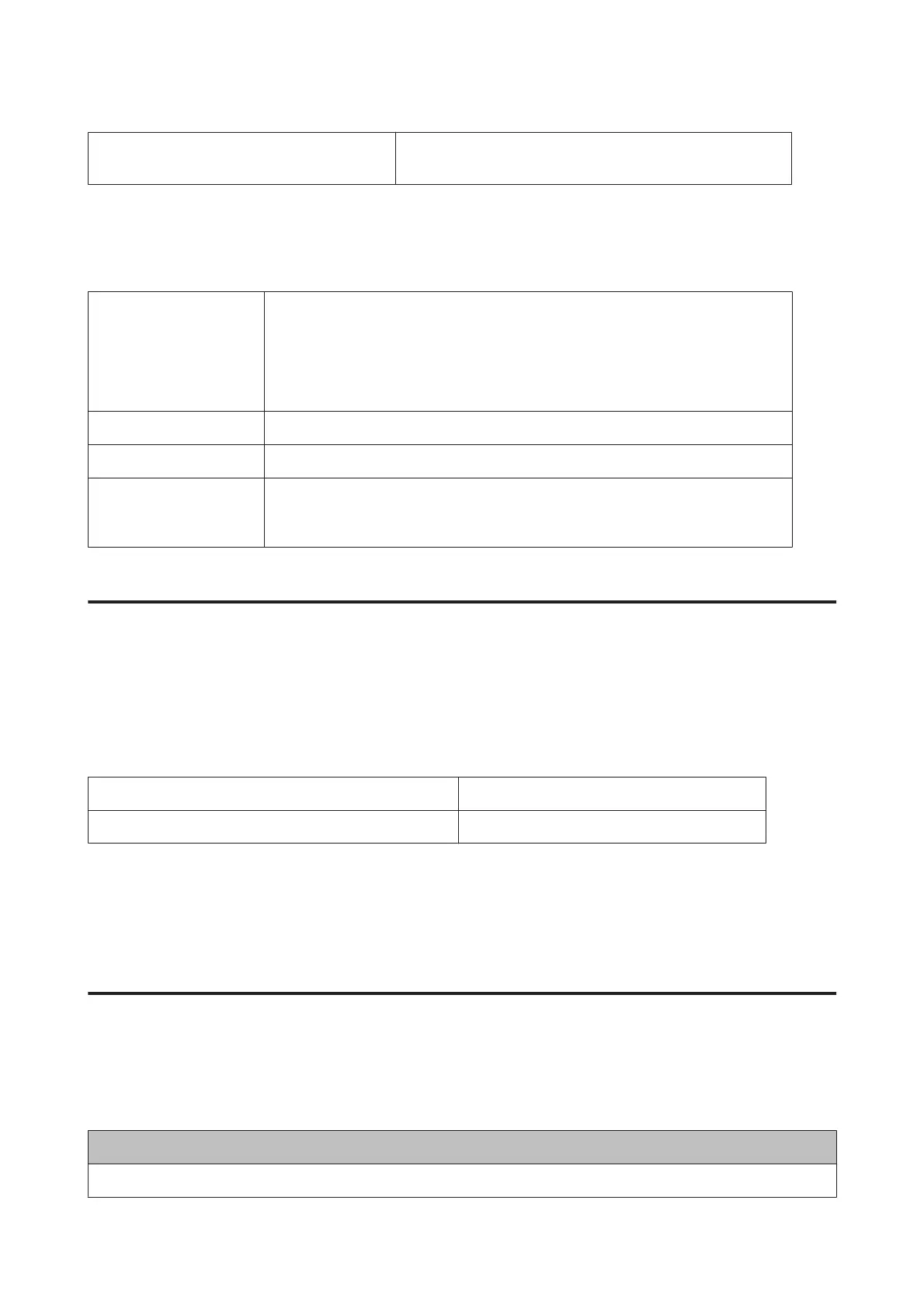Hard disk drive
*
USB Flash drive
2 TB
Formatted in FAT, FAT32, or exFAT.
* External storage devices that are powered via USB are not recommended. Use only external storage devices with independent AC
power sources.
Data specifications
File format
JPEG with the Exif Version 2.3 standard
The following TIFF 6.0 compliant images:
- RGB full color images (not compressed)
- Binary images (not compressed or CCITTencoded)
PDF Version 1.7 compliant data file
*
Image size
JPEG/TIFF : 80 × 80 pixels to 10200 × 10200 pixels
File size
Up to 2 GB
Number of files
JPEG: Up to 9990
TIFF: Up to 999
PDF: Up to 999
*
* For WF-5690 Series only
Option
250-Sheet Paper Cassette Unit/PXBACU1
You can use the following 250-Sheet Paper Cassette Unit/PXBACU1.
(Available only for WF-4630 Series/WF-5620 Series/WF-5690 Series.)
Part number
250-Sheet Paper Cassette Unit/PXBACU1 C12C817011
Font Information
Font information for the WF-5690 Series only.
Available fonts
The fonts provided with the printer are shown below, according to the Printing Language mode.
PS 3 mode
Font Name
Albertus, Albertus Italic, Albertus Light
User’s Guide
Product Information
191