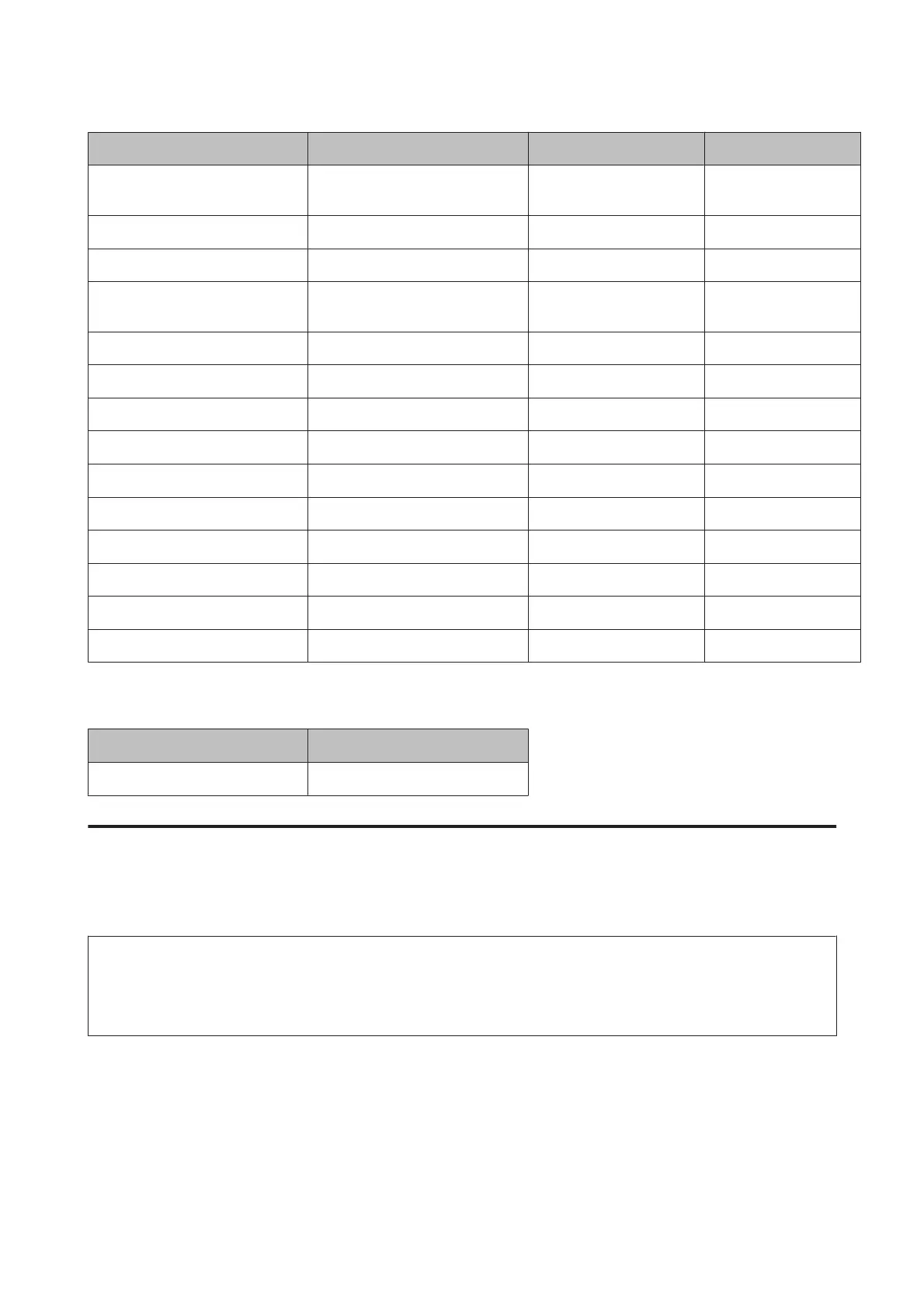Font Name Family HP Equivalent Symbol Set
Revival 711 SWA Light, Demi Bold, Light Italic, Demi
Bold Italic
ITC Bookman *3
Century 702 SWA Medium, Bold, Italic, Bold Italic New Century Schoolbook *3
Dutch 801 SWA Medium, Bold, Italic, Bold Italic Times *3
Chancery 801 Medium SWA Italic - ITC Zapf Chancery Medium
Italic
*3
Symbol SWM - Symbol *4
More WingBats SWM - Wingdings *5
Ding Dings SWA - ITC Zapf Dingbats *6
Symbol SWA - SymbolPS *4
David BT Medium, Bold David *7
Narkis Tam BT Medium, Bold Narkis *7
Miryam BT Medium, Bold, Italic Miryam *7
Koufi BT Medium, Bold Koufi *8
Naskh BT Medium, Bold Naskh *8
Ryadh BT Medium, Bold Ryadh *8
Bitmap Font
Font Name Symbol Set
Line Printer *9
Introduction to symbol sets
Your printer can access a variety of symbol sets. Many of these symbol sets differ only in the international characters
specific to each language.
Note:
Since most software handles fonts and symbols automatically, you will probably never need to adjust the printer’s settings.
However, if you are writing your own printer control programs, or if you are using older software that cannot control fonts,
refer to the following sections for symbol set details.
When you are considering which font to use, you should also consider which symbol set to combine with the font.
User’s Guide
Product Information
196