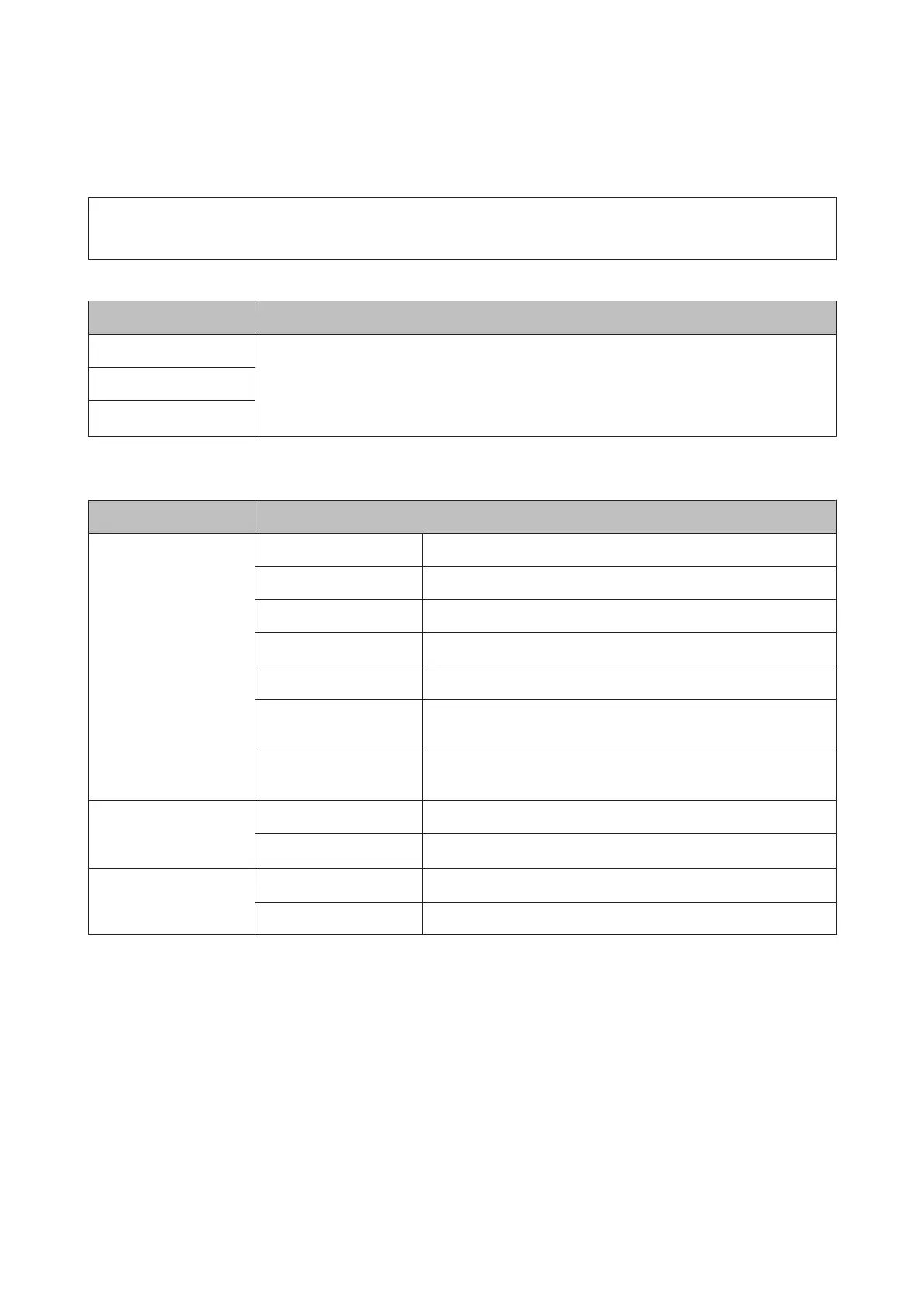Memory Device Mode
Note:
Setting item may varies depending on the print format.
Format
Menu Settings and Description
JPEG Select the file format.
TIFF
PDF
*
* This function is only supported by the WF-5690 Series.
Advanced Settings
Menu Settings and Description
Settings Paper Source Select the paper source that you want to use.
Quality Select the print quality.
Date Select the format of the date on the prints.
Fit Frame
Select On to fit the image to the paper size.
Bidirectional
Select On to perform bidirectional printing.
2-Sided
Select On to perform 2-sided printing. This can be set only when the
Format is set to PDF.
Print Order
Select Last Page on Top to print from the last page of a document.
Select First Page on Top to print from the first page of a document.
Image Adjustments Fix Photo Select the image fixing method.
Fix Red-Eye
*
Select On to fix a red-eye photo automatically.
Options Select Images Select this to select all photos on the external memory device.
Select Group Select this to select another group on the external memory device.
* This setting does not change your original image. It only affects your printout. Depending on the type of photo, parts of the image
other than the eyes may be corrected.
User’s Guide
Menu List of Control Panel
98