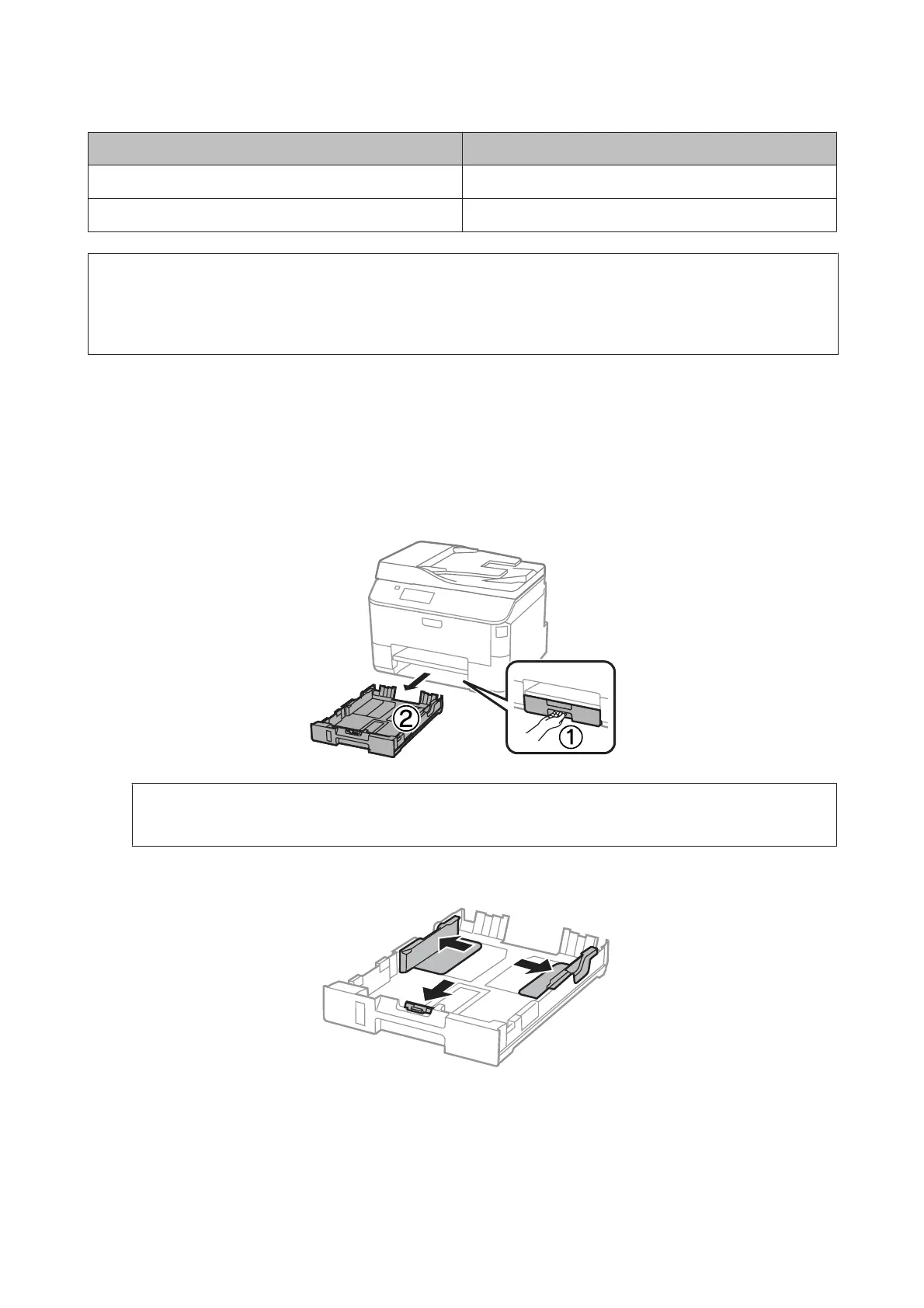For this paper Printer driver paper type
Thick paper Thick-Paper
Envelopes Envelope
Note:
The availability of special media varies by location. For the latest information on media available in your area, contact
Epson support.
& “Technical Support Web Site” on page 202
Loading Paper into the Paper Cassette
Follow these steps to load paper:
A
Pull the paper cassette all the way out.
Note:
When you are loading paper in paper cassette 2, remove the paper cassette cover.
B
Pinch and slide the edge guides to the sides of the paper cassette.
User’s Guide
Paper and Media Handling
28