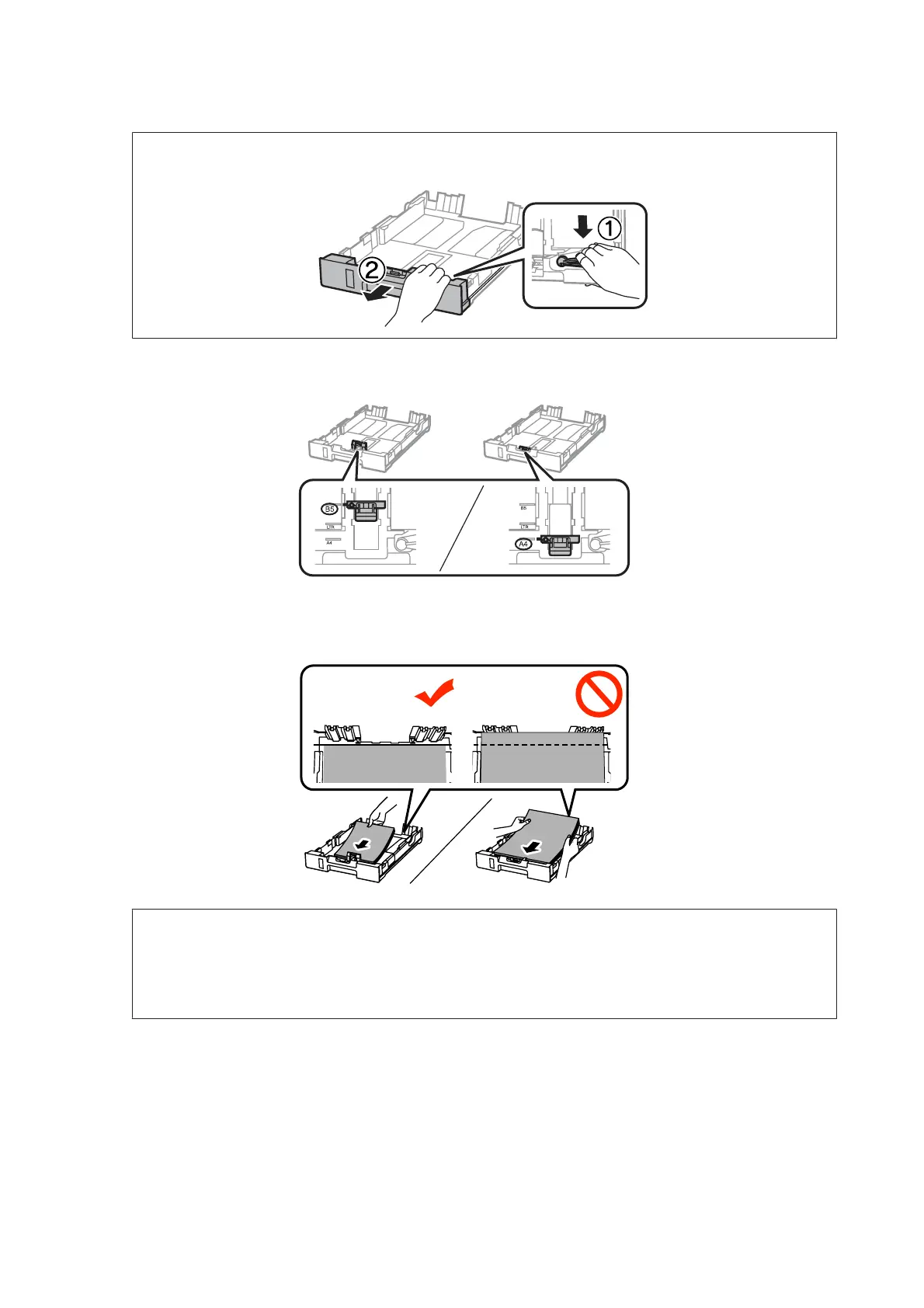Note:
When using Legal-size paper, extend the paper cassette as shown in the illustration.
C
Slide the edge guide to adjust to the paper size you will use.
D
Load paper toward the edge guide with printable side face down, and check that the paper is not sticking out
from the end of the cassette.
Note:
❏ Fan and align the edges of the paper before loading.
❏ If you want to print on commercially available pre-punched paper, see “Loading Paper and Envelopes into the
Rear Paper Feed” on page 31.
User’s Guide
Paper and Media Handling
29