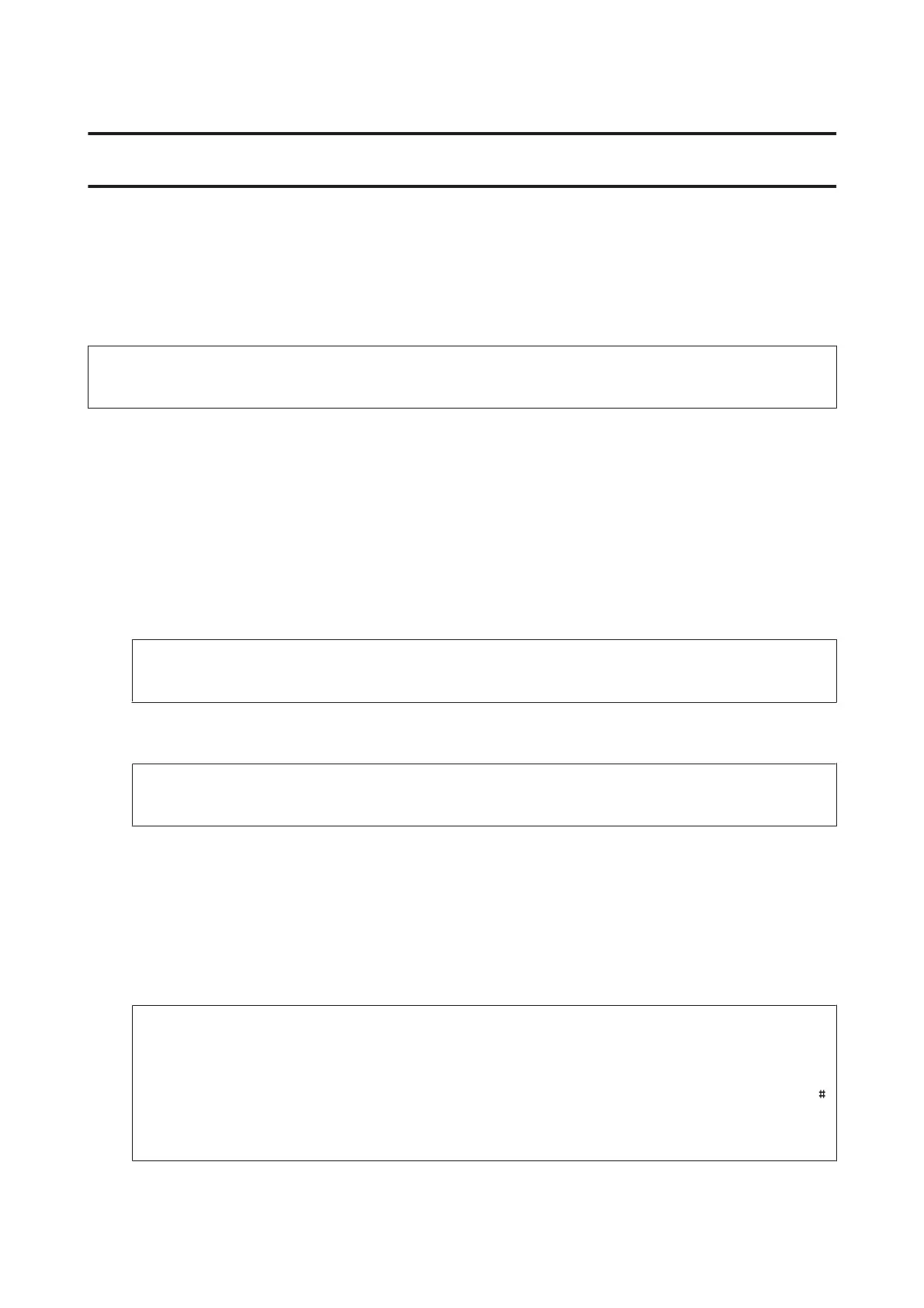Making Contact List Settings
Creating a Contact
You can register frequently used fax numbers, email addresses, and network folders in the contact list. This function
allows you to select destination(s) quickly when faxing and scanning.
Note for the WF-5620 Series/ WF-5690 Series:
You can register destinations using an LDAP server. For details, see the online Administrator’s Guide.
A
Open the contacts list from the Home menu, Scan mode, or Fax mode.
B
Press Menu.
C
Select Add Entry.
D
Select the function you want to use to register a contact.
Note:
This screen is displayed when you open the contact list from the Home menu.
E
Select the entry number that you want to register.
Note:
You can register 200 entries including individual entries and group entries.
F
Enter a name to identify the entry in Name. You can enter up to 30 characters.
G
Enter a word to identify the entry in Index Word. You can enter up to 30 characters. This index word can be
useful when searching for an entry from the contact list.
H
Enter the other settings according to the function you selected.
Note for fax numbers:
❏ You must enter a fax number. You can enter up to 64 digits.
❏ If your phone system is PBX and you need an external access code such as “9” to get an outside line, enter the
access code at the beginning of the fax number. If the access code has been set in the Line Type setting, enter
(hash) instead of the actual access code.
❏ To pause the product for a few seconds when dialing, enter a hyphen.
User’s Guide
Making Contact List Settings
95
