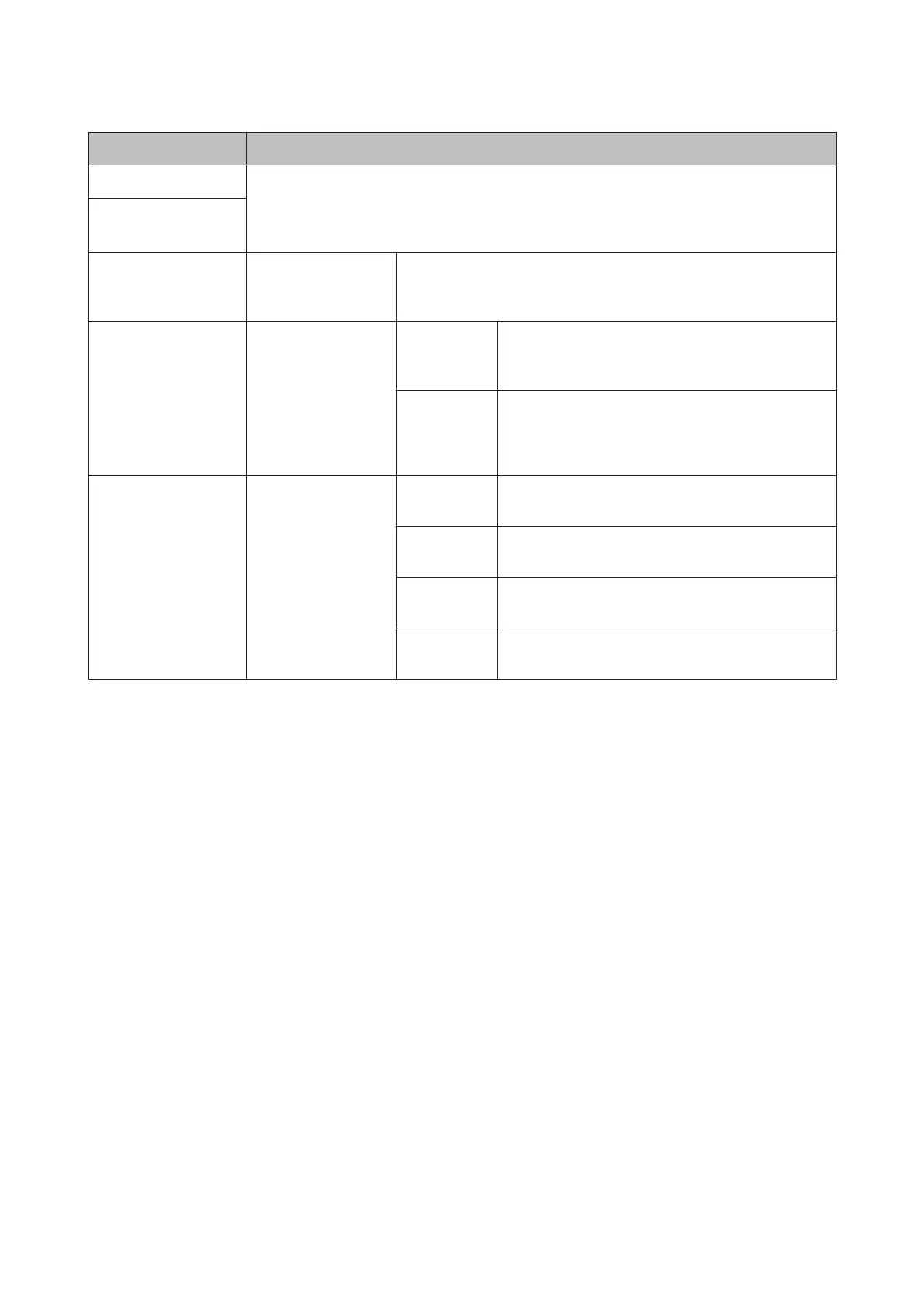Menu Settings and Description
Copy Settings Make the User Default Settings. The settings made in this menu are displayed as the default settings
in each mode. For details on the settings items, see the menu list for each mode.
& “Copy Mode” on page 97
& “Scan Mode” on page 99
Scan Settings
Fax Settings User Default Settings You can change the default settings for sending a fax. For more informa-
tion on the menus, see the following section.
& “Fax Mode” on page 99
Send Settings Batch Send
Select On to sort faxes waiting to be sent in the memory
by recipient, and then send them as a batch.
& “Using handy fax features” on page 83
Save Failure
Data
Select On to save faxes that failed to be sent in the
product’s memory. You can resend the faxes from Status
Menu.
& “Using the status menu” on page 92
Receive Settings Receive
Mode
& “Setting up the receive mode” on page 87
DRD See Step 7 in the following section.
& “Using the Fax Setting Wizard” on page 77
Rings to
Answer
& “Setting the number of rings to answer” on page 79
Remote
Receive
See the Note in the following section.
& “Receiving a fax manually” on page 91
User’s Guide
Menu List of Control Panel
105