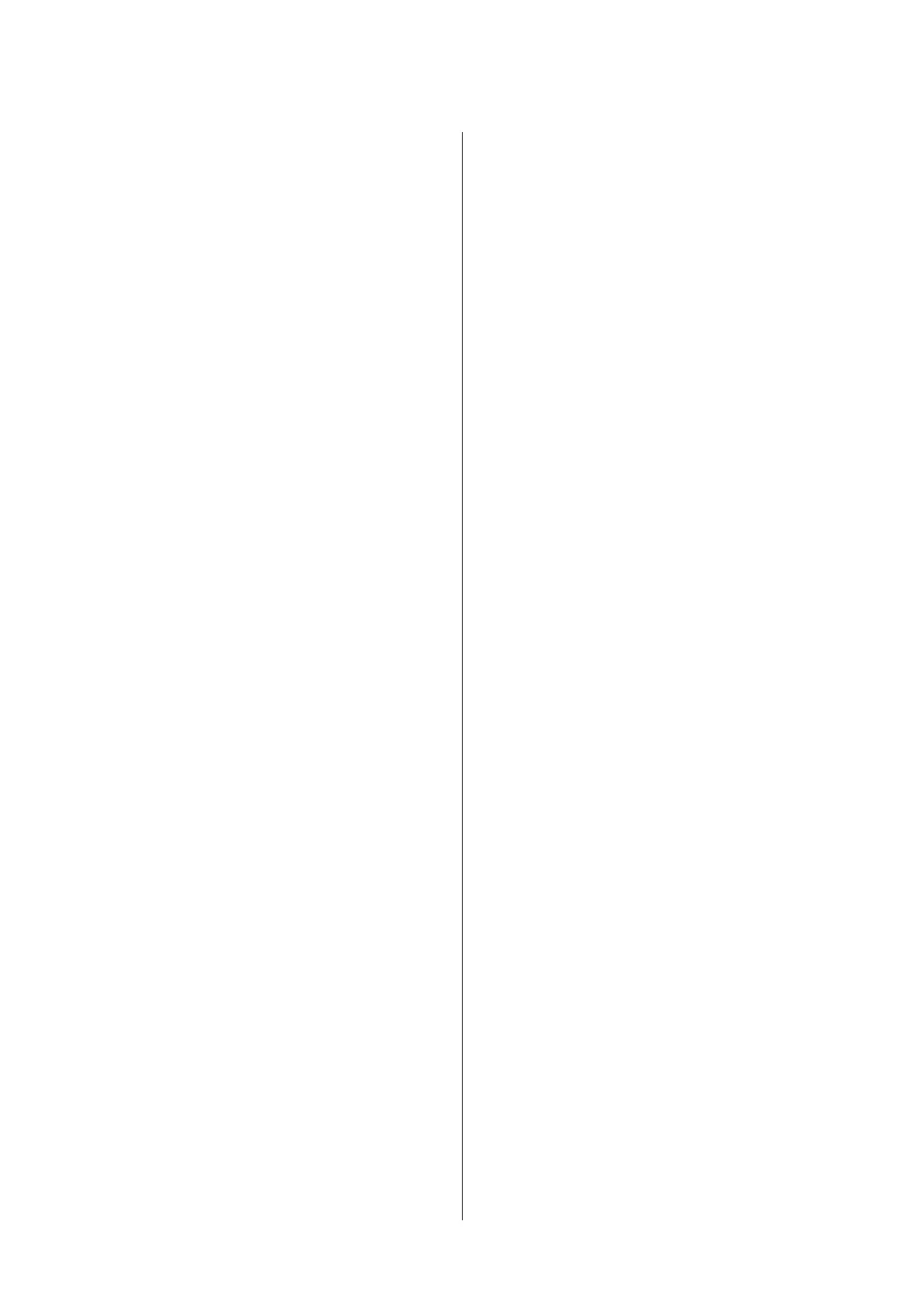W
Watermark printing.......................................................................55
Web service......................................................................................11
Wi-Fi Auto Connect.....................................................................104
Wi-Fi Direct Setup........................................................................104
Wi-Fi Direct Status.......................................................................102
Wi-Fi Setup....................................................................................104
Wi-Fi Setup Wizard.....................................................................104
Wi-Fi/Network Settings...............................................................104
Wi-Fi/Network Status..........................................................102, 104
Windows
accessing printer settings...........................................................41
checking product status...........................................................154
managing print jobs.................................................................154
With Border.....................................................................................97
Z
Zoom................................................................................................97
User’s Guide
Index
210