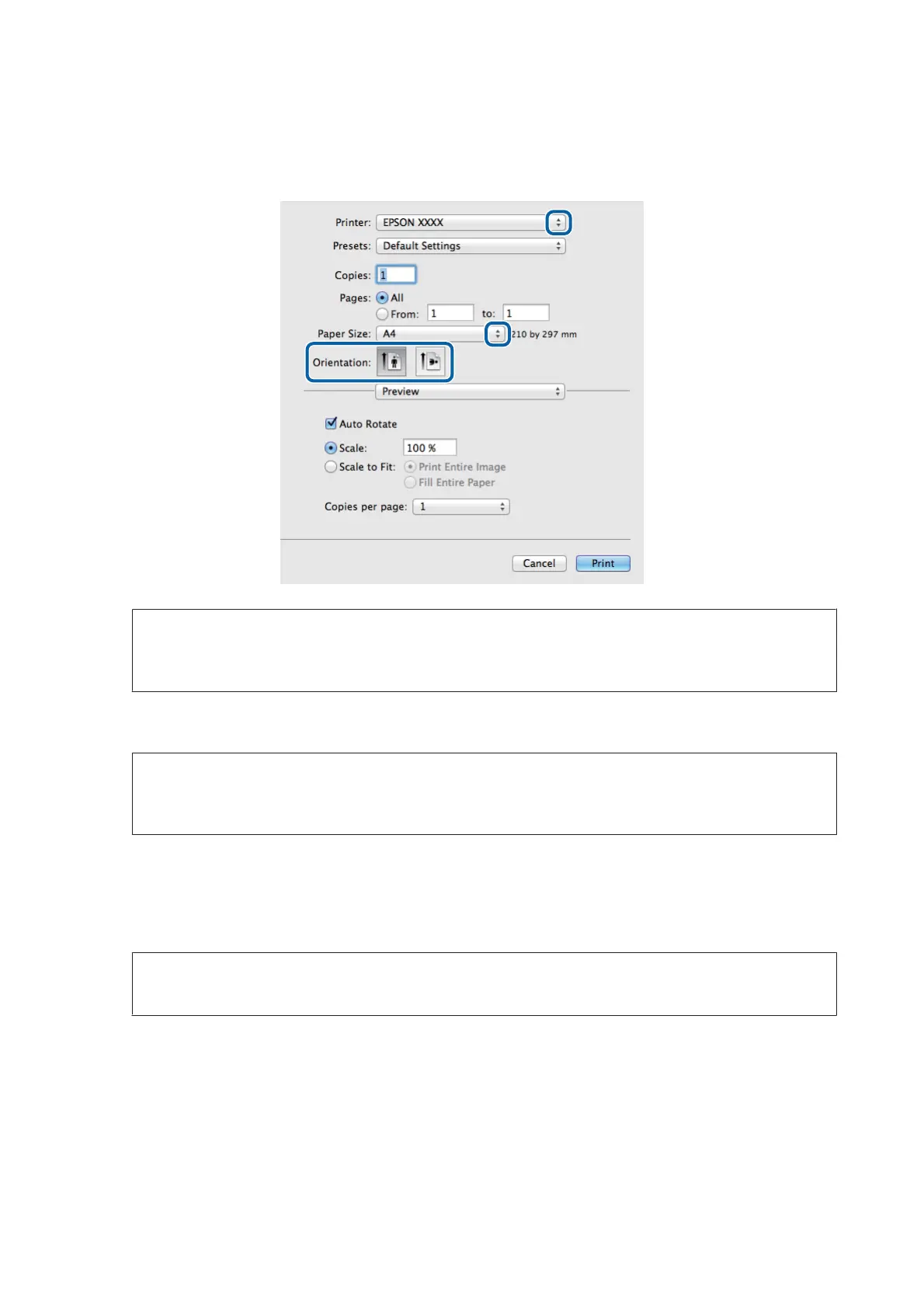B
Access the Print dialog box.
& “Accessing the printer driver for Mac OS X” on page 43
Note:
If the simplified dialog box is displayed, click the Show Details button (for Mac OS X 10.8 or 10.7) or the d button
(for Mac OS X 10.6 or 10.5.8) to extend this dialog box.
C
Select the product you are using as the Printer setting.
Note:
Depending on your application, you may not be able to select some of the items in this dialog box. If so, click Page
Setup on the File menu of your application, and then make suitable settings.
D
Select the appropriate Paper Size setting.
E
Select the appropriate Orientation setting.
Note:
Select landscape orientation when printing envelopes.
User’s Guide
Printing
46