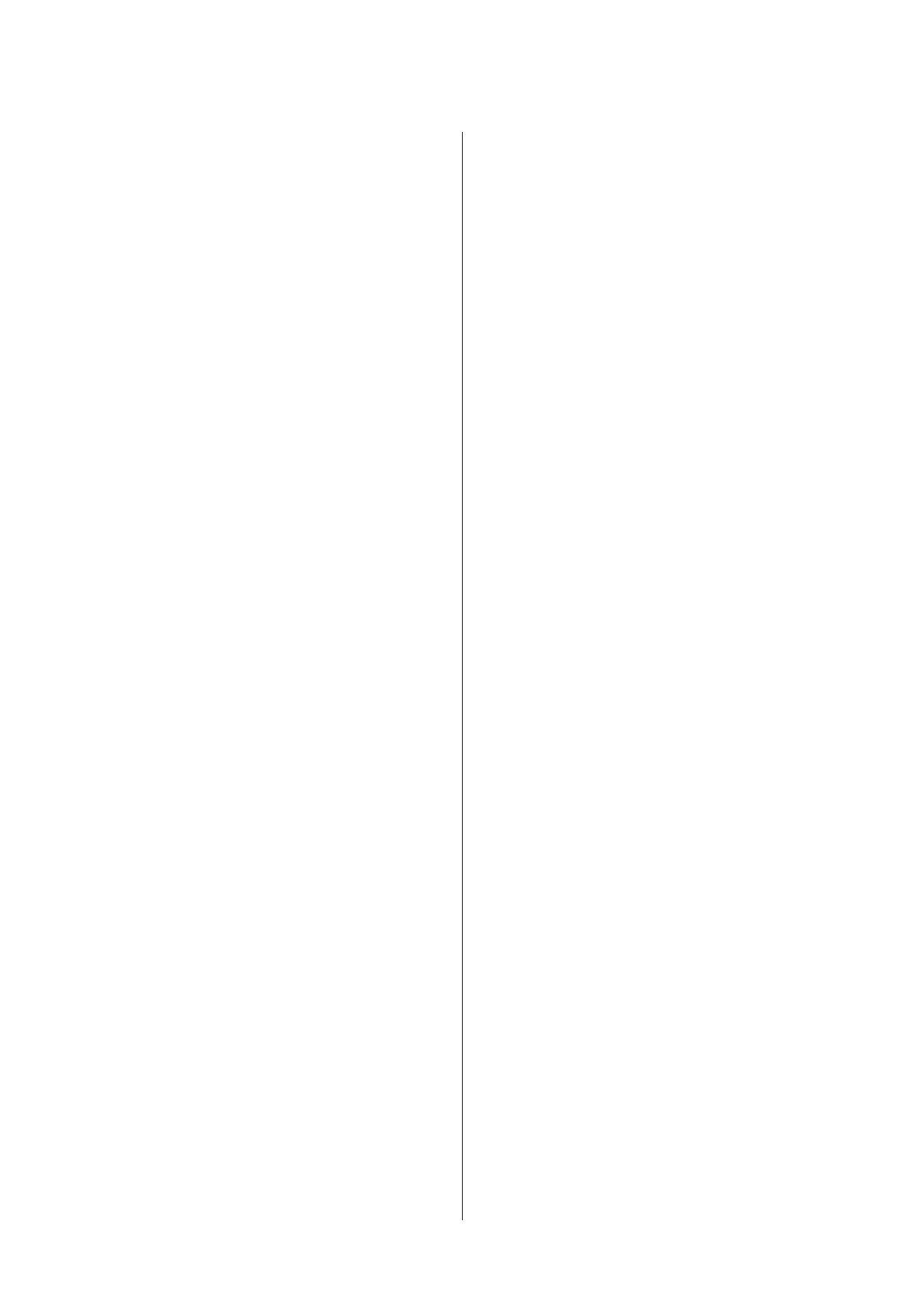Troubleshooting for Scanning
Problems Indicated by Messages on the LCD
Screen or Status Light..................... 172
Problems When Starting a Scan.............. 172
How to unblock Document Capture Pro...... 173
Using the Automatic Document Feeder (ADF)
................................... 173
Using scanning software other than Epson
Scan driver........................... 174
Problems When Feeding Paper.............. 174
The paper gets dirty..................... 174
Multiple sheets of paper are fed............ 174
The paper jams in the Automatic Document
Feeder (ADF) . . . . . . . . . . ............... 174
Problems With Scanning Time.............. 174
Problems With Scanned Images.............. 174
Scan quality is unsatisfactory.............. 174
The scanning area or direction is
unsatisfactory......................... 176
Other Problems.......................... 177
Scanning quietly....................... 177
Problems Remain After Trying All Solutions. . . . 177
Troubleshooting for Faxing
Cannot send and receive fax................. 178
“No dial tone detected.” error occurs........ 178
Memory full error occurs................. 179
Quality problems........................ 179
In sent faxes.......................... 179
In received faxes....................... 179
Other problems.......................... 179
Answering machine cannot answer voice calls
................................... 179
The time and date of sent or received fax jobs is
incorrect............................. 180
Cannot store received faxes in an external
storage device......................... 180
Faxes are sent at the wrong size............ 180
Product Information
System Requirements..................... 181
For Windows......................... 181
For Mac OS X......................... 181
Technical Specifications.................... 181
Printer specifications.................... 181
Scanner specifications................... 183
Automatic Document Feeder (ADF)
specifications......................... 184
Fax specifications...................... 184
Network interface specification............ 185
Mechanical........................... 186
Electrical............................. 187
Environmental........................ 189
Standards and approvals................. 189
Interface............................. 190
External USB device.................... 190
Option.............................. 191
Font Information........................ 191
Available fonts........................ 191
PCL5 mode........................... 193
PCL6 mode........................... 195
Introduction to symbol sets............... 196
Where To Get Help
Technical Support Web Site................. 202
Contacting Epson Support.................. 202
Before Contacting Epson................. 202
Help for Users in Europe................. 203
Help for Users in Taiwan................. 203
Help for Users in Australia............... 204
Help for Users in Hong Kong.............. 204
Index
User’s Guide
Contents
8