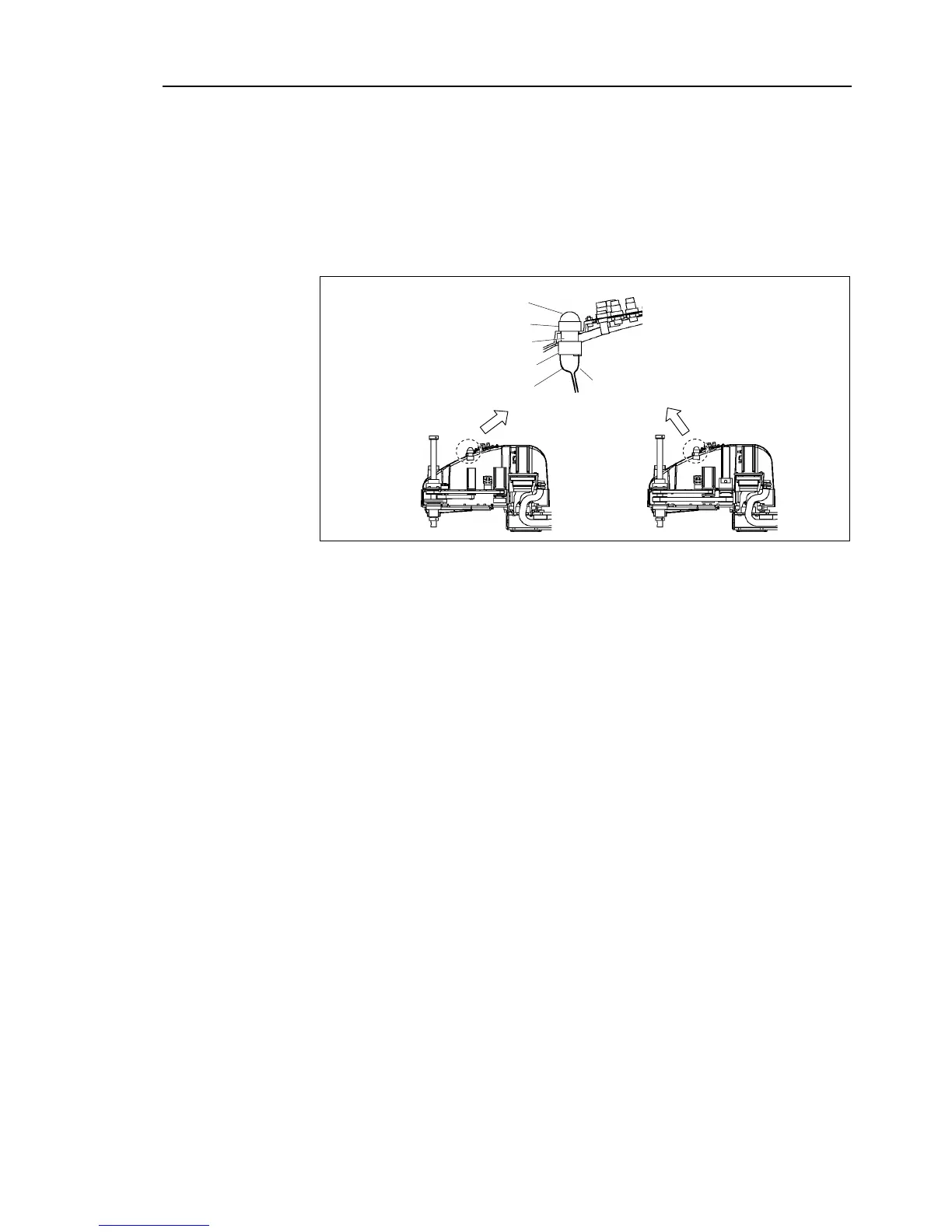Maintenance 12. LED Lamp
G10 / G20 Rev.20 217
Remove the arm top cover.
For details, refer to Maintenance: 3.1 Arm Top Cover.
and X2 terminals from the LED.
clockwise to remove it. Then, turn the lens holder
Remove the LED from the arm top cover.
Connect the X1 and X2 terminals to the LED.
Each terminal must be connected to its terminal number on the LED.
Put the arm top cover between the ring and lens holder, and then mount the LED on
the arm top cover.
Install the lens to the lens
For details, refer to Maintenance: 3.1 Arm Top Cover.
